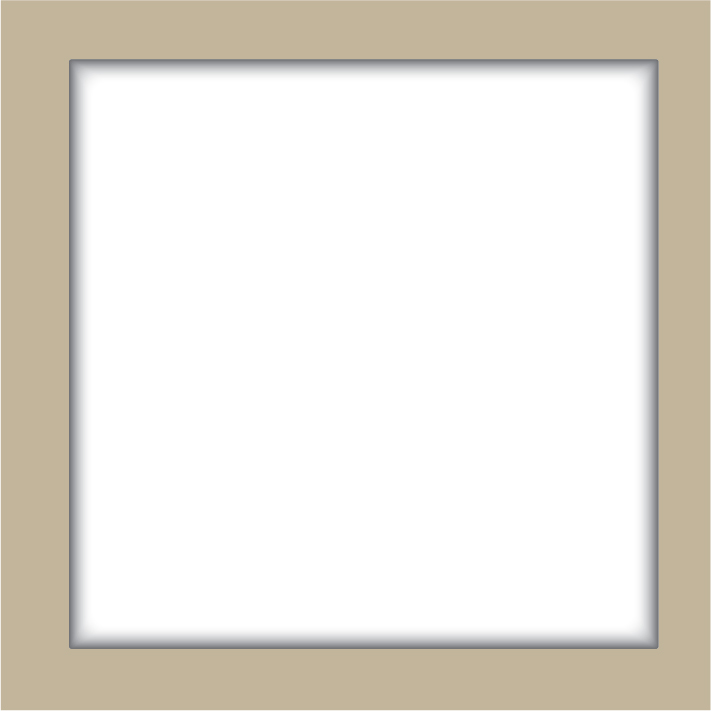- Home
- Illustrator
- Discussions
- making a continuous rectangle inner shadow
- making a continuous rectangle inner shadow

Copy link to clipboard
Copied
how do i make these two stroke objects appear like edges of a rectangle instead of two strokes overlapping?
(i used the blend option to blend a gray and transparent stroke object)
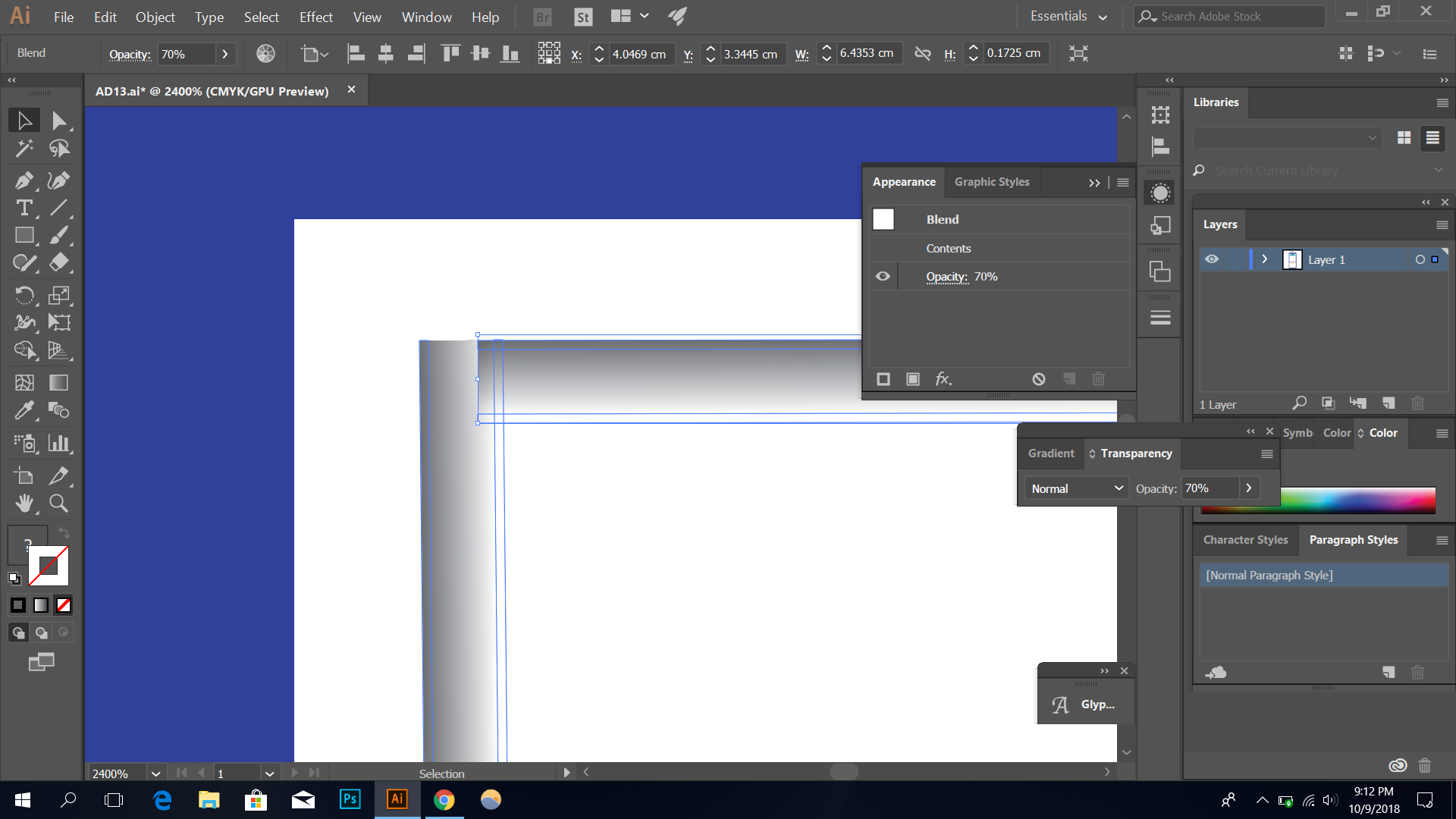 i want to achieve something like this
i want to achieve something like this
 1 Correct answer
1 Correct answer
You can try a rectangle with a gradient as stroke.

Explore related tutorials & articles
Copy link to clipboard
Copied
doh,
You can create a fill/nostroke rectangle with full width and height (W and H) and the grey (gray) colour, then copy it to the front and reduce both W and H by twice the apparent stroke weight, then make the copy transparent (Opacity 0), and then select both and make the blend from those.
This will give an appearance like a frame for a painting.
Copy link to clipboard
Copied
You can try a rectangle with a gradient as stroke.

Copy link to clipboard
Copied
you can use 2 blended jbjects:
1. Gray rectangle, Opacity = 100%
2. White rectangle with rounded corners for more natural appearance, Opacity = 0%
Set Blend as Smooth Color
Make a copy of gray rectangle, fill it white and put under the grey one.
This will decrease the rough bright treshold which we have when just create the gray-white blend.