Turn on suggestions
Auto-suggest helps you quickly narrow down your search results by suggesting possible matches as you type.
Exit
0
New Here
,
/t5/illustrator-discussions/making-a-semi-transparent-image/td-p/9442924
Oct 05, 2017
Oct 05, 2017
Copy link to clipboard
Copied
Hello everyone ![]() I am planning to do an image for a medical journal, and I have found kind of what I want to. I am kind of new in illustrator, but if you could give me directions to a tutorial to do something like the image I've attached, I'll be grateful
I am planning to do an image for a medical journal, and I have found kind of what I want to. I am kind of new in illustrator, but if you could give me directions to a tutorial to do something like the image I've attached, I'll be grateful ![]()
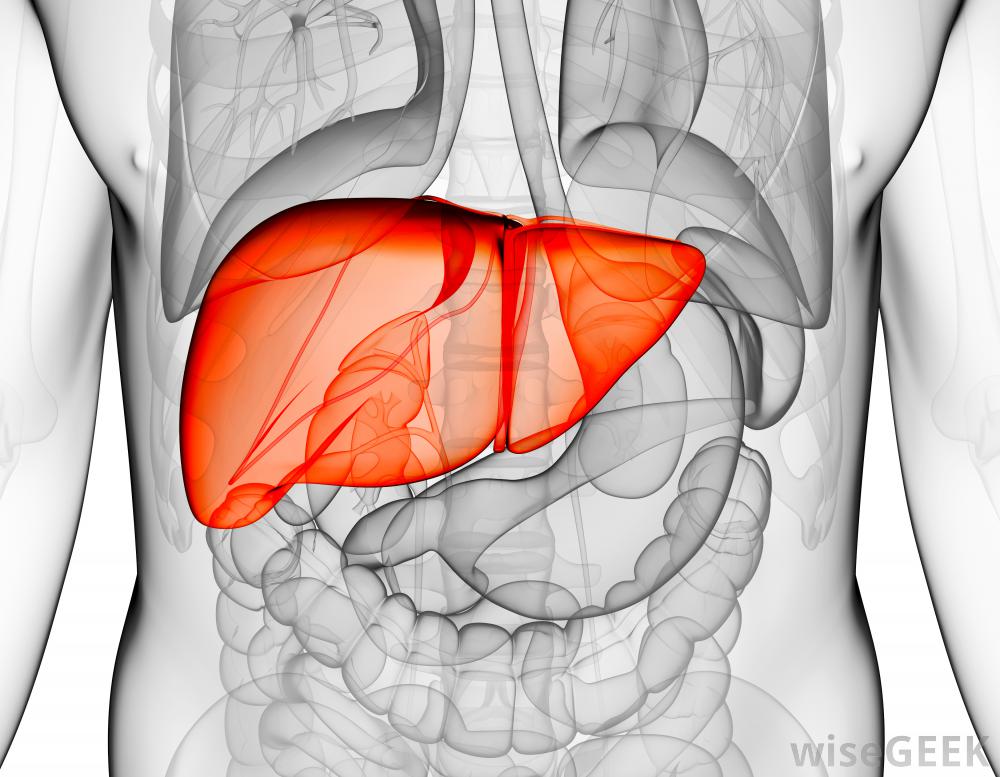
Community guidelines
Be kind and respectful, give credit to the original source of content, and search for duplicates before posting.
Learn more
 1 Correct answer
1 Correct answer
Community Expert
,
Oct 05, 2017
Oct 05, 2017
First make a group of you liver,
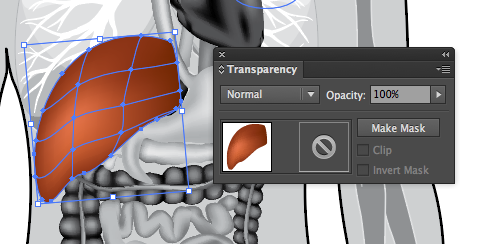
and change the opacity at the group level. Sorry my example is not the best
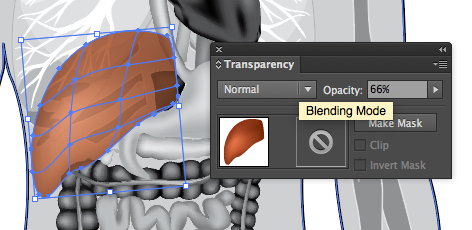
or blending mode
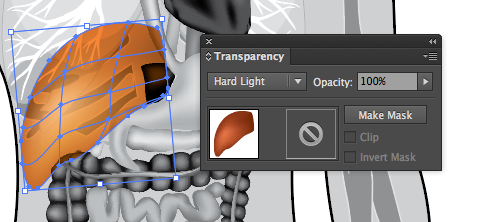
Explore related tutorials & articles
Community Expert
,
/t5/illustrator-discussions/making-a-semi-transparent-image/m-p/9442925#M70352
Oct 05, 2017
Oct 05, 2017
Copy link to clipboard
Copied
Could be achieved by using gradient meshes. In the mesh you can make some colors with reduced opacity.
Community guidelines
Be kind and respectful, give credit to the original source of content, and search for duplicates before posting.
Learn more
Community Expert
,
LATEST
/t5/illustrator-discussions/making-a-semi-transparent-image/m-p/9442926#M70353
Oct 05, 2017
Oct 05, 2017
Copy link to clipboard
Copied
First make a group of you liver,
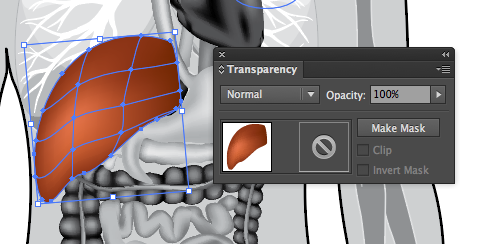
and change the opacity at the group level. Sorry my example is not the best
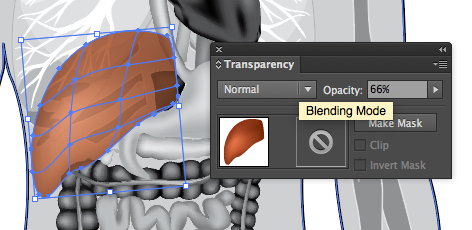
or blending mode
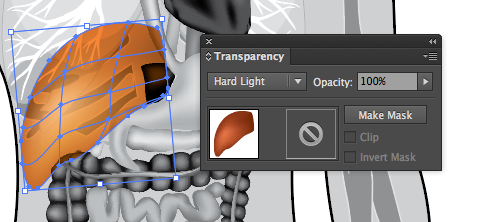
Community guidelines
Be kind and respectful, give credit to the original source of content, and search for duplicates before posting.
Learn more
Resources
Learning Resources for Illustrator
Crash on launch and known issues
Fonts and Typography in Illustrator
Copyright © 2024 Adobe. All rights reserved.

