- Home
- Illustrator
- Discussions
- Re: Making selections in 'Intersection' mode
- Re: Making selections in 'Intersection' mode
Making selections in 'Intersection' mode
Copy link to clipboard
Copied
Hi all,
I would like to ask if there is anyway to use the Lasso (or any other) tool to intersect existing selections so I'm left with only those in lasso?
See example below, where I have TWO paths (green and blue) but I only want the anchor points on the blue path AND within my Lasso tool to be selected.
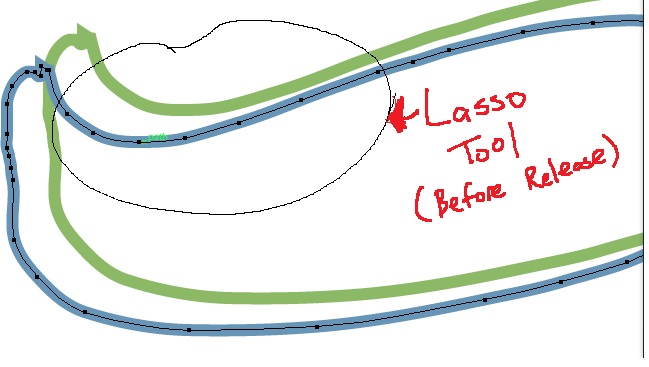
If i were to release the lasso tool now, the anchor points on green path will also be selected. I know I can lock the green layers but in the actual situation, its more complex and I was wondering if there is such a tool (Photoshop has this selection 'Intersection mode') available in illustrator.
Explore related tutorials & articles
Copy link to clipboard
Copied
It seems you would need to "Option/Alt" drag around the area you want to "de-select" instead of the area you want to "remain" selected.
Copy link to clipboard
Copied
Thanks for the suggestion. But in actual usage with many layers and fill selected, that would mean I have to "de-select" alot of layers, hence not feasible for my needs.
Copy link to clipboard
Copied
I offered a solution for the question you stated. If your needs or more complex please explain further.
Another solution is to temporarily lock all unselected elements (Shift-Option/Alt-Cmd+2). Then you can make any selection on unlocked element(s). This works regardless of how many groups/layers there may be in the file. Press "Option/Alt-Cmd+2" to unlock all.
"Shift-Option/Alt-Cmd+3" will hide unselected elements. "Option/Alt-Cmd+3" will un-hide all.
Edit: Had to correct my shortcuts. Search "Lock all deselected artwork" here.