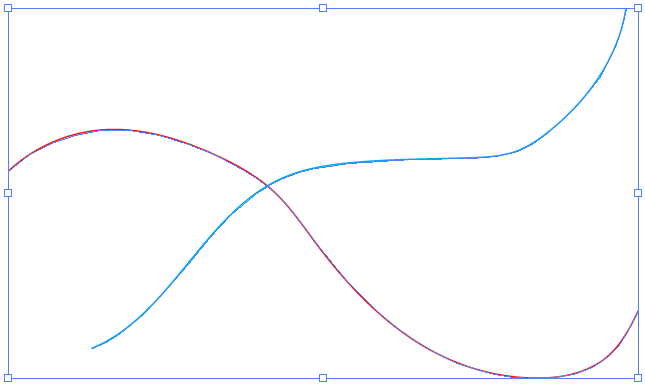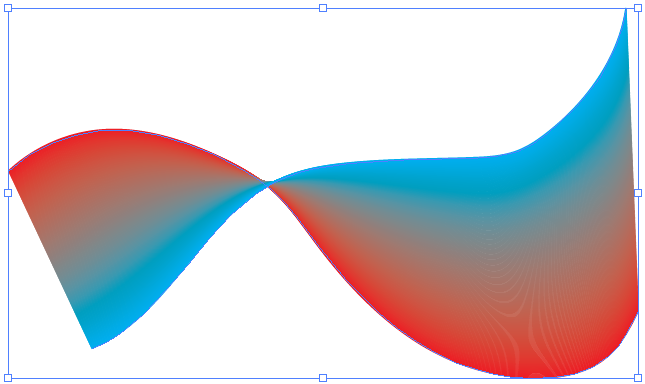Adobe Community
Adobe Community
- Home
- Illustrator
- Discussions
- Making the Blend Tool Sit Up & Bark
- Making the Blend Tool Sit Up & Bark
Copy link to clipboard
Copied
I know damn well that I'm in the company of extremely talented Illustrator users. My questions are from a rookie pleb so here they are. 1. How do you get a stepped blend to replace a spline in an arc shape? There's not much written about it in the help files. 2. Of all that you managed to learn on your own about the blend tool what tricks have you found and used that surprised you and that you can share here to help a newbie progress upward in knowledge about this incredible tool?
Thanks for any morsels and crumbs you can spare. I'm using Windows ver CS6 still.
 1 Correct answer
1 Correct answer
1. How do you get a stepped blend to replace a spline in an arc shape?
Assuming that you are starting with a blend on a straight line, something like this:

Then draw a arc. You could use the Arc tool or the Pen tool.
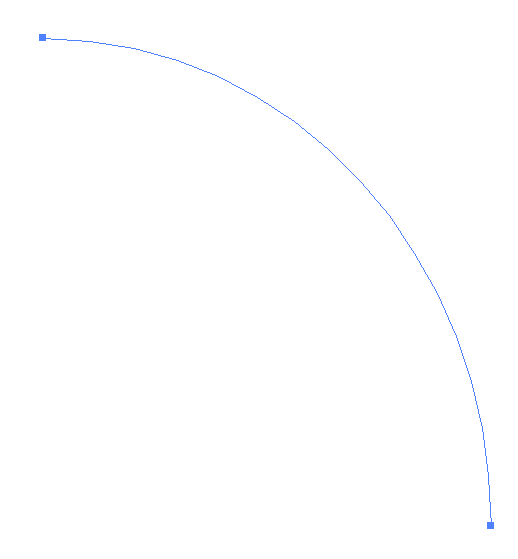
Select both the original blend and the arc.
Under the Object menu, choose Blend > Replace Spine.
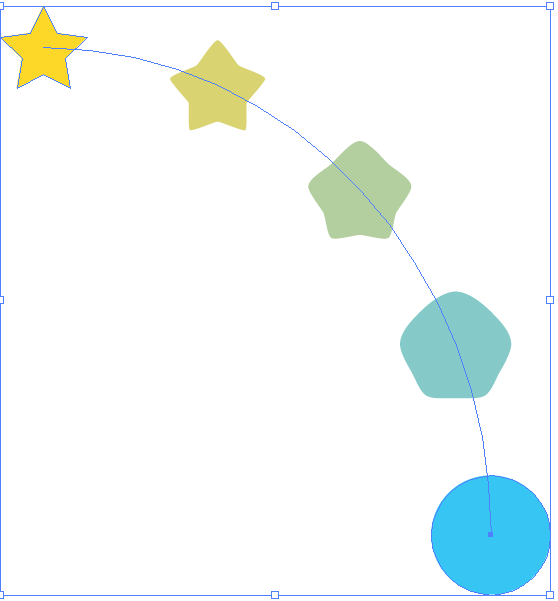
2. Of all that you managed to learn on your own about the blend tool what tricks have you found and used that surprised you
I mainly use this feature when I want repeated objects that are ev
...Explore related tutorials & articles
Copy link to clipboard
Copied
1. How do you get a stepped blend to replace a spline in an arc shape?
Assuming that you are starting with a blend on a straight line, something like this:

Then draw a arc. You could use the Arc tool or the Pen tool.
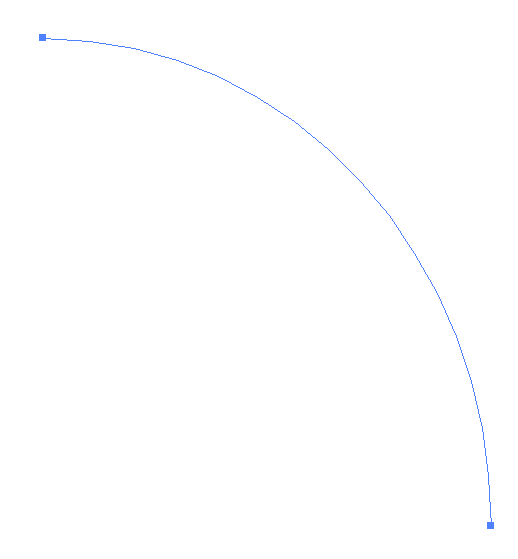
Select both the original blend and the arc.
Under the Object menu, choose Blend > Replace Spine.
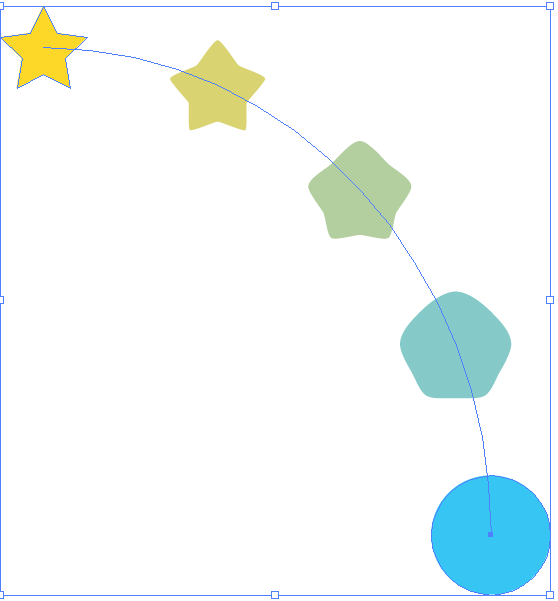
2. Of all that you managed to learn on your own about the blend tool what tricks have you found and used that surprised you
I mainly use this feature when I want repeated objects that are evenly spaced, or to create the appearance of a gradient with a different shape that the standard linear or radial gradient.
Copy link to clipboard
Copied
Interestingly, you can create blends using gradients as well as solid colors.

Copy link to clipboard
Copied
Some people have created interesting blends with simple lines.