- Home
- Illustrator
- Discussions
- Map Art on 3D Object - Pixelated Symbol Transfer
- Map Art on 3D Object - Pixelated Symbol Transfer
Copy link to clipboard
Copied
Hi there -
I have transferred a symbol I made onto a 3D vase.
Why is the symbol becoming so pixelated once placed?
The original symbol is here left to compare:
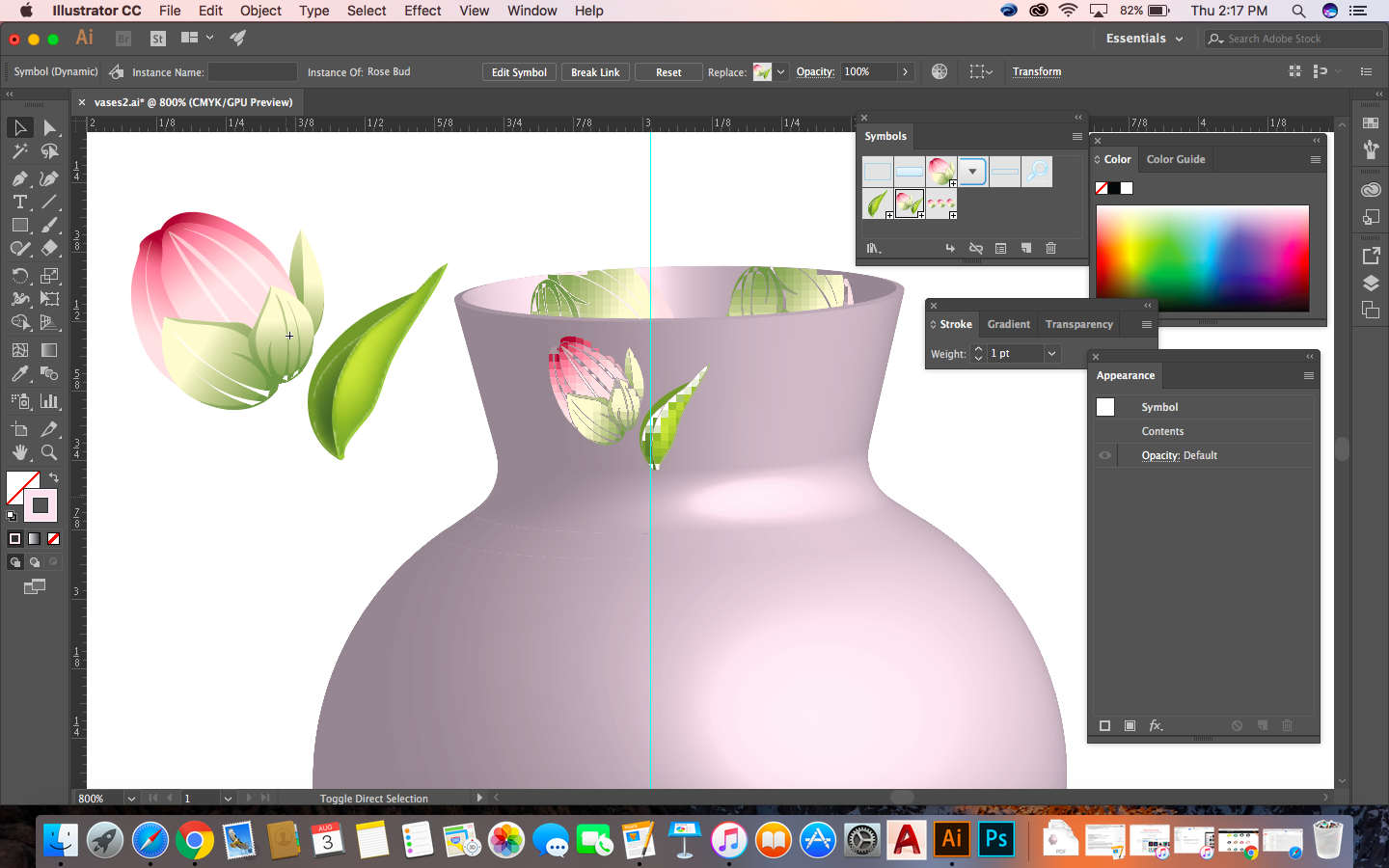
THANK YOU!
 1 Correct answer
1 Correct answer
There's a gradient in your symbol.
Illustrator can't map gradients without having to rasterize the objects. That's why they become pixelated. There should be a warning in the 3D dialog.
You need to increase Resolution in the Document raster effects settings (find the in the effects menu)
Explore related tutorials & articles
Copy link to clipboard
Copied
There's a gradient in your symbol.
Illustrator can't map gradients without having to rasterize the objects. That's why they become pixelated. There should be a warning in the 3D dialog.
You need to increase Resolution in the Document raster effects settings (find the in the effects menu)
Find more inspiration, events, and resources on the new Adobe Community
Explore Now