 Adobe Community
Adobe Community
- Home
- Illustrator
- Discussions
- Re: Maximum size for Exported JPGs?
- Re: Maximum size for Exported JPGs?
Maximum size for Exported JPGs?
Copy link to clipboard
Copied
Does anyone know what the maximum export size (in pixels) is for JPGs when using 'Export for Screens...' in Illustrator?
I can't export any JPG greater than 950px, whereas I can export PNGs up to at least 5000px.
Explore related tutorials & articles
Copy link to clipboard
Copied
I don't have the limit you mention. Are you saying that – for example – if you have a rectangle that is 951 px wide, Illustrator refuses to export as .jpg?
Also, can you post a screenshot that shows which settings you are using in the Export for Screens dialog?
Copy link to clipboard
Copied
Hi both, thanks for posting. I believe I'm using the procedures and settings correctly for exporting (I'm an Adobe Certified Expert so I should know ![]() ) and that the problem lies with a limitation built into Illustrator.
) and that the problem lies with a limitation built into Illustrator.
To clarify what I'm doing: I enter the pixel value for the export directly into the 'Export for Screens' dialogue as per the screenshot below. This way the export feature does the upscaling from the vector image rather than me having to do it manually.
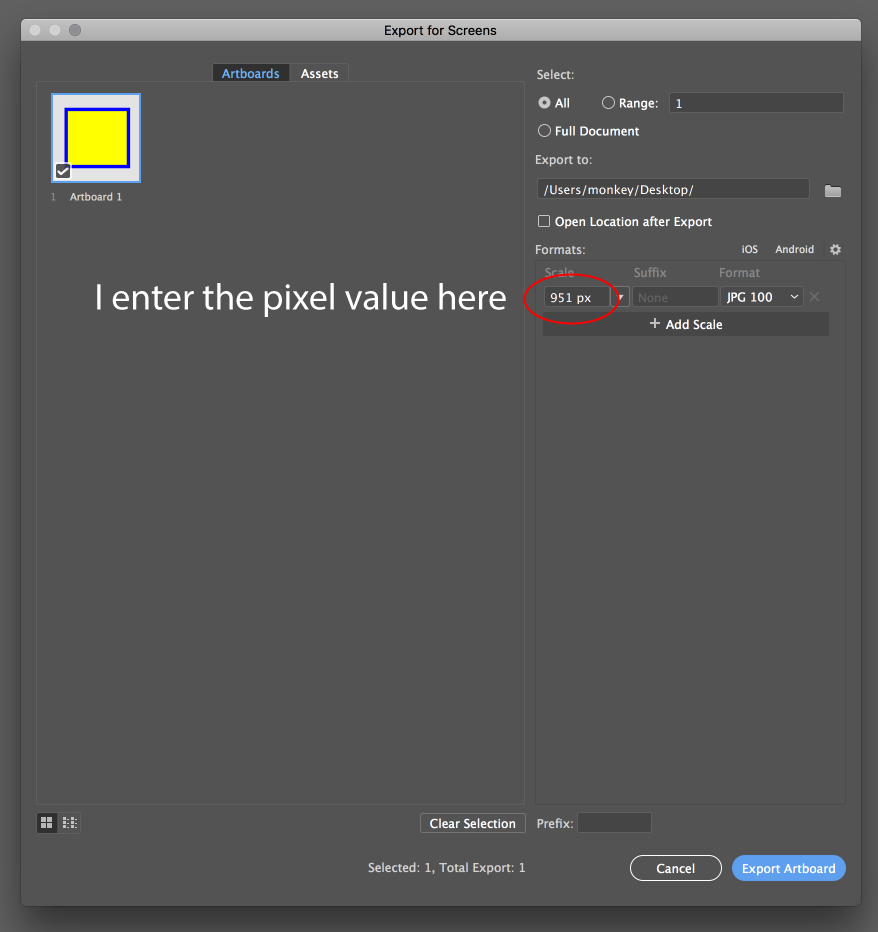
A 64x64 px vector will export as a JPG at a maximum size of 950 pixels. If I type 951 pixels or anything higher I get the error message below:
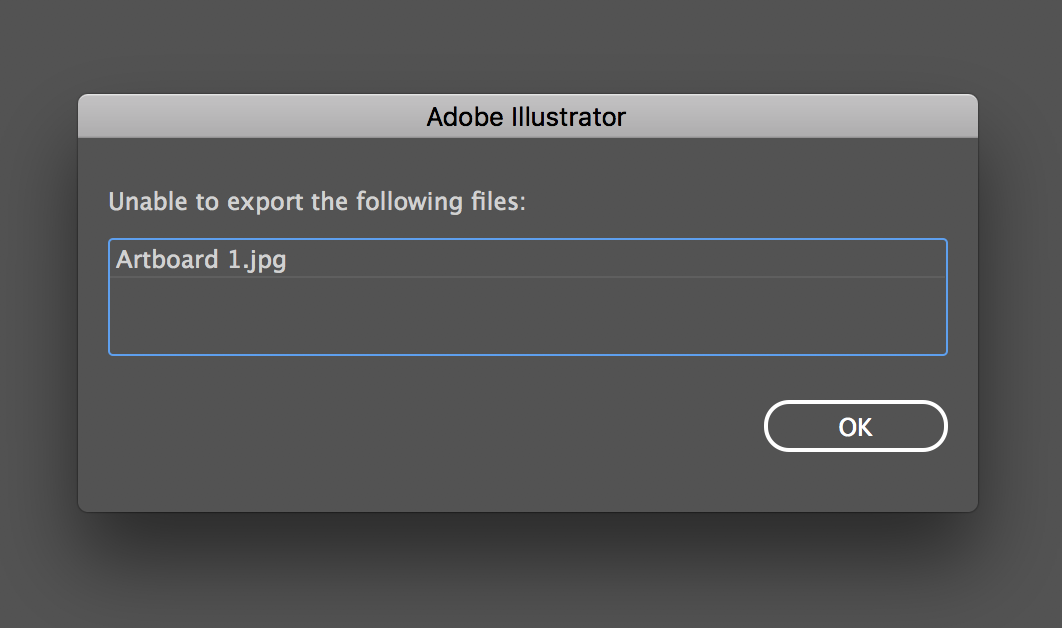
Further testing shows that the size limit for JPG export seems to be based on the size of the original vector.
A 64x64 px vector will export as a JPG at a max of 950px. If I enter 951px then I get the error message above.
A 100x100 px vector will export as a JPG at a max of 1280px. If I enter 1281px then I get the same error message as above.
(just to reiterate: if I export as a PNG I can set any pixel size and it exports OK - I exported a 64x64px vector as a 12,000x12,000px PNG no problems)
Do you have the same issue if you use these settings? Thanks.
PS. I'm running the latest version of Illustrator (21.1.0) on macOS Sierra (10.12.5) on a 5K iMac with 16GB RAM
Copy link to clipboard
Copied
Hello stephen-k! I don't doubt your ACE certificate, but unfortunately I wasn't unable to replicate your problem, although I used Illustrator (22.0) which is a pre-release version and on Windows 10, and screen exporter didn't have any export size limit on .jpeg, so i can't confirm if it's a limitation on Illustrator 21 on MacOS. Did you checked if the problem is persisting on older versions?
Copy link to clipboard
Copied
thanks andreamaestri, haven't tried older versions as I need to use the latest versions, but I've tested with the latest pre-release (22.0) and I get the same problem.
Interestingly, if I use the legacy 'Save for Web' then I can export a 64x64px vector as a JPG up to 8192x8192px (or 12,800 times scaling!) with no problem. The issue only occurs when using Export for Screens, which is what made me think that maybe there is a scaling limit that I'm not aware of.
Anybody out there with a similar Mac setup who could test to see if it's just my system that has this issue?
Copy link to clipboard
Copied
Apparently there are limits, but I cannot reproduce your 950 px limit at the moment (same Illustrator version, same OS).
Can you share a sample .ai file?
Copy link to clipboard
Copied
thanks for testing Kurt. I've uploaded an .ai file with a 64px x 64px artboard which will export as a JPG up to 950px but if I try anything greater I get the error message posted above.
Copy link to clipboard
Copied
On my machine your sample file can be exported via Export for Screens with up to 3802 px (for both width and height).
Apparently it is just an issue on your machine. It may be too simple, but have you already tried to quit and relaunch Illustrator or to restart the OS? Sometimes that may help.
Also, have you tried to use another machine to do the same exports?
Sometimes it helps to trash the Illustrator Preferences file, but it's not sure if that will cure the issue.
Copy link to clipboard
Copied
Thanks for testing this Kurt Gold , much appreciated.
Have tested on Sierra and High Sierra with both 2017 and 2018 (beta) Illustrator on 2 machines (a MBP and a 5K iMac). Have tested with trashing Prefs, rebooting, trashing caches, re-installing, etc. got same issue every time.
But I've narrowed the problem down to setting the JPG export settings to 'Art Optimized' in this dialogue:
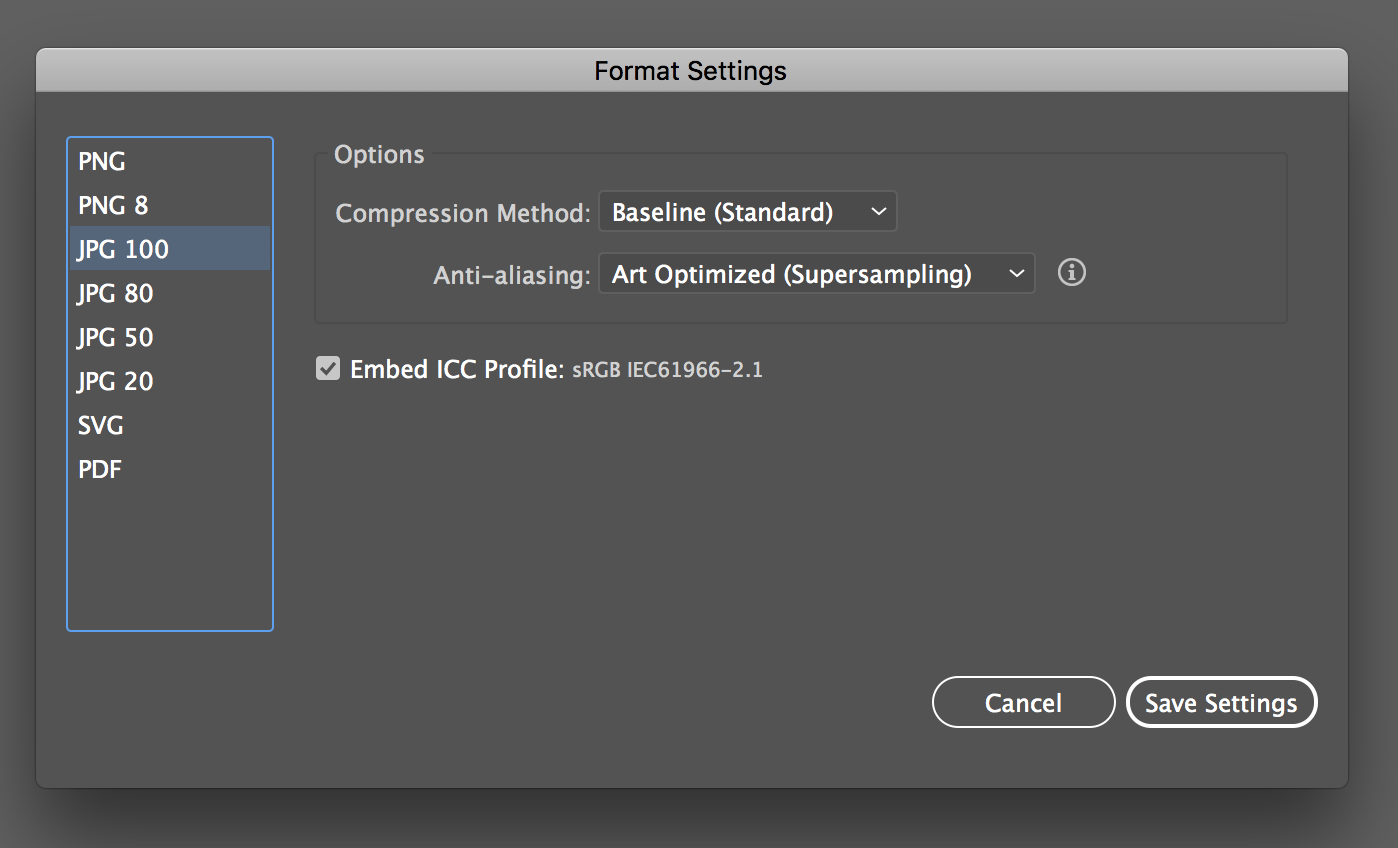
With 'Art Optimized' selected, I can't export any JPG larger than 950px
With 'Type Optimized' or 'None' selected, I can export JPGs up to 3802px (the same limit you hit, Kurt)
The settings for compression and ICC profiles seem to make no difference.
Copy link to clipboard
Copied
Yes, now I can confirm the 950 px limit. I didn't try all possible settings.
I'm not sure if this limit is intended behaviour or an oversight on Adobe's part. It may be called a bug or at least it is something that may not be desired without reservation.
Copy link to clipboard
Copied
Export for screens support any resolution you like, you might find this useful Adobe Illustrator’s Export for Screens Saves You Time – Big Time | Creative Cloud blog by Adobe
Check if your scale value is properly set

