- Home
- Illustrator
- Discussions
- Re: measure the length of a path in Illustrator
- Re: measure the length of a path in Illustrator
Copy link to clipboard
Copied
Hello,
I'm working in laser cut and very often I need to know how long is the path I'm going to print with the machine. It is very useful to know the length (and the area) of each path directly while you're designing in Illustrator.
How I could get this informations in Illustrator CS6?
Thanks everybody
Michele
 1 Correct answer
1 Correct answer
Length of path.
Select the path.
Window > Document Information > -drop down menu- Object
Explore related tutorials & articles
Copy link to clipboard
Copied
Michele,
In newer versions you can find the path length in the Info or Document Info palette/panel (I think, I cannot remember which).
Or you can find it in the secret debugging palette (Ctrl+Alt+Shift+F12 or Cmd+Option+Shift+F12).
Or you can use something like the free Pathllegth or Patharea filter available here:
Copy link to clipboard
Copied
Useful! Thank you very much.
For info :
- It is in "Info Document" panel, choosing "Object" in the options.
- Actually filters "Path Area" and "Path length" are not available in Illustrator CS6.
Copy link to clipboard
Copied
You are welcome, and thank you for the added knowledge, Michele. I will try to remember the location.
Obviously, the filters are unneeded, but do you mean that the telegraphic filters cannot be downloaded and used in CS6?
I should be sorry to hear that because some of them are still highly relevant, even in CS6.
Copy link to clipboard
Copied
Debug panel doesn't exist in CS6.
Copy link to clipboard
Copied
Ah, thank you, Scott. I will try to remember that, too.
Does that mean that all the information is elsewhere, or is some of it lost?
Copy link to clipboard
Copied
I tried Telegraphics plug-ins on CS6 but they does'nt work. Tried to write to the developer's team unsuccesfully; according to some forums, it seems right now it doesn't exist any option to let them work on CS6.
Copy link to clipboard
Copied
Thank you, Michele.
That is a pity.
Copy link to clipboard
Copied
Area & Length are standard properties of a pathItem in script… So you could still get them…
alert( app.activeDocument.selection[0].area );
alert( app.activeDocument.selection[0].length );
Copy link to clipboard
Copied
Mark,
Any way to chain the requests into a single alert instead of two?
Copy link to clipboard
Copied
Larry G. Schneider wrote: Any way to chain the requests into a single alert instead of two?
alert("Area & Length\nArea: " + app.activeDocument.selection[0].area + "\nLength: " + app.activeDocument.selection[0].length);
Copy link to clipboard
Copied
Thanks W_J_T.
I added the divisor 5184 for area and 72 for length to force the output to inches.
alert("Area & Length\nArea: " + app.activeDocument.selection[0].area/5184 + "\nLength: " + app.activeDocument.selection[0].length/72);
Copy link to clipboard
Copied
Good call Larry, nice work. You could also add some rounding to restrict the number of decimal places if desired, the two examples below restrict to 3 places.
alert("Area & Length\nArea: " + Math.round((app.activeDocument.selection[0].area/5184)*1000)/1000 + "\nLength: " + Math.round((app.activeDocument.selection[0].length/72)*1000)/1000);
// or
alert("Area & Length\nArea: " + (app.activeDocument.selection[0].area/5184).toFixed(3) + "\nLength: " + (app.activeDocument.selection[0].length/72).toFixed(3));
Copy link to clipboard
Copied
Mark, can you explain me how to make this script ? I have no experience with scripting.
Copy link to clipboard
Copied
Just confirming in CS6 that arc path length is available in in Menu bar: Window>Document Info (>dropdown menu [at right])>object [checked]
Copy link to clipboard
Copied
figura/sfondo wrote:
Useful! Thank you very much.
For info :
- It is in "Info Document" panel, choosing "Object" in the options.
- Actually filters "Path Area" and "Path length" are not available in Illustrator CS6.
Just an FYI for other noobies looking for this info too, specifically you click "Window" --> "Info" Then to see the width and height you select the object.
Copy link to clipboard
Copied
Thanks to everyone for their help in creating this script. We've been using it for months and it works great on simple closed path objects. My question is this:
Is there any way to rebuild this script to find the area of a compound path?
I have no scripting knowledge to do it myself and I am in need of some help. Actually there are some fairy daft people in our studio who cannot add, subtract or multiply properly and they are making our studio as a whole look like imbeciles. If we had a script that we could run through an Illustrator Action then we could likely put an end to the 3" x 1" label having an area of slightly over 5 square inches. Yes. I know.
Currently, running the above scripts on a complex compound path (let's just say a Swiss cheese, square shape for ease of visualization) will result in the addition of each path's area. For instance, the outer square will be one path and each hole in the piece of cheese is another path. All of these paths are added together to give a result of much more than the area of the outside square if it had no holes in it.
My suggestion to our IT guy to solve this (which would still work for simple shapes as well) was to ask the script to subtract any smaller value from any larger value until there was only one value left. He said that is a pretty simple script to write, but he is very busy and hasn't had time to do it. It's been over 7 months. I hate bugging him for it because his daily problems are more crucial to the business than a simple script for one of the hundred softwares we are using. It probably seems like a trivial thing for him and I don't fault him for that.
I am usually pretty good at reverse engineering, so figuring out what the language in the script above related to and what it did was easy enough. I just have no new language to throw at it to ask it to do the rest. Every attempt I've made to alter the script above to suit my needs resulted in utter failure. It was sort of like trying to order Chinese food from an Italian menu using musical notes and hand grenades - I know I want food, this place makes food, can it make this kind of food if I throw enough random nonsense at it? Not likely. I gave up and decided to ask for help.
Help.
Please see the bold text above for a rehash of what I was trying to do. Is this truly a simple script to write or was he just trying to shoo me away?
Thanks.

Copy link to clipboard
Copied
Here is what you need:

Copy link to clipboard
Copied
Length of path.
Select the path.
Window > Document Information > -drop down menu- Object
Copy link to clipboard
Copied
Yup, this is the best way mentioned by Mystiq.
Here's a screen grab.
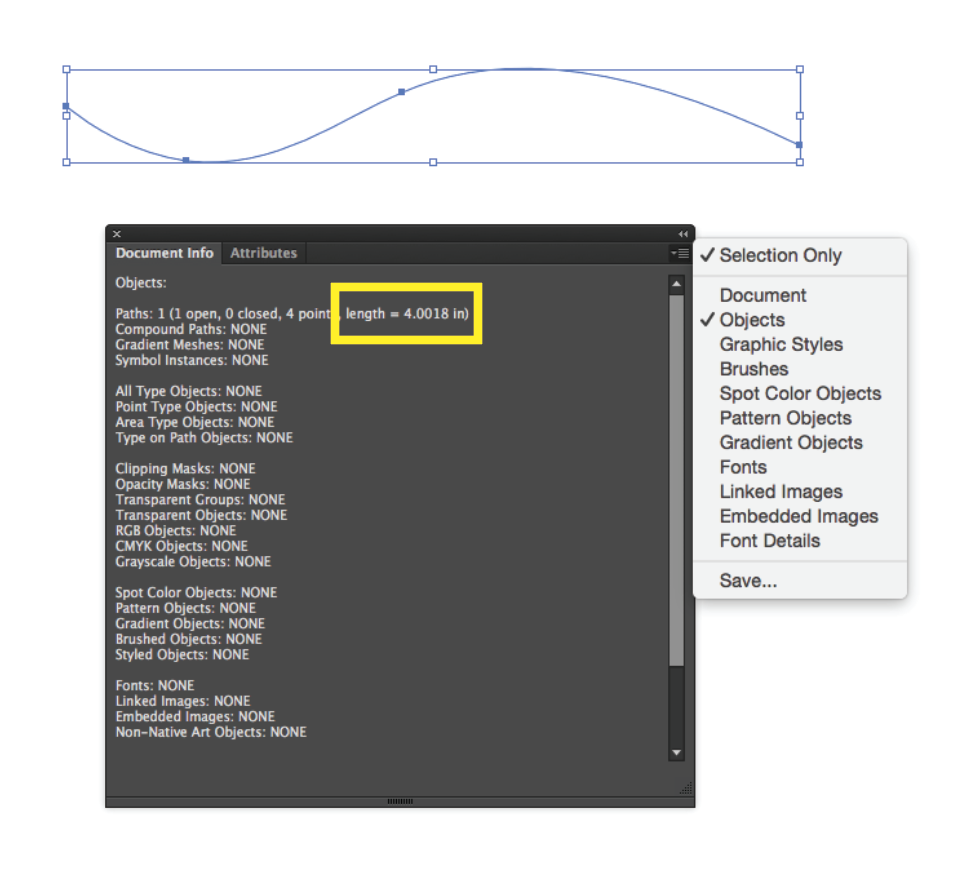
Copy link to clipboard
Copied
This is great, thanks, but my panel shows pixels instead of inches.
I have the document units set to inches. How can I get the Document Info / Objects to show in inches?
Copy link to clipboard
Copied
Found the solution ![]()
Go to preferences and under Units, change the General to inches. This is for Illustrator CC.
Copy link to clipboard
Copied
This is amazingly helpful, for something I'm working on in After Effects too. Thank you!
Copy link to clipboard
Copied
amazing, thank you
Copy link to clipboard
Copied
I wish Adobe would add measurement values for object area into the Document Info panel. It's nice being able to quickly and easily determine path lengths in that panel, but path area is an equally important value. The old Telegraphics Path Area plug-in was great for that (it would provide both path length and area of any selected objects).
One alternative is using the Dynamic Measure tool in Astute Graphics' VectorScribe plug-in. It has all sorts of useful features. Unfortunately the user must manually select (or hover on the edge of) paths one at a time using the Dynamic Measure tool to see path length and area. Then you have to write down the results of each path and add the values to get the total. That's a kludge. There is no way to select multiple objects, such as a group of letters you're going to cut out of aluminum on a routing table, all at once and get an area value. The old Telegraphics plug-in did that in a snap.
-
- 1
- 2
Find more inspiration, events, and resources on the new Adobe Community
Explore Now
