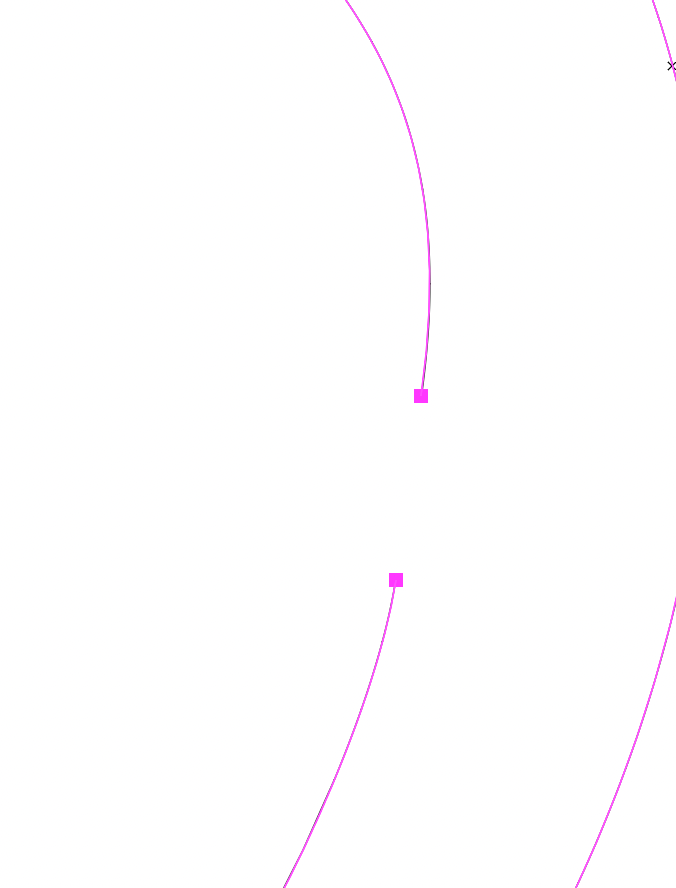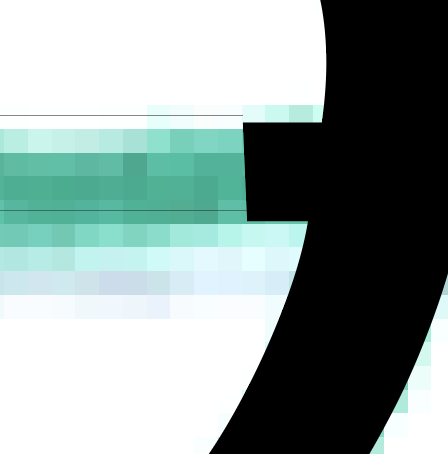Adobe Community
Adobe Community
- Home
- Illustrator
- Discussions
- Betreff: Merge anchor points without distortion
- Betreff: Merge anchor points without distortion
Copy link to clipboard
Copied
Hello again! I'm looking for the best way to cleanly merge two anchor points of a curved object without changing the slope of the curvature.
I've tried using the Average function and Simplify as well as others but can't seem to find any that have the desired effect.
Thanks in advance!
 1 Correct answer
1 Correct answer
You need to get rid of those points:
then connect these 2
then adjust the anchors and handles. You will need to slightly edit the upper curve, because otherwise there will be a wrong connection.
https://shared-assets.adobe.com/link/918b01da-447d-4dcf-5dd6-341ef86f0233
Explore related tutorials & articles
Copy link to clipboard
Copied
You may want to consider the Astute plug-ins. The have smart curve reshaping tools. That aside the typical procedure with such stuff is to add more points near the points to be merged to stabilize the curves, then join and later delete the extraneaous points again.
Mylenium
Copy link to clipboard
Copied
Please show the artwork.
Copy link to clipboard
Copied
This is the artwork in question. Thank you for all your help.
Copy link to clipboard
Copied
So it's related to your other thread?
Did you not separate the paths at the correct places?
Can you please upload that file to Dropbox or the like and post a link in here?
Copy link to clipboard
Copied
I separated it at the desired places, it went well. My problem arises due to the fact that I want to get rid of the extra 'jutting-off' bit while till keeping a smooth curve with no straight sections.
https://www.dropbox.com/s/5jn30hr8kba5zud/tiiliitianchars.ai?dl=0
Copy link to clipboard
Copied
You need to get rid of those points:
then connect these 2
then adjust the anchors and handles. You will need to slightly edit the upper curve, because otherwise there will be a wrong connection.
https://shared-assets.adobe.com/link/918b01da-447d-4dcf-5dd6-341ef86f0233
Copy link to clipboard
Copied
Thanks so much!