Merge layers
I can't merge layers? Why is that?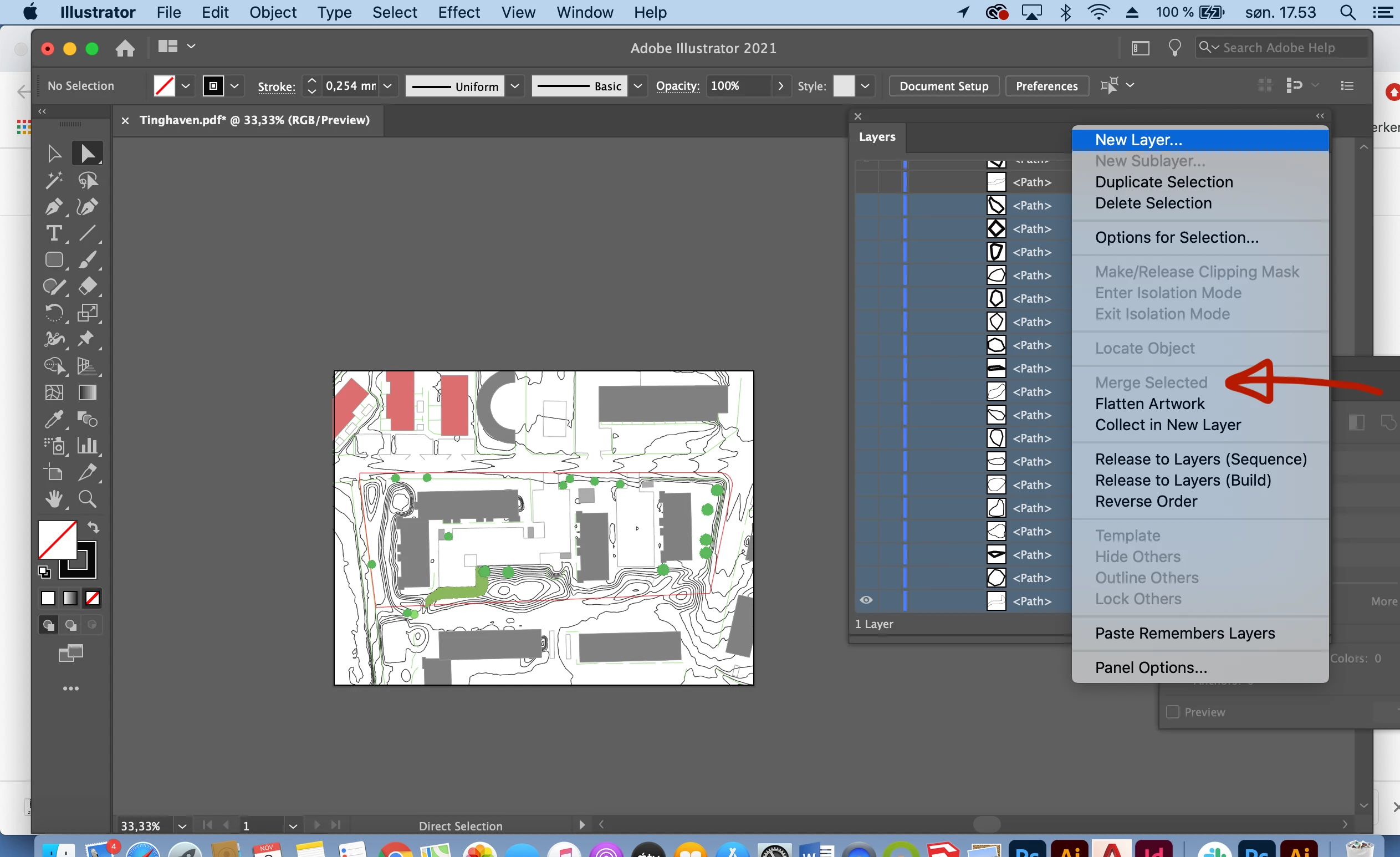
I can't merge layers? Why is that?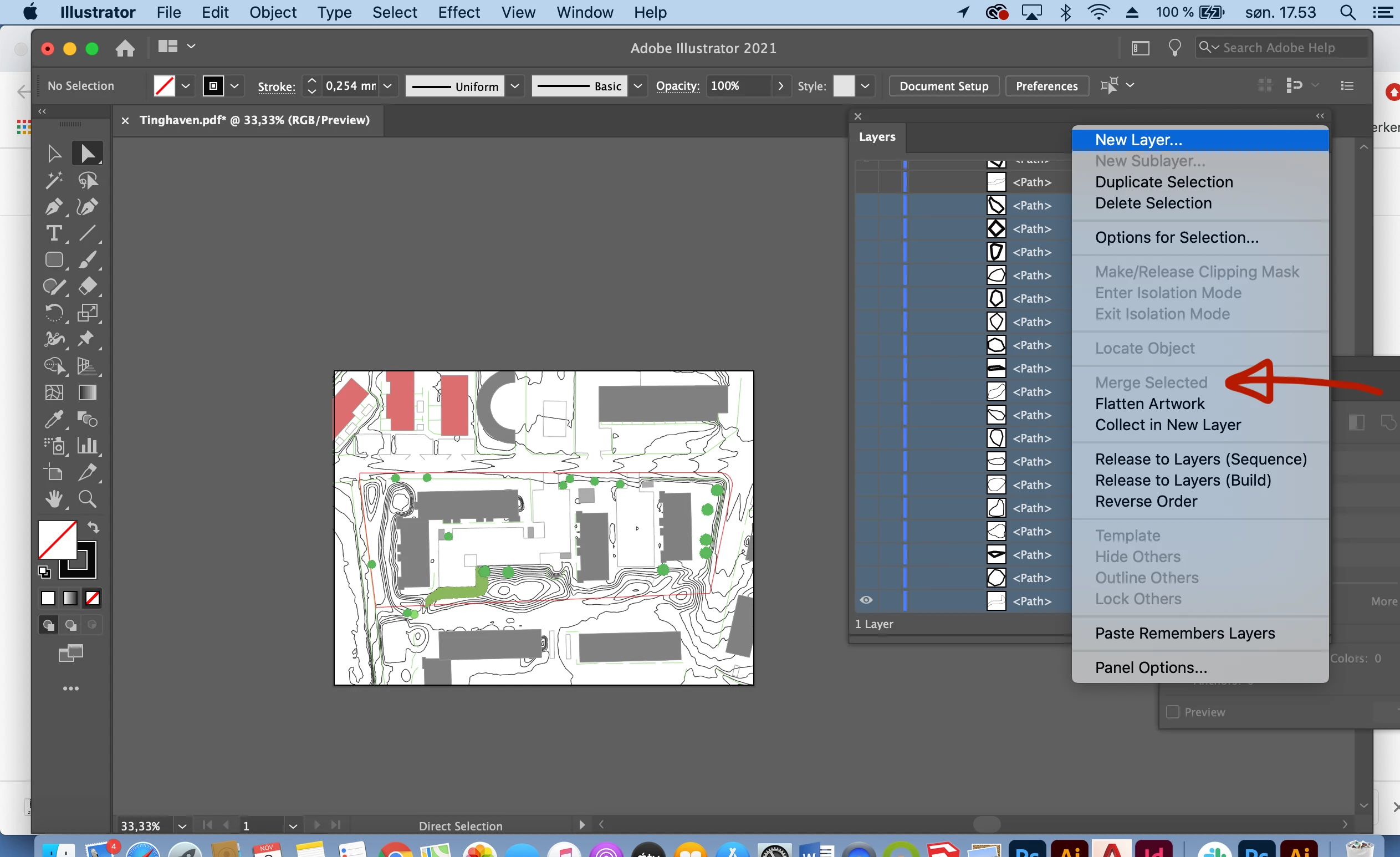
torek,
In addition to what Kurt said, at the bottom left of the Layers palette it actually says 1 Layer, so no two (or more) to merge.
You can select whichever objects you really wish to have together and Ctrl/Cmd+G to Group them, thereby forming one or more Groups, the latter can be preferable for ordering/managing things, in this case the buildings/structures could be in one Group and the contour lines could be in one or more Groups; to form only one group from everything corresponds to just collapsing the Layer, either way stopping them from taking up screen space.
Already have an account? Login
Enter your E-mail address. We'll send you an e-mail with instructions to reset your password.