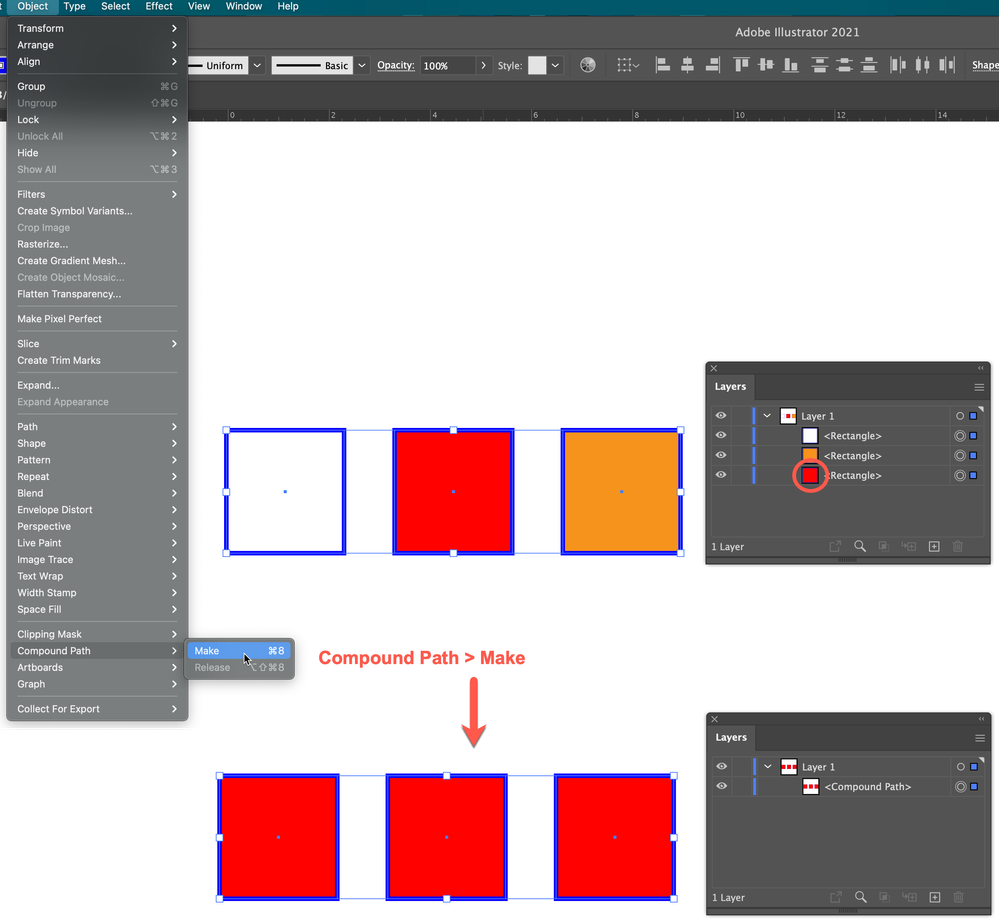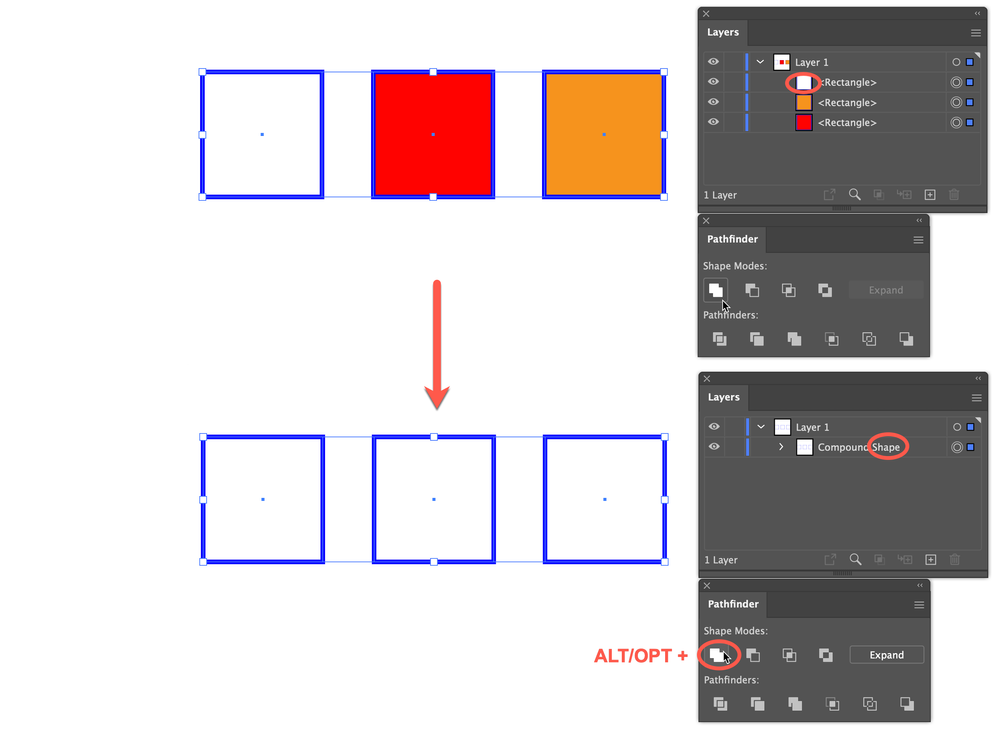- Home
- Illustrator
- Discussions
- Merging non-overlapping shapes shapes but keeping ...
- Merging non-overlapping shapes shapes but keeping ...
Copy link to clipboard
Copied
Right, this is makeing me really angry now. How do I merge non-overlappng shapes with different colours into one vector.?
Having converted them into vector formatting:
- I have tried Objects > Compound Path > Make : changes to one color.
- I have tried the "Unite" button on "Pathfinder" with the ALT button: it just goes goes to the bloody outline.
Patience is wearing realling thin on this, why do all the tutorials tell me to do this and it doesnt work for me? Absolutely infuriating.
 1 Correct answer
1 Correct answer
Could you please share screenshots of exactly what you are doing and an explanation of what you are trying to accomplish?
Making a compound path of two or more paths always results in all the parts having the same fill and the same stroke as the lowest (see the Layers panel) original path, and Unite + alt/opt yields the same fill and stroke as the upper original path(in a Compound Shape, not the same as a Compound Path. The only way it should be an "outline" is if the upper path has only a stro
...Explore related tutorials & articles
Copy link to clipboard
Copied
A single object can only have a single color.
Maybe a Group is what you want?
Can you point to a tutorial that shows what you wish?
Or show an example.
Copy link to clipboard
Copied
Could you please share screenshots of exactly what you are doing and an explanation of what you are trying to accomplish?
Making a compound path of two or more paths always results in all the parts having the same fill and the same stroke as the lowest (see the Layers panel) original path, and Unite + alt/opt yields the same fill and stroke as the upper original path(in a Compound Shape, not the same as a Compound Path. The only way it should be an "outline" is if the upper path has only a stroke and no fill.
Peter
Copy link to clipboard
Copied
Can you explain why you want to do this.
If you need one always to be with the other, just group.
Find more inspiration, events, and resources on the new Adobe Community
Explore Now