Copy link to clipboard
Copied
I want to apply a mesh to the highlighted part of the butterfly, and when I click on it, the mesh turns black:
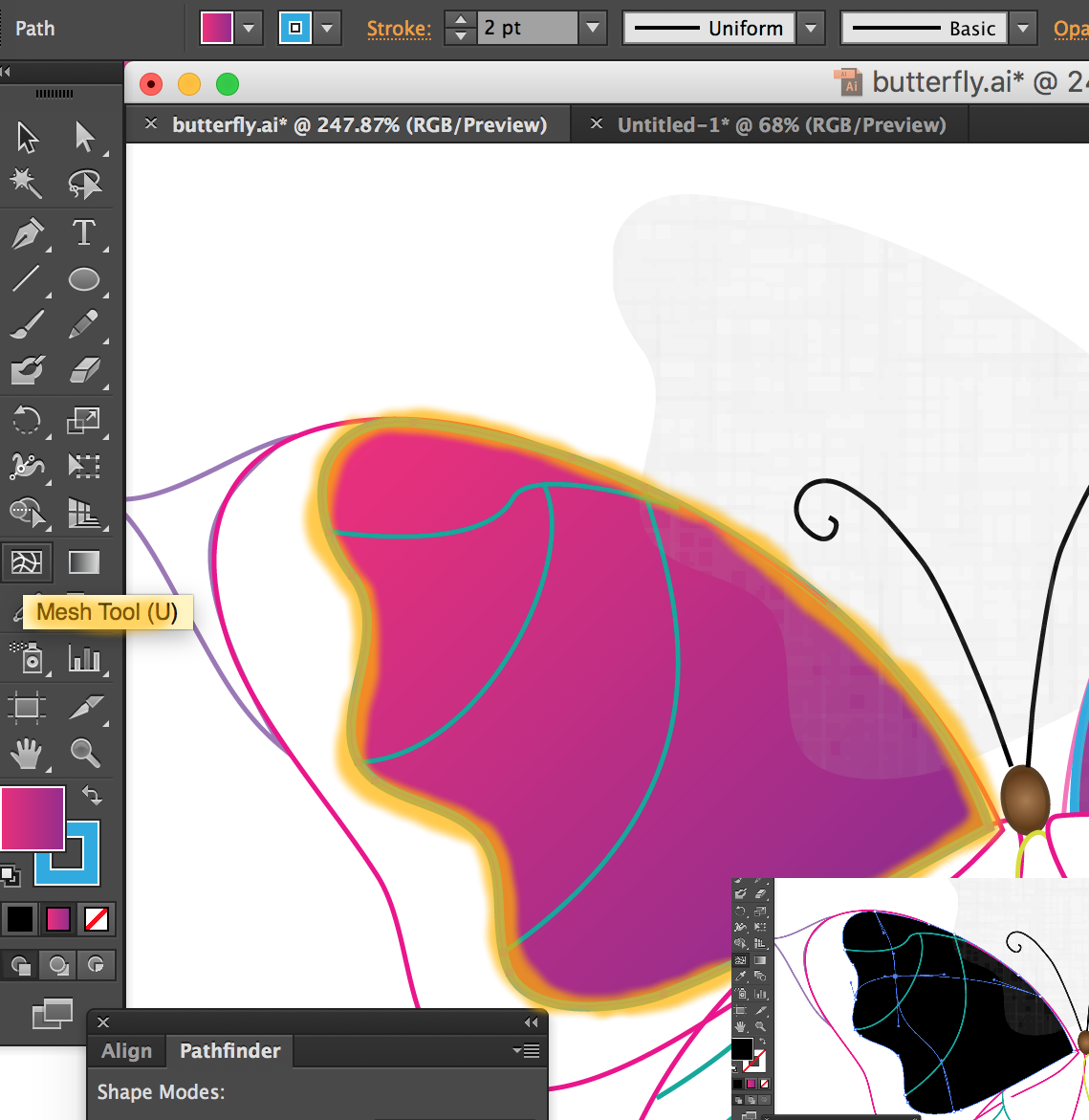
Selecting Object> Create Gradient Mesh gives me the same result.
Can a mesh not work on a gradient? Thank you so much!
 1 Correct answer
1 Correct answer
Hey Becky. The operation that you did in the first place created the expected result. You should then use the direct selection tool to select individual mesh points and add the colours that you want. You can also use the Lasso tool to select multiple points and the Mesh tool to add additional mesh points.
![]()
Explore related tutorials & articles
Copy link to clipboard
Copied
You can't use the Mesh tool directly on a Gradient-filled object. You have to Expand the object first.
Go to Object > Expand.
In the dialog that opens, choose Gradient Mesh and click OK.
This will convert the object to a Gradient Mesh.
Copy link to clipboard
Copied
When I do that, I end up with a black and white gradient and I can't change it back to my previous gradient. 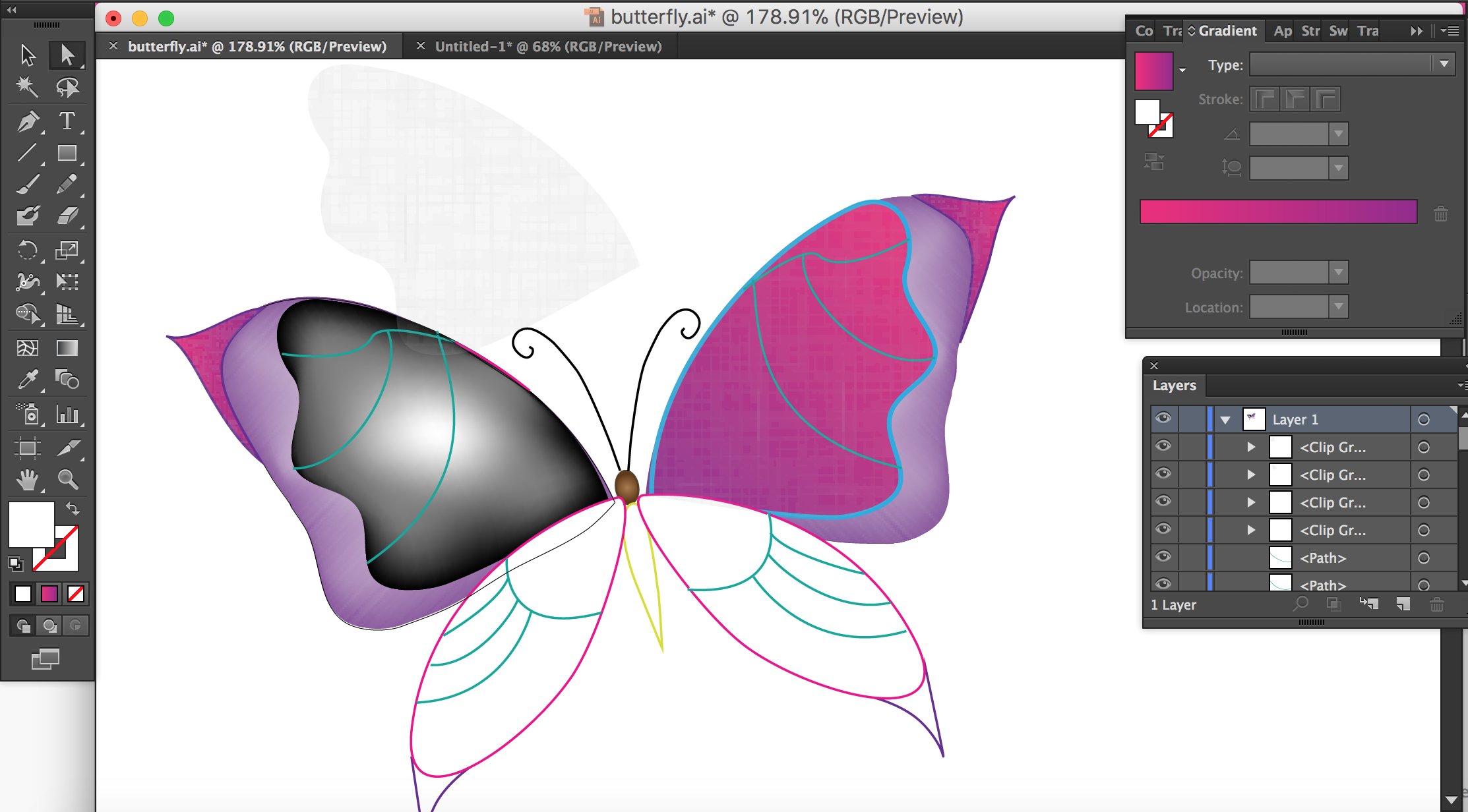
Copy link to clipboard
Copied
Then maybe your previous gradient was black and white.
The object might have had a blend mode applied to it.
Please show us either the file or drill down yourself. Use the layers panel to inspect your artwork.
Copy link to clipboard
Copied
Hey Becky. The operation that you did in the first place created the expected result. You should then use the direct selection tool to select individual mesh points and add the colours that you want. You can also use the Lasso tool to select multiple points and the Mesh tool to add additional mesh points.
![]()
Copy link to clipboard
Copied
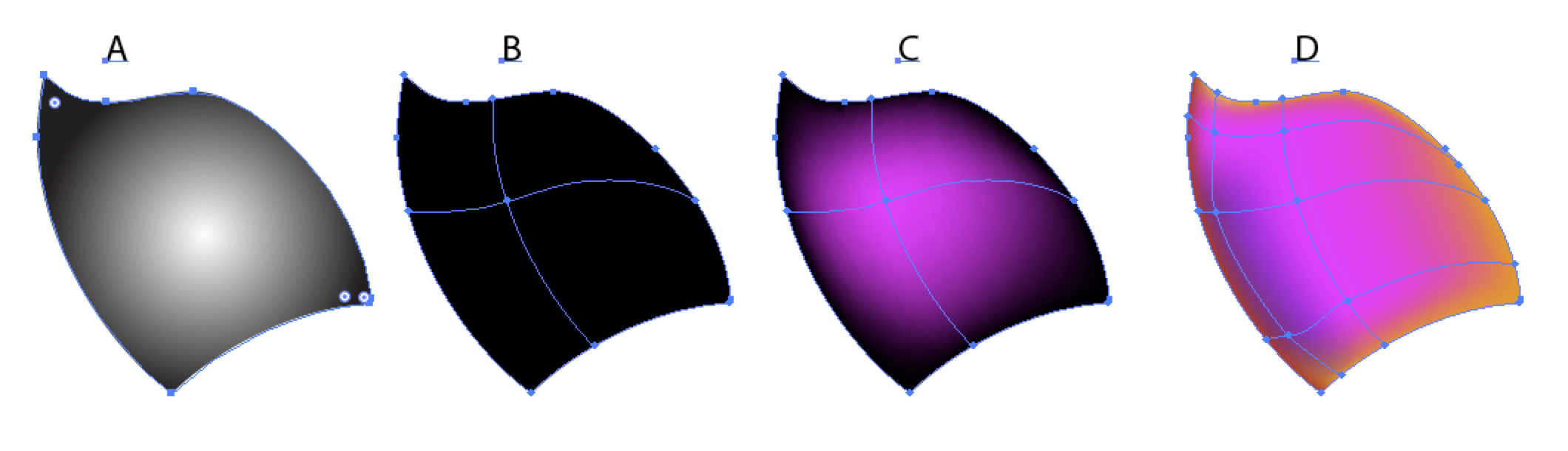
If it's of any help: (A) shows originsl object, with simple radial gradient; (B) shows result of clicking on object with Mesh Tool; (C) shows result of selecting centre point with Direct Selection Tool and selecting colour swatch; (D) shows result of adding additional mesh points and repeating (C) on various points.
![]()
Get ready! An upgraded Adobe Community experience is coming in January.
Learn more

