Copy link to clipboard
Copied
Hi,
I worked on a project yesterday saved it and everything was fie.
today I opened illus to save each page of my work separately and it wont save it. i closed the program tried again and still didnt work.
i rebooted my computer and opened again the file and it opened me an old file without the new things that i worked on.
what to do?!
 1 Correct answer
1 Correct answer
lotems17792987 schrieb
hi
tried opening the file in acrobat and didnt work
In that case you're out of luck. If neither Illustrator nor Acrobat can show anything in your files, then there is nothing.
You will find a couple of recovery options in this thread: Previously saved illustrator file now blank
No guarantee that they will work.
Explore related tutorials & articles
Copy link to clipboard
Copied
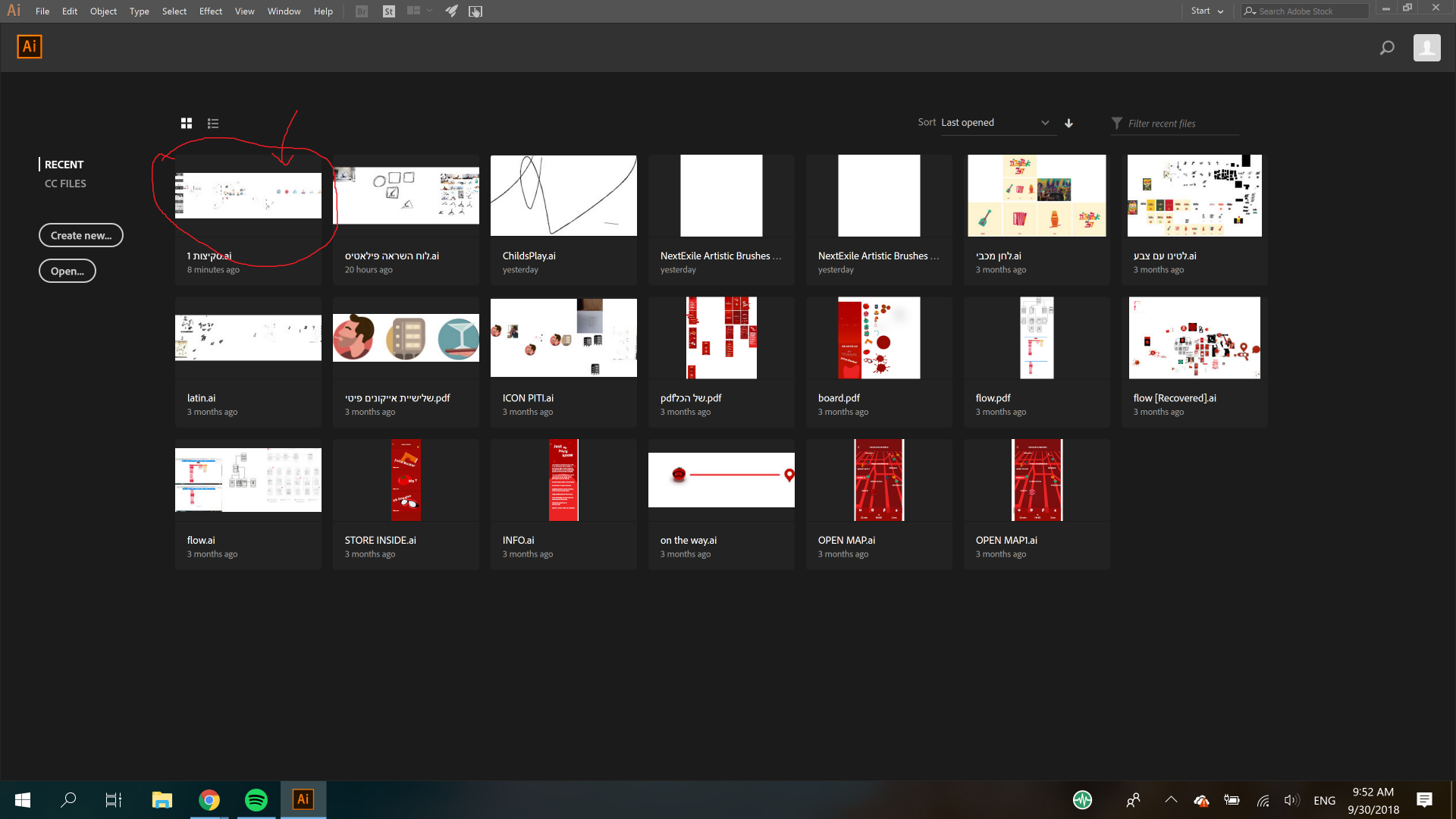 i also can see the files when i first open the program, but when i enter the project its not there
i also can see the files when i first open the program, but when i enter the project its not there
Copy link to clipboard
Copied
Exactly where did you save the file?
Did you search for its name on your harddisk?
Copy link to clipboard
Copied
i saved in a folder in my computer. the thing is the file is in the folder. when i open illus i can see it on the screen like i have shown above, but then when i open it the work is the old work and i saved after it a couple of times more.. and i dont see the new work.
Copy link to clipboard
Copied
Is that a synchronized folder? (like Google Drive, Dropbox ...)
There is no other file with the same name?
Copy link to clipboard
Copied
No thefolder is nor synchronizes and there are no other files b/c i saved it on the same one each time
Copy link to clipboard
Copied
Can you open that file in Acrobat? And does Acrobat show the most up-to-date version of the file?
Copy link to clipboard
Copied
ill try doing that and ill update
Thank you
Copy link to clipboard
Copied
hi
tried opening the file in acrobat and didnt work
Copy link to clipboard
Copied
lotems17792987 schrieb
hi
tried opening the file in acrobat and didnt work
In that case you're out of luck. If neither Illustrator nor Acrobat can show anything in your files, then there is nothing.
You will find a couple of recovery options in this thread: Previously saved illustrator file now blank
No guarantee that they will work.
Get ready! An upgraded Adobe Community experience is coming in January.
Learn more