missing images from file
Hi,
I use illustrator mainly for for fashion design usage. I will sometimes take a screenshot of a part of a garment I have drawn on illustrator and place it on an artboard inside a shape using the clipping mask tool. I will also sometimes paste images from the internet into the file too.
My issue is that when I save, close and reopen the file. I constantly get the same message saying
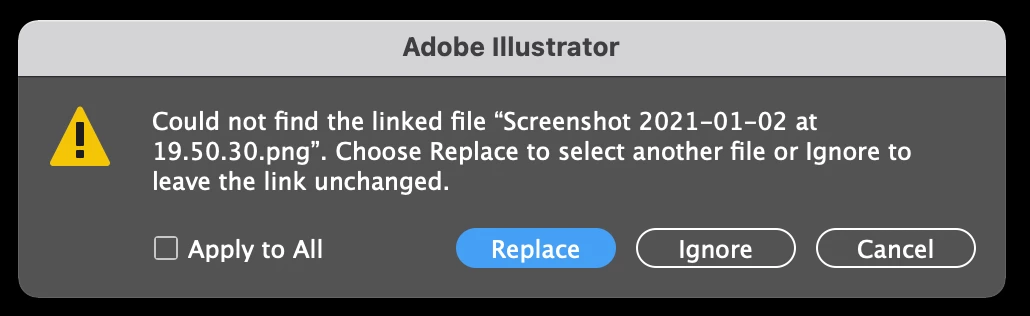
I normally press ignore but then my image is missing. Can someone please tell me how in future I can paste any kind of image into a file and it not go missing when I save and come back.
Thank you.

