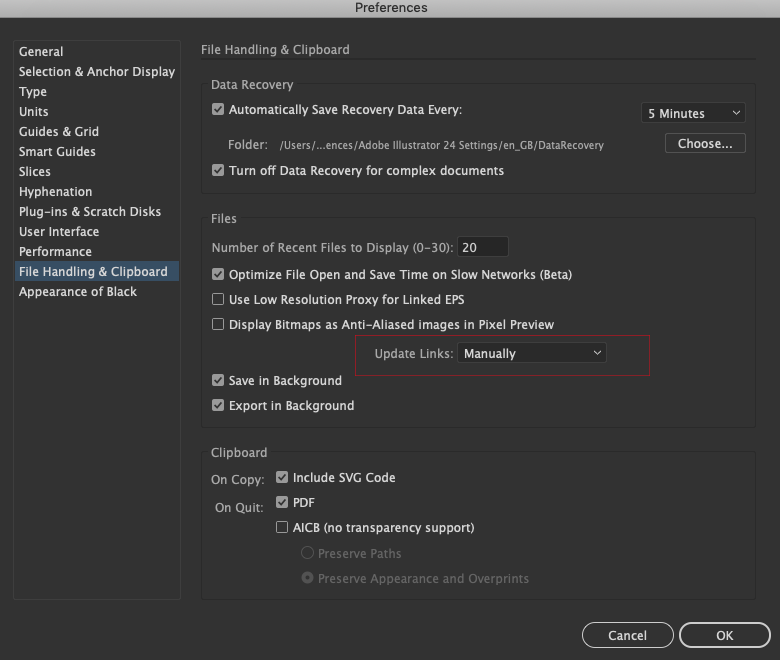Adobe Community
Adobe Community
- Home
- Illustrator
- Discussions
- Missing link pop-up on Illustrator 2020 on macOS C...
- Missing link pop-up on Illustrator 2020 on macOS C...
Copy link to clipboard
Copied
I recently updated my Illustrator CC from 2019 to 2020. After doing so, no matter what file I'm working on in Ai. I get an error message saying "links are missing, do you want to relink them? Yes or No."
To my knowledge, there are no missing links and even in the links panel, there are no error symbols indicating that any are missing. However, when I click "Yes" to the error message nothing happens–
so I have no idea which links the program thinks are missing.
This has been a constant issue I've had since updating the program about a week ago and I'm wondering if anyone else has had similar issues and knows of a way to fix it.
I've tried to usual restarting computer and programs, and there are no updates as of yet for Illustrator CC.
{Renamed By MOD}
 2 Correct answers
2 Correct answers
I had a dig around in the preferences for Illustrator and found how to turn it off - go to 'Preferences' 'File handling and clipboard' and under 'files' set it to update links manually - no more annoying messages!
I know how to fix this. I just figured it out.
Open your file in illustrator that is giving you the issue. The program likely crashed and created a recovery file. When it asks if you would like to relink the missing links, say no. You'll have to move rather quickly before it pops back up but if it pops back up, just click no again. Up top, go to Window > Links, this will open your links panel. You should see something in there that is linked, maybe an image or something you've placed in your p
...Explore related tutorials & articles
Copy link to clipboard
Copied
Illustrator began this behavior for me today. The project file is in a sync'd dropbox folder on the local drive.
I have read more than one other person who experienced the problem is working on a local but cloud-synched file location. I can't help but think that there is some connection, since the synchronizing software must have to somehow "touch" all the files within the synch domain, checking for changes.
That is, Illustrator touches a linked file looking for changes.
And dropbox or onedrive, etc also touch the file periodically, looking for changes.
There has to be some mechanism there that is ripe for unexpected behavior.
Maybe, just maybe (?) the activity of the synchronizing software is triggering something within Illustrator (and maybe vice-versa)?
I took the step of embedding linked images into the file, but not every user will want to do that, since it negates the entire purpose of linking. One user above didn't prefer the "manual" fix because she wanted to be prompted as part of her preferred workflow.
In short, it sounds like something that Adobe should definitely look into.
Copy link to clipboard
Copied
I have exactly the same issue, to the point of annoyance. If 'it' could be disabled, please please let us know ( :
Copy link to clipboard
Copied
I am keep getting this error message saying that "Some CC linked asset files cannot be found. Click replace to relink assets using the Links panel." When the file loads, it will have a missing logo symbol or some other object. Nothing was saved through a link. All images were embedded. Seems like a bug to me because these files were working properly approximately a week ago. Nothing was changed, they just open incomplete and give this new error message. What do I do to fix it? Choosing "Replace" does nothing.
-
- 1
- 2