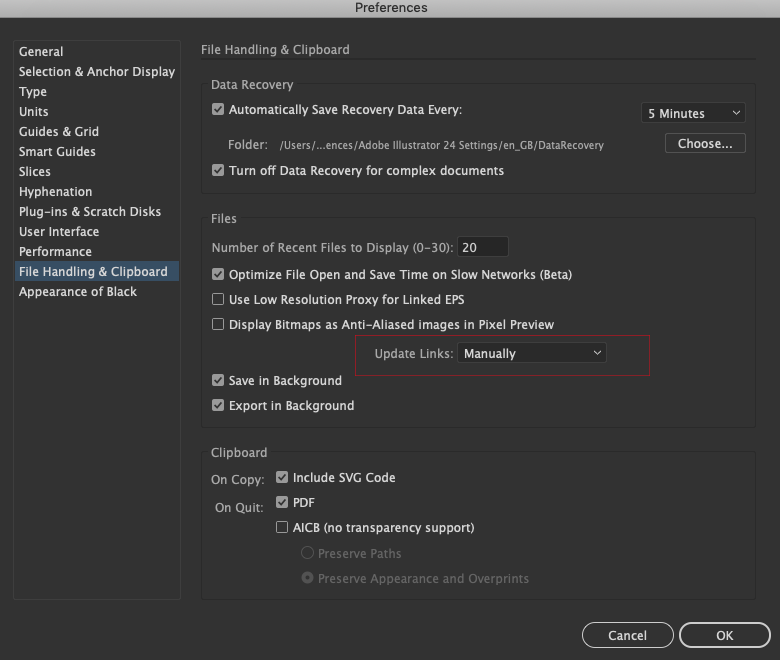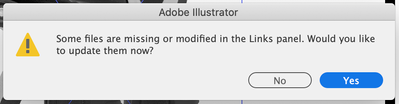Adobe Community
Adobe Community
- Home
- Illustrator
- Discussions
- Missing link pop-up on Illustrator 2020 on macOS C...
- Missing link pop-up on Illustrator 2020 on macOS C...
Copy link to clipboard
Copied
I recently updated my Illustrator CC from 2019 to 2020. After doing so, no matter what file I'm working on in Ai. I get an error message saying "links are missing, do you want to relink them? Yes or No."
To my knowledge, there are no missing links and even in the links panel, there are no error symbols indicating that any are missing. However, when I click "Yes" to the error message nothing happens–
so I have no idea which links the program thinks are missing.
This has been a constant issue I've had since updating the program about a week ago and I'm wondering if anyone else has had similar issues and knows of a way to fix it.
I've tried to usual restarting computer and programs, and there are no updates as of yet for Illustrator CC.
{Renamed By MOD}
 2 Correct answers
2 Correct answers
I had a dig around in the preferences for Illustrator and found how to turn it off - go to 'Preferences' 'File handling and clipboard' and under 'files' set it to update links manually - no more annoying messages!
I know how to fix this. I just figured it out.
Open your file in illustrator that is giving you the issue. The program likely crashed and created a recovery file. When it asks if you would like to relink the missing links, say no. You'll have to move rather quickly before it pops back up but if it pops back up, just click no again. Up top, go to Window > Links, this will open your links panel. You should see something in there that is linked, maybe an image or something you've placed in your p
...Explore related tutorials & articles
Copy link to clipboard
Copied
Hi there,
Sorry to hear about the trouble you are facing with Illustrator. I would request if you can share a few more details like:
- Operating System and its exact version.
- Where are the files saved (Network Drive/ System Hard Drive/ Shared Folder on System /External Hard Drive)?
Regards
Rishabh
Copy link to clipboard
Copied
I am having this issue too! If I forget and click on the 'update' button 50% of the time this will cause Illustrator to freeze. I am using a Intel Core i7 iMac running Mojave v10.14.6. All files are on my system hard drive.
Copy link to clipboard
Copied
Hi Rishabh,
1. I'm working on a MAC OS Catalina v.10.15
2. My files are saved on the dropbox downloaded on my system, linked to my finder.
I'm not sure which category that would fall in. I've been working with my files this
way for a few years and it hasn't been a problem until this new Ai 2020 update.
Copy link to clipboard
Copied
I am having the same issue using Windows 10, Files are saved on One Drive on my hard drive and shared with the cloud; nothing changed except adobe illustrator
Copy link to clipboard
Copied
I know how to fix this. I just figured it out.
Open your file in illustrator that is giving you the issue. The program likely crashed and created a recovery file. When it asks if you would like to relink the missing links, say no. You'll have to move rather quickly before it pops back up but if it pops back up, just click no again. Up top, go to Window > Links, this will open your links panel. You should see something in there that is linked, maybe an image or something you've placed in your project. You'll need to either find the original or replace it. You can do so my browsing your library, hard drive, cloud, etc. and find the missing link (image, shape, etc.). For me, it was an image that I copied and pasted in my project. Since it placed it that way, there was no actual file but rather a "link" of the image. I went and found that actual image file and replaced the link (in the links panel) with the actual file and that fixed it.
I now understand why the message pops up. It wants you to repair the issue before it causes more issues in your project down the line. Hope this helps.
Copy link to clipboard
Copied
Thank you, thank you, thank you, THANK YOU @Photoshop49 !! You have made what was becoming an unbearable Monday morning soooooo much smoother. I was having the same issue and your fix was the answer I needed! Sending you my gratitude across the internet.
Copy link to clipboard
Copied
I've been having this same issue since updating to 2020 as well. Every few minutes the message comes up saying "some files are missing or modified in the Links panel. Would you like to update them now?" The images are all just placed jpegs that have not been moved or modified in any way, and you can scroll through the Links panel and see that none of them have that yellow triangle warning next to them. I've closed Illustrator and restarted a few times since this has started happening and it never helps.
I'm on OS Mojave 10.14.6, and using Illustrator 2020. The files that are linked are saved in a folder on my desktop. I've never had these issues before when doing work exactly the same way.
Copy link to clipboard
Copied
I had a dig around in the preferences for Illustrator and found how to turn it off - go to 'Preferences' 'File handling and clipboard' and under 'files' set it to update links manually - no more annoying messages!
Copy link to clipboard
Copied
Thanks for trying and sharing the solution! Feel free to reach out if you run into any other questions or issues in the future. Thanks!
Copy link to clipboard
Copied
I appreciate the information, and maybe that will have to be my solution, but I feel like the issue might be something else though, because I've always worked where links would "ask" to be updated when modified and would prefer to keep it that way, honestly.
My issue seems to be that illustrator is recognizing files as modified when they haven't actually been touched or modified in any way, which is leading to so many unnecessary notifications. I can just sit and stare at my illustrator file not even touching my computer and still get those notifications.
I guess in the mean time I can switch my preferences, but I'd prefer to keep working the way I always have, and not have to kind of circumvent the issue. Thanks!
Copy link to clipboard
Copied
This is a guess, but there are a lot of issues with previous versons of illustrator that kept invisible tmp files that corrupt dataflow and won't allow saving (Read & Write errors). I think the new version is cleaning all the old gunk like that out. But like I said, just a guess.
Copy link to clipboard
Copied
Use a new file. (recovered) files have this issue.
Or use the Original.
*Illustrator and Photoshop are full of these bugs.
*And After the effect is worse. Is so difficult to explain the issues, I don't have time I just move forward.
Copy link to clipboard
Copied
Thank you so much for the quick fix!
Copy link to clipboard
Copied
Same problem, been having this for months! Thanks for finding a solution Feelgood!
Copy link to clipboard
Copied
Glad to hear it has been resolved! Feel free to reach out if you run into any other questions or issues in the future. Thanks!
Copy link to clipboard
Copied
Well done - thanks for sharing. I was wishing the pop-up had a don't show this message again checkbox.
Copy link to clipboard
Copied
Thanks!! Saved me throwing a brick at the screen. happened since i installed newest update (v 26.0)
Copy link to clipboard
Copied
The setting "Update Links:" is gone and no where to find on cc 2023..... Adobe, please stop keep changing preference! We jsut don't have time to be checking every details when on a job. And may be work with photoshop and other app development team to aligh the content of the preference setting where possible??? We want app that works and no need to have updates only to justify the subscription cost.
Copy link to clipboard
Copied
Thanks
Copy link to clipboard
Copied
illustrator 24.0.1 updated with ma os catalina 10.15.2 still gets the pop up
Copy link to clipboard
Copied
I just started using Illustrator and, after a couple days, I started having the same problem. I noticed it began when I was trying to edit something that I had already used the plug-in, Esko, on. And Illustrator did not like that at all. It crashed. I recovered what I was working on and that's when the problem started.
Anyway, this seemed to fix it: Edit > Preferences > Esko...and then I unchecked "Update XMP on Document Save".
Hope you can adapt this info to your problem and that it helps!
Copy link to clipboard
Copied
Are you still having this issue? I know how to fix it.
Copy link to clipboard
Copied
I am having the same issue. I go to to Windows>Links and all my image files are perfectly linked with no issues, so it doesn't make sense. It feels to me like it's a bug, to me it just started after the updates this year. I turn it off in preferences, like other user recommended, but it's obviously not ideal because there will be a time when the issue is real and I won't be able to detect it.
Copy link to clipboard
Copied
For me this issue only triggers when a PSD file is linked to an AI document. My work around is to save large PNG files. I hope this gets fixed in the next patch its quite annoying to deal with.
OS Version: Monterey 12.1
Computer: MacBook Pro 16 in with the M1 Max Chip
Illustrator: 26.0.1
Photoshop: 23.0.2
-
- 1
- 2