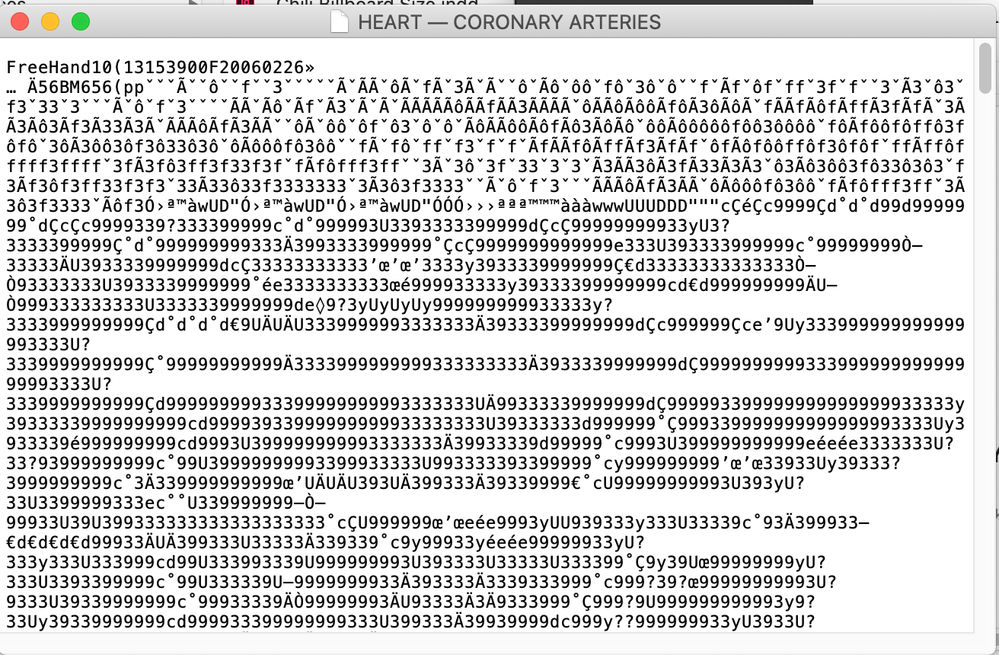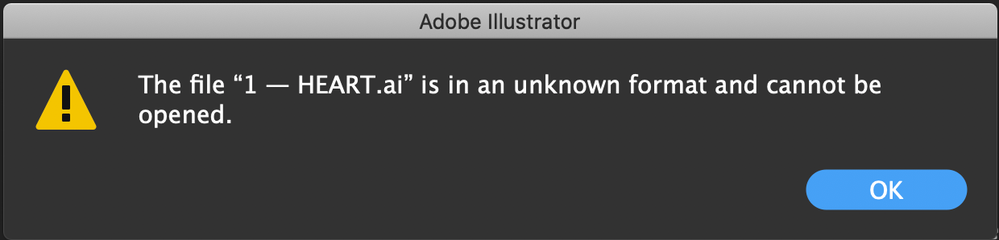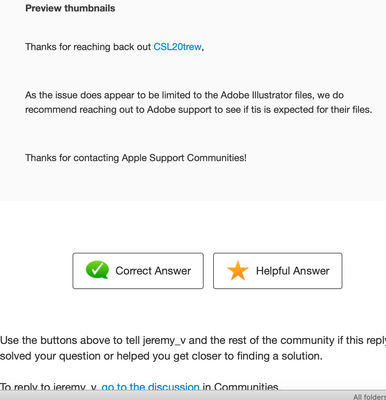Copy link to clipboard
Copied
Since I updated to Catalina I cannot see the preview images any longer, the preview images have been replaced with the Ai icon, frustrating! Is therev a remedy for tis to get back the preview images so I don't havve to open every file?
Thank you in advance!
 2 Correct answers
2 Correct answers
These seem to be text files containing code for Freehand 10. When I double-click on them, they open in my default text editing program. First words in the file: "Freehand 10." See attached screenshot.
Are they Freehand files and you no longer have Freehand installed?
Were these ever saved as AI files?
If I try for force the files to open in Illustrator, I get an error saying it's an unknown format. (Se screenshot below.)
No, you didn't convert them.
They are still FreeHand files.
When I add the .fh10 extension, I get a preview on my system (Mac OS 10.10)and I can open them in Illustrator CS5.
You can get the Tensai FH Import plugin for more recent Illustrator versions and then may still open the files.
Or pay someone to convert them for you in Illustrator CS5.
https://www.dropbox.com/s/v201qmlnso6l4ak/10%20%E2%80%94%20HEART%20FAILURE%20%E2%80%94%201.ai?dl=0
Explore related tutorials & articles
Copy link to clipboard
Copied
Hi there,
Thanks for reaching out. This looks like a file association issue. Please change PDF files association from Adobe Illustrator to Preview. Please follow the instructions given on this article and see if it helps.
Regards,
Ashutosh
Copy link to clipboard
Copied
Hi Ashutosh, I followed the article and selected a file, Get info and I changed it to Adobe Illustrator 2020, Change all, but it didn't work after I relaunched, so I tried with Adobe Illustrator CC 2017, Change all, but still the files will not open. I have offered to send some typical files on an email if anyone is willing to accept as I can't work out how to attach the file to this forum as click and drag doesn't work and the field to fill in fot the attachment icon needs a link, any ideas?
Copy link to clipboard
Copied
You could upload the files to Dropbox or the like and post a link in this forum.
Do the files open when you open them via File > Open?
If they do, then the issue is not with your files, but with your system.
Do you perhaps have some extension installed that interferes? Some people had issues with QuickView extensions that were still present on their system.
Copy link to clipboard
Copied
Hi Monika,
Here is a WeTransferlink that should let you download the files for which I cannot see the content
Thanks 🙂
Copy link to clipboard
Copied
These seem to be text files containing code for Freehand 10. When I double-click on them, they open in my default text editing program. First words in the file: "Freehand 10." See attached screenshot.
Are they Freehand files and you no longer have Freehand installed?
Were these ever saved as AI files?
If I try for force the files to open in Illustrator, I get an error saying it's an unknown format. (Se screenshot below.)
Copy link to clipboard
Copied
Hi Jeff, yes they are probaly all Freehand files that I converted to an early version of ai. files
Copy link to clipboard
Copied
I afraid that what you have now is corrupted files.
Copy link to clipboard
Copied
Do you have Freehand installed on some other older computer?
Copy link to clipboard
Copied
No, you didn't convert them.
They are still FreeHand files.
When I add the .fh10 extension, I get a preview on my system (Mac OS 10.10)and I can open them in Illustrator CS5.
You can get the Tensai FH Import plugin for more recent Illustrator versions and then may still open the files.
Or pay someone to convert them for you in Illustrator CS5.
https://www.dropbox.com/s/v201qmlnso6l4ak/10%20%E2%80%94%20HEART%20FAILURE%20%E2%80%94%201.ai?dl=0
Copy link to clipboard
Copied
I exported or save as to Illustrator 8.8 I think, quite a whie ago now, assuming they would all be ok. I will have to settle for what you suggest.
Thanks anyway
Copy link to clipboard
Copied
I have just received this from Apple:
Get ready! An upgraded Adobe Community experience is coming in January.
Learn more