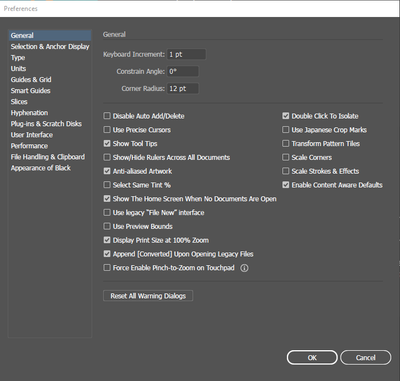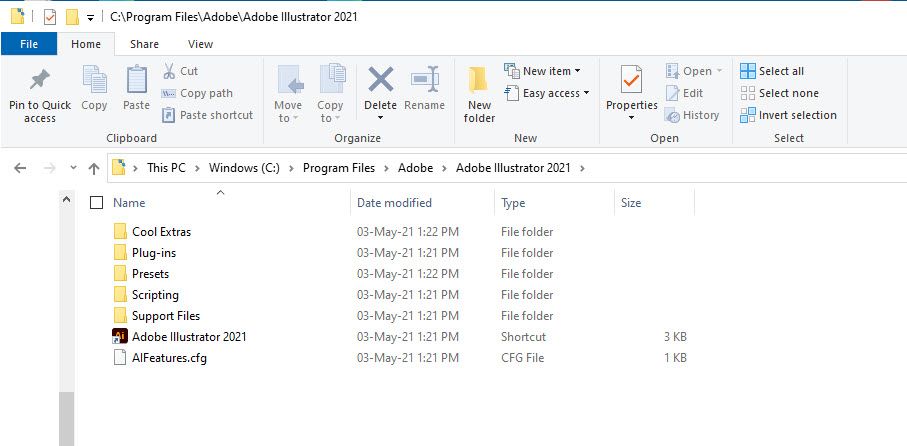- Home
- Illustrator
- Discussions
- Re: Illustrator acting like I'm a first time user ...
- Re: Illustrator acting like I'm a first time user ...
Copy link to clipboard
Copied
I have cc 2020. When I open Illustrator, every time it shows no recent files and when creating a new file it will always show the first time user tutorial pop-up. On top of that I always need to load in my custom workspace as it never stays active across sessions. This doesn't happen in tools like Photoshop or inDesign as those remember my settings and recent files.
Has anyone else run into this and have a fix? Its just kinda annoying to close and adjust every time I launch Illustrator.
{Renamed by MOD}
 1 Correct answer
1 Correct answer
Hi Matthew,
Sorry about this. I would request that if you can update the application to version 24.0.2 and see if that helps. If not, please try this method to reset preferences for Illustrator and share your observations:
- Close all Adobe applications.
- Go to Location C:\Users\user\AppData\Roaming\Adobe
- Rename Adobe Illustrator and Adobe Illustrator 24 Settings folders to Adobe Illustrator.old and Adobe Illustrator 24 Settings.old
- Launch Illustrator from the Creative Cloud.
Please note th
...Explore related tutorials & articles
Copy link to clipboard
Copied
Hi Matthew,
Thanks for reaching out. Would you mind sharing some more information like:
1. Version of OS and Illustrator.
2. Have you tried resetting preferences? (If not, please try doing that. You may follow the steps provided on https://helpx.adobe.com/illustrator/using/setting-preferences.html#setting_illustrator_preferences)
**Please note that resetting preferences will remove all the custom settings and Illustrator will launch with default settings. You can also take a backup of the folders in case you want to. Location is mentioned in the article.
All this information will help us understand the issue and work accordingly. Looking forward to your response.
Regards,
Ashutosh
Copy link to clipboard
Copied
Hi Ashutosh,
I am on Win 10 Enterprise 64bit and my Illustrator is 24.0 (64bit)
Here is a screen shot of my General Tab in Preference, there is no Reset Preferences button available.
Copy link to clipboard
Copied
Hi Matthew,
Sorry about this. I would request that if you can update the application to version 24.0.2 and see if that helps. If not, please try this method to reset preferences for Illustrator and share your observations:
- Close all Adobe applications.
- Go to Location C:\Users\user\AppData\Roaming\Adobe
- Rename Adobe Illustrator and Adobe Illustrator 24 Settings folders to Adobe Illustrator.old and Adobe Illustrator 24 Settings.old
- Launch Illustrator from the Creative Cloud.
Please note that resetting preferences will remove all the custom settings and Illustrator will launch with default settings. This way all your old settings will be saved in .old folders and Illustrator will recreate new folders with default settings.
Regards,
Srishti
Copy link to clipboard
Copied
Hi Srishti,
The update to 24.0.2 fixed the issue! Thanks for the reccomendation.
Copy link to clipboard
Copied
Hi Srishti,
Thank you for your help
Copy link to clipboard
Copied
I was having the same problem... what I realized is that when Illustrator updated to v25, it kept the old version 24.3 active. I was opening files in the old version and no recent files were shown. However, once I deleted the old version manually through the Cloud interface, everything always opened in v25 and that's where the recent file list was. Problem solved.
Copy link to clipboard
Copied
Hello Jennifer,
The most recent update of Illustrator on my C:\ was updated yesterday. When I open the Illustrator folder, I see only The following folders. Is this the
Copy link to clipboard
Copied
Is this the problem.
Copy link to clipboard
Copied
Yah this work for me. Just delete the old version and the new one will be updated, recent file will show when Illustrator startup. Thanks a lot my friend