- Home
- Illustrator
- Discussions
- missing toolbar palette in illustrator CS5.5
- missing toolbar palette in illustrator CS5.5
Copy link to clipboard
Copied
I just installed CS5.5 onto my mac and all of my programs work except for illustrator. Every time i open it up the toolbar on the left hand side is missing. Anyone know how i can get it back so i can access those tools?
 1 Correct answer
1 Correct answer
Menu: Window>Tools
Explore related tutorials & articles
Copy link to clipboard
Copied
Thanks for your help.
Tool bar is responsive, but options in the tool bar are not appearing. Such as I can't make a circles, use scissors, pen tool there is only on option. Basically any tool that has the triangle in the lower right corner the options don't appear.
I tried resetting preferences via Option+Command+Shift (Mac OS) as you start Illustrator. Did not work.
The second option - I can't locate my Adobe Illustrator Prefs file. Can you explain exactly where those files are located? I did a general search for those files no luck locating them. I read somewhere that these files are located in the library folder in an adobe folder but did not see them. See screen shot. How long does it take to uninstall and reinstall the program? Will this even help my program. I don't know what else to do.
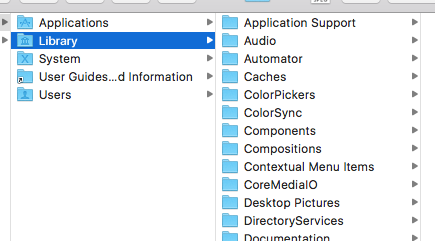
Copy link to clipboard
Copied
i use windows myself
i think this is the path
<startup drive>/Users/<username>/Library/Preferences/Adobe Illustrator CS5 Settings/en_US*/Adobe Illustrator Prefs
Copy link to clipboard
Copied
I can't locate:
Preferences/Adobe Illustrator CS5 Settings/en_US*/Adobe Illustrator Prefs
I even did a search in my finder for any of the words in this path. No luck. Screen shot of what's I find. Is it possible I may not have the files on my computer?
I am missing something in the Preferences folder?
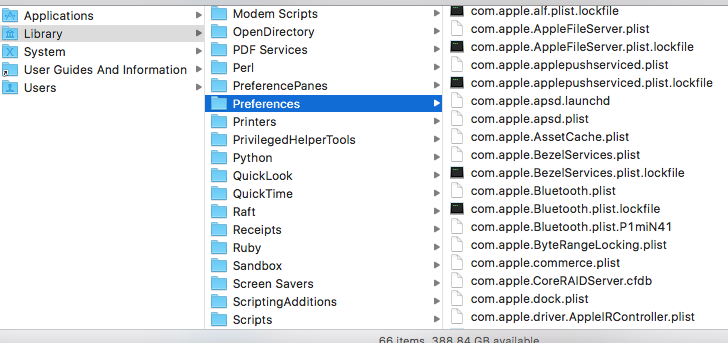
I click in the CS5.5 and there is only a legal document. Should I uninstall and restall the software?
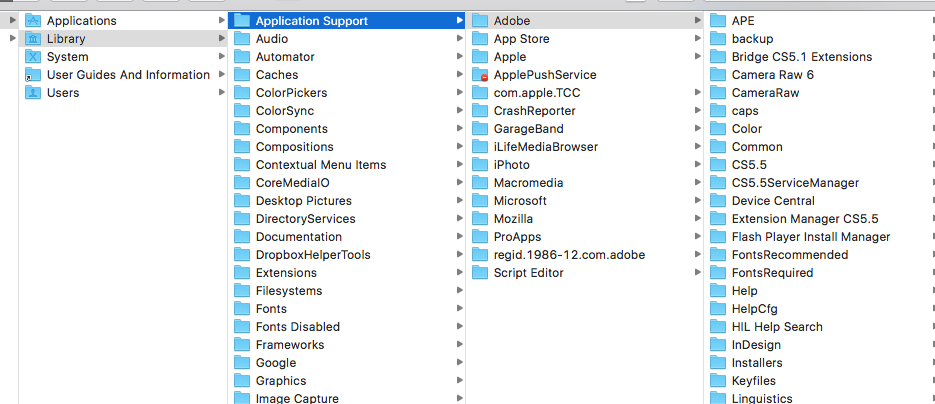
Copy link to clipboard
Copied
maybe something like this
Users
then library
Users/<username>/Library/Preferences/Adobe Illustrator CS5 Settings/en_US*/Adobe Illustrator Prefs
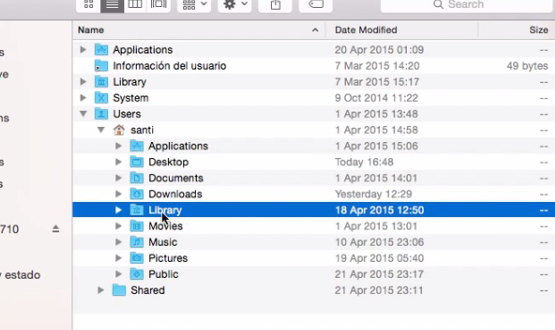
HOW TO: delete preferences Adobe illustrator on Mac Yosemite - YouTube
might as well try and reinstall if deleting the preferences doesn't work.
or
You could start a new thread, here stating exactly your problem, operations system etc
maybe it might get more views that way , rather than burried at the bottom of this one old thread.
Copy link to clipboard
Copied
This same thing happe to me and I just figured it out. I had accidentally switched to ESSENTIALS... I switched back to ESSENTIALS CLASSIC and my tool bar reappeared. It’s located in the window at the top next to search Adobe Stock. I hope this is a fix for anyone else who may not know how their toolbar disappeared.
Copy link to clipboard
Copied
I'm glad you found a solution that worked for you, but it won't help the OP. This question was asked on Nov 11, 2011 about CS5, which did not have the Essentials Classic workspace. That's new in CC 2018.
Cheers,
Jane
-
- 1
- 2
Find more inspiration, events, and resources on the new Adobe Community
Explore Now