Copy link to clipboard
Copied
the handles that allow me to transform (rotate, scale, etc) an object have disappeared. please help!!!!
 2 Correct answers
2 Correct answers
View > Show bounding box
Mac COMMAND + SHIFT + B
PC CONTROL + SHIFT + B
Explore related tutorials & articles
Copy link to clipboard
Copied
View > Show bounding box
Copy link to clipboard
Copied
Hi Monika, I'm having the same issue and my bounding box is set to shown.
A basic shape -- like a circle or rectangle -- still shows its bounding box, but as soon as I select anything else, it's gone. Below is a shape I drew with the pen tool. It's selected and no transformation handles are shown.
Edit: This has only been an issue beginning with the latest update. I didn't notice it yesterday on a PC, but am experiencing it now on a Mac.

Copy link to clipboard
Copied
You have the select tool active? Not direct select or group select?
Copy link to clipboard
Copied
Yep, just clicked on a shape once with the Selection Tool.
Copy link to clipboard
Copied
Can you try and View > Preview on CPU?
Copy link to clipboard
Copied
Tried it. No change.
Copy link to clipboard
Copied
Please show a screenshot that includes your complete application frame, the open layers panel and of course the object selected.
Copy link to clipboard
Copied
This definitely appears to be a bug because the behavior is inconstant. This shows which shapes correctly show the bounding box and which do not.
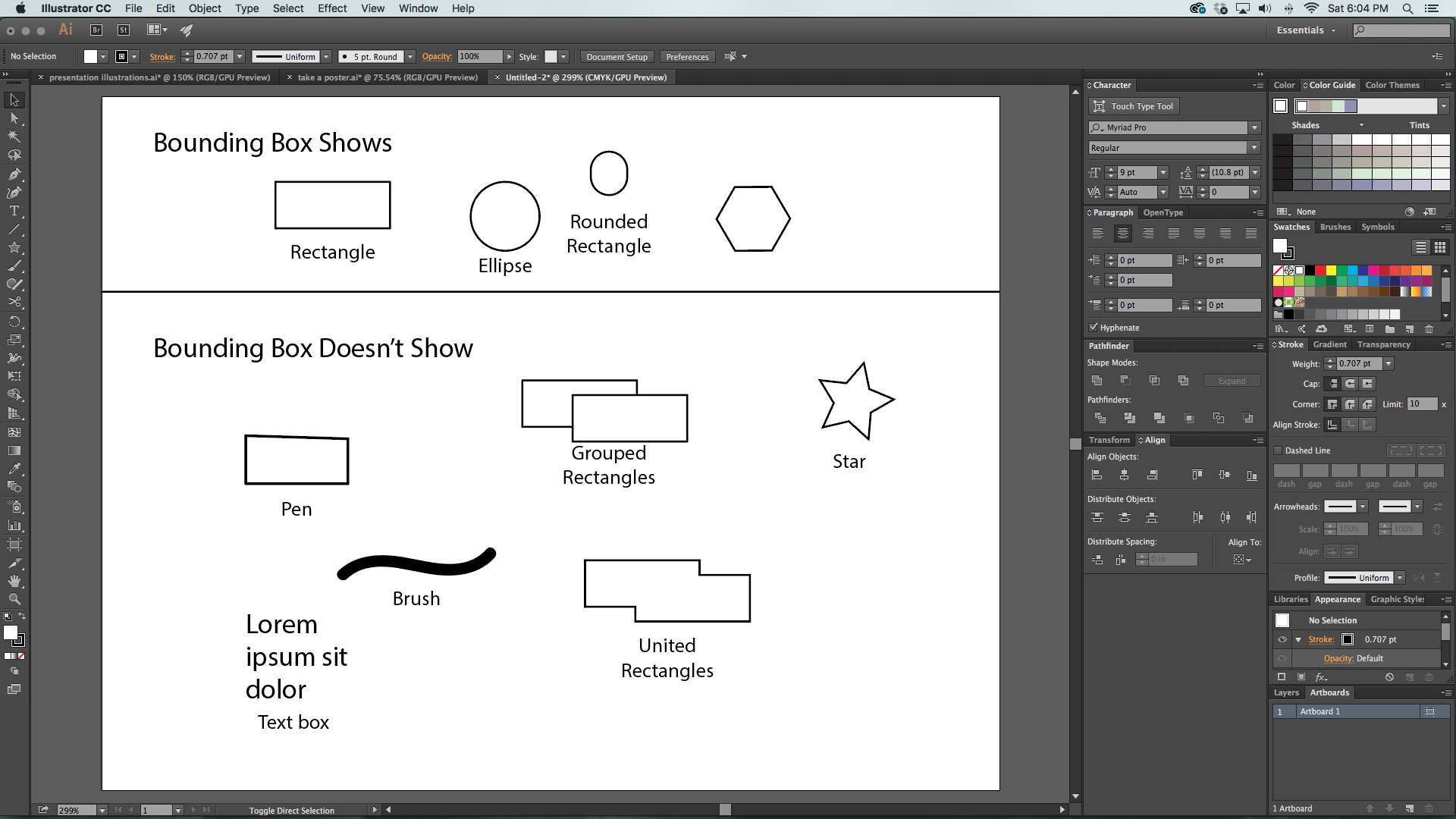
So you can see that Show Bounding Box is turned on.
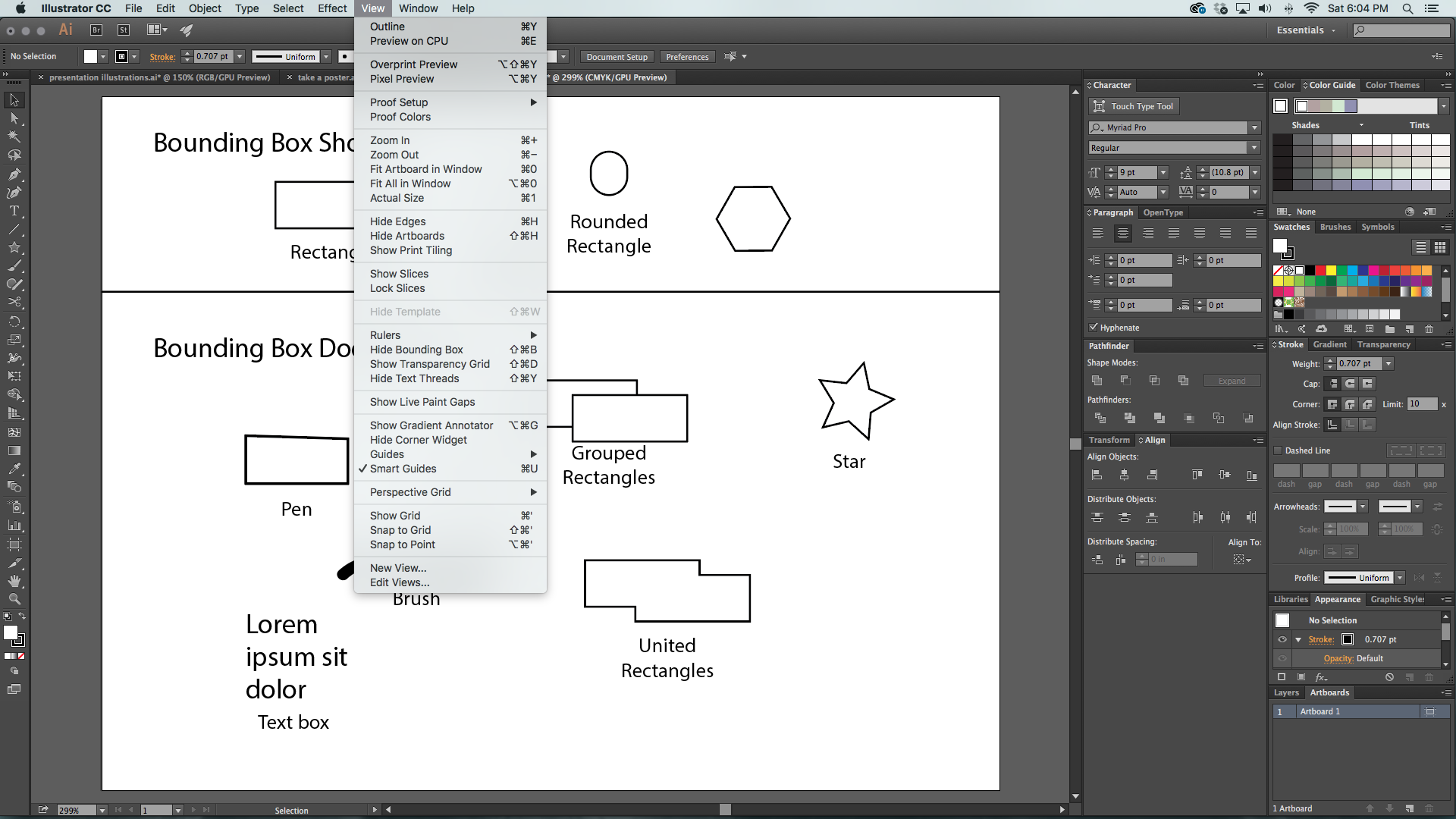
Copy link to clipboard
Copied
Can you select something and take a screenshot?
Also: try and create a new user account on the computer (Admin privileges) and launch Illustrator from it. Does it work?
Copy link to clipboard
Copied
I have to hit the command button in order to take a screenshot, which makes the handles disappear anyway as part of Illustrator's normal functionality, so that wouldn't show the problem.
I have to restart the computer to create a new user with admin privileges right now, which I cannot do at the moment. Will that help you diagnose the problem or is that a potential workaround for me?
Copy link to clipboard
Copied
That is to check if the problem is hidden somewhere in your current user folder.
The user folder has a couple of preferences and those might get corrupt.
Copy link to clipboard
Copied
Gotcha. There's a file transfer I don't want to interrupt but I'll try that when it's done.
Copy link to clipboard
Copied
Sure.
Also: in case you restart the computer only every 2 months or so then this might be an issue as well. Shutting down in the evening cannot be taken for granted anymore.
So the problem might also be solved with just a restart.
Copy link to clipboard
Copied
No luck on either count -- restarting or using a different profile
Copy link to clipboard
Copied
Thanks!!!
Copy link to clipboard
Copied
THANK YOU
Copy link to clipboard
Copied
In some cases it happens with me but I close everything and save my file and open illustrator again and every thing be good ![]()
it is bug but happens in the large files only ![]()
Copy link to clipboard
Copied
Have been stuck for like an hour trying to figure this out, thanks!
Copy link to clipboard
Copied
thanks
Copy link to clipboard
Copied
Thanks, that was it! Simples.
Copy link to clipboard
Copied
You're a life safer, Monika. Thank you. An Ai hobbyist here, so I don't know a lot about ai.
Copy link to clipboard
Copied
You may have accidentally hit CTRL-H (Cmd-H) to hide your anchor points?
Although I don;t know why it would only work on a few shapes and not work on others. (Odd...)
Copy link to clipboard
Copied
Haha that one worked for me. And again it's this situation where only one shortcut solves it all. Thanks a lot.
Copy link to clipboard
Copied
The bounding boxes were there but not the anchor points- a bit like working in the dark, interesting but a bit frustrating=). This solved it - THANK YOU!
-
- 1
- 2
Find more inspiration, events, and resources on the new Adobe Community
Explore Now
