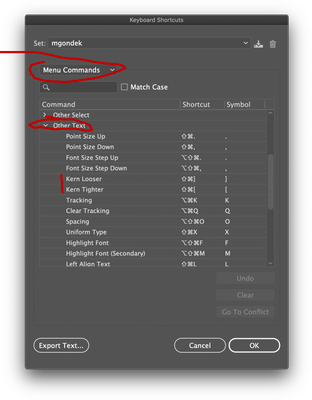- Home
- Illustrator
- Discussions
- Modify Increase or decrease kerning & tracking wit...
- Modify Increase or decrease kerning & tracking wit...
Modify Increase or decrease kerning & tracking with Alt/Opt + Right/Left Key shortcut in Illustrator
Copy link to clipboard
Copied
I am used to use a lot of hotkeys when I am writing. And in all OSs and document writing software I use, the combination of Alt+arrow key jumps to the next special character (in direction of the arrow key), usually it is the SPACE. So with this and other hotkeys I can navigate through text very fast and comfortable. So this behavior is deeply in my muscle memory.
When I edit texts in Illustrator I am constatnly do that wring. Adobe thought to bind this keys to a different feature. As I recall it correctly it is the kerning. I don't find this keybinding in shortcuts, so I cannot edit it. Is it under a different name? How I can edit the key shortcut for alt+arrow key to the standard of jumping to the next space? Or at least how I can delete the Adobe binding to kerning?
{Renamed by MOD}
Explore related tutorials & articles
Copy link to clipboard
Copied
The keyboard shortcuts are edited using edit >> keyboard shortcuts.
That shortcut though has never been editiable, and if it was it would have been here
So sorry I too woudl lilke for that to be there as it seems there are 2 notkeys that do the same thing. LAso the home and end are not there whcih are simialr in nature.
Copy link to clipboard
Copied
Hi there,
Sorry to hear about the trouble you are facing. I would suggest you and @Mike_Gondek to post a request for this on our UserVoice page (https://illustrator.uservoice.com/), and the product will be happy to look into it. This way, you will keep getting all the updates related to this request, and other users can also upvote.
Thanks and Regards,
Anshul Saini
Find more inspiration, events, and resources on the new Adobe Community
Explore Now