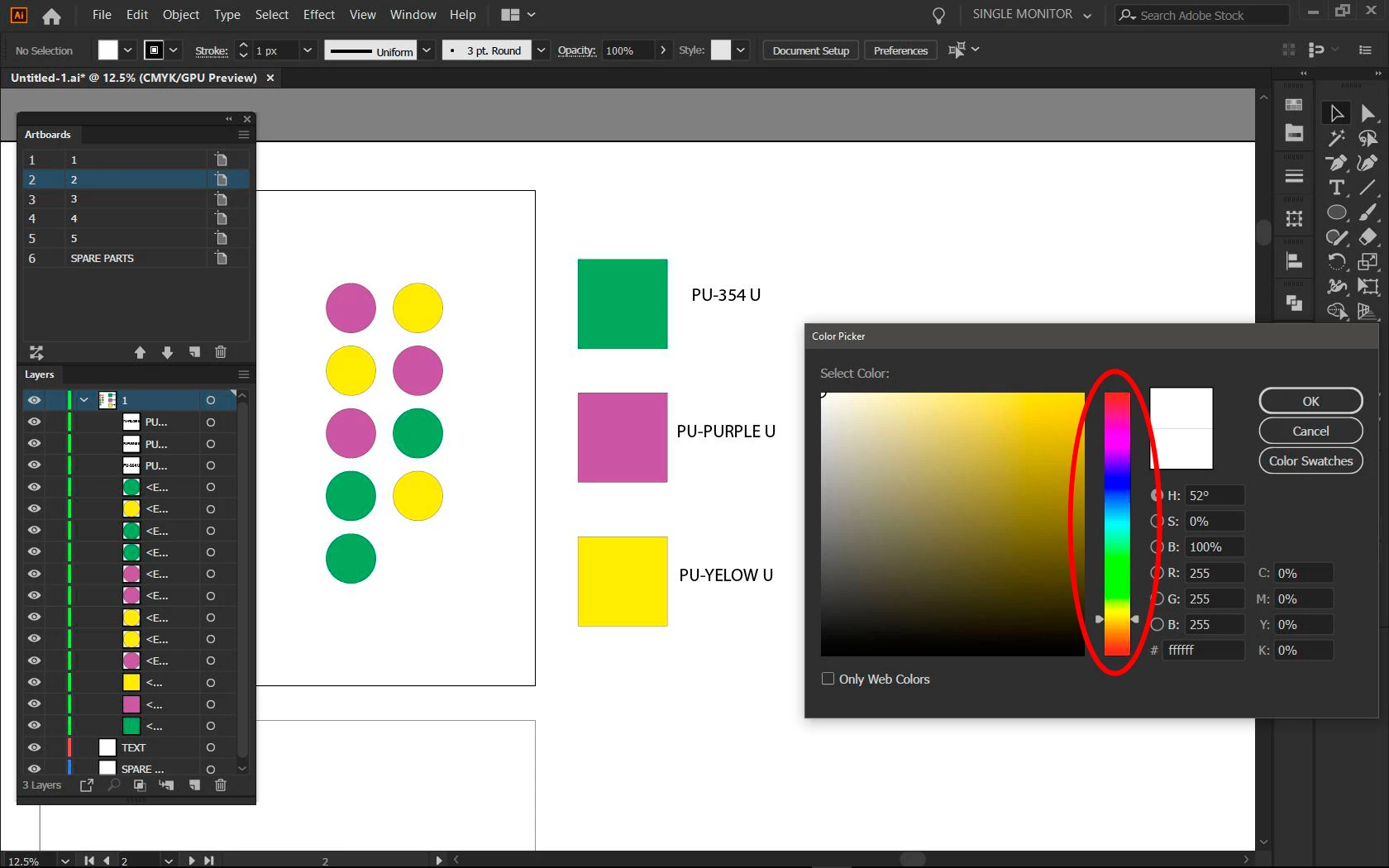Monitor Color Issue After Window 10 Update
- March 4, 2020
- 1 reply
- 888 views
I realize that this might be more of a Windows-related issue, although I've drilled way down into their forums and can't find a definitive answer.
I recently updated Windows from version 1803 to 1909 and my monitor colors have since become dull and washed out. I've also noticed severe banding in my AI color picker window. I work with an NEC, IPS monitor with 99% Adobe RGB, which I calibrate with a Spyder X Pro calibration tool and updated software.
I called Sypder and they suggested that I uninstall and reinstall their software. I also delete all of the original files and folders. None of that corrected the problem. I work with two monitors, both of which are showing the same problem, so it not them. I also reinstalled my graphics card drivers, trouble-shot the hardware, and physically checked it for dust and air circulation. Everything is working fine.
The Windows forums have all complained about this update issue, although no one seems to know how to correct it. Has anyone here encountered this and, if so been able to correct it?
Thanks in advance,
KC