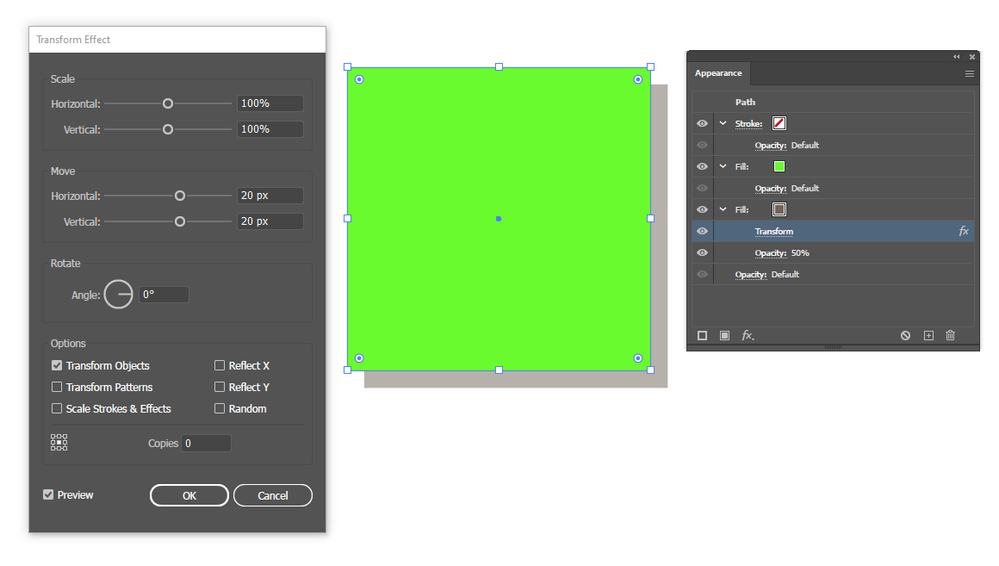- Home
- Illustrator
- Discussions
- Moving objects a specific distance and angle?
- Moving objects a specific distance and angle?
Copy link to clipboard
Copied
I'm creating brand guidelines for a client who will be then sharing it with a lot of different designers and departments to use as their brand bible. An integral part of the design concept is adding (very fake 80's style) 'shadows' to objects and text.. etc - see example image below.
Is there a way to move objects a certain distance /angle/percentage from their original location (i.e not by just altering the X/Y Value in relation to the artboard)? Somehow just inputting a couple of numbers/percentages to move the items?
I want to make it super easy for designers to create these shadows, but at the same time making sure they are always consistent in distance and angle regardless of whether the object is on a huge poster or a tiny web-banner. Does such a tool/option exist in AI?
Thanks in advance!
 1 Correct answer
1 Correct answer
You can make a graphic style that uses the Transform effect to move a copy of the object's fill, but it will always be a pixel amount rather than a percentage, so would probably need to be adjusted for documents on different scales:
Explore related tutorials & articles
Copy link to clipboard
Copied
You can make a graphic style that uses the Transform effect to move a copy of the object's fill, but it will always be a pixel amount rather than a percentage, so would probably need to be adjusted for documents on different scales:
Copy link to clipboard
Copied
This is a great suggestion, thanks a lot Doug!
Copy link to clipboard
Copied
You may also just use the common Drop Shadow effect in the Effect menu with a Blur setting of 0 (zero) and make sure that the "Scale Strokes and Effects" setting (see Transform palette flyout menu) is turned on in case you are going to scale the objects.
This way you can dodge Doug's absolute settings (no offense, Doug, I'm just kidding).
Copy link to clipboard
Copied
You were right to step in Kurt, I shouldn't have dealt in absolutes.
Copy link to clipboard
Copied
Helpful as the given answers may be for the current version of Illustrator, which I have recently acquired after using CS 2 for many years, I pull my hair out at how cumbersome the program has become. It used to be easy and intuitive. Anymore the tools are buried somewhere, and the operations take more time and headache to accomplish. And they changed the meaning of negative numbers (now up instead of the intuitive down). I'm not really sorry to vent here because it is at least possible that Adobe's engineers will listen and change things back to simplicity (= ease and speed).
Copy link to clipboard
Copied
Please post bugs & feature requests to http://illustrator.uservoice.com
Get ready! An upgraded Adobe Community experience is coming in January.
Learn more