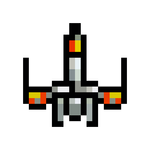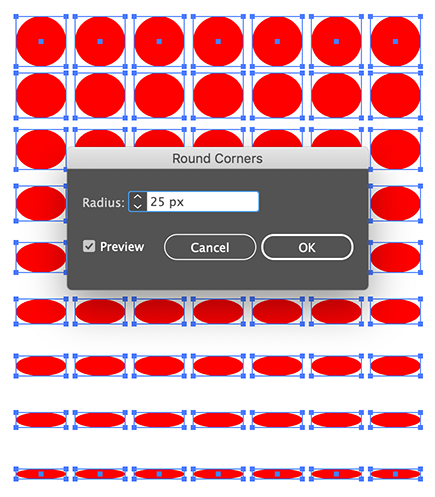Adobe Community
Adobe Community
- Home
- Illustrator
- Discussions
- Re: Mulitple different rounded corners only can be...
- Re: Mulitple different rounded corners only can be...
Mulitple different rounded corners only can be rounded as much as the smallest one can be...
Copy link to clipboard
Copied
Hello dear community,
I´ve been trying to find a work-around for this topic for a while now and also didnt find anything similar in this forum.
My problem is the following: I have a rather simple but large pattern, with multiple corners. For some of them the edge points are too close to have my 0,6cm radius applied to them. But instead of just rounding to the maximum possible and try to apply the 0,6cm radius to anything it keeps all edges from getting the 0,6 radius and they only get the one taht is possible for the smalles (which is about 0,018 cm). Is there any way around this? Since I dont want to select all of the hundreds edges one by one...
Thanks in advance:)
Basti
Explore related tutorials & articles
Copy link to clipboard
Copied
You could try: Effect > Stylize > Round Corners.
Copy link to clipboard
Copied
Hi Ton,
I already tried this, but it the creates weird random shapes sometimes.
Thanks for the thoughts though!
Copy link to clipboard
Copied
Can you show those weird random shapes?
Copy link to clipboard
Copied
Copy link to clipboard
Copied
Just guessing, are there multiple points at those corners?
Copy link to clipboard
Copied
Hi Ton,
Thanks for your quick responses, i really appreciate your efforts to help me 🙂
You are mostly right with the assumption of the additional points.
But for some cases it creates weird shapes even when there are no additional points in between. (See my images)
Btw: I was doing it manually now, but for the future I would still be very happy if there is another way around this 🙂
Copy link to clipboard
Copied
Can you share those examples as an Illustrator file?
Dropbox, CC filesharing, WeTransfer, Google