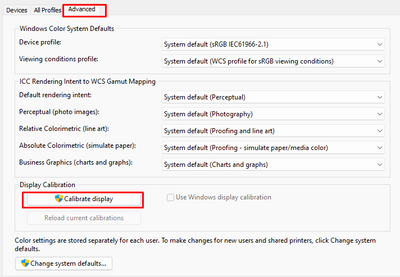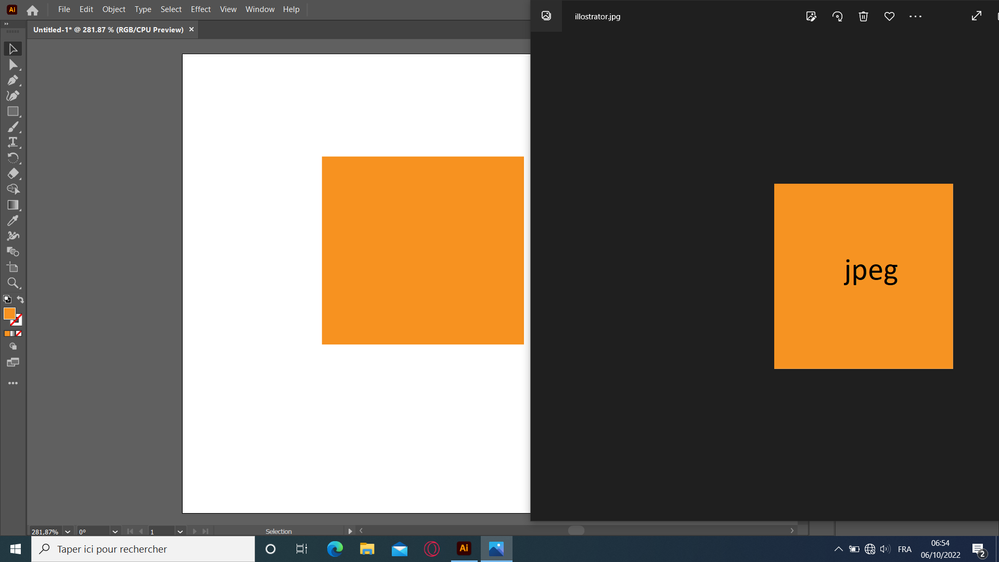- Home
- Illustrator
- Discussions
- Re: My colors are different on adobe illustrator
- Re: My colors are different on adobe illustrator
Copy link to clipboard
Copied
Hi, I have problem in my adobe illustrator 2022 "26.5" :
the colors in working space are different when I export it to jpeg.
please, any help with this problem.
Thank you.
 1 Correct answer
1 Correct answer
Hello @izrahem26444358skkh,
Sorry to hear about this experience. I would request you to check and re-calibrate your display by following these steps in order:
- Use the Windows key + I keyboard shortcut to open the Settings app.
- Click Display. Make sure you're using the recommended screen resolution for your display.
- Click the Advanced display settings link.
Now click on the link for Display Adaptor properties. - Click on the option for Color management.
- Go to the Advanced tab and ensu
Explore related tutorials & articles
Copy link to clipboard
Copied
What is your Document Color Profile?
Copy link to clipboard
Copied
Thanks for your response
Copy link to clipboard
Copied
Hello @izrahem26444358skkh,
Sorry to hear about this experience. I would request you to check and re-calibrate your display by following these steps in order:
- Use the Windows key + I keyboard shortcut to open the Settings app.
- Click Display. Make sure you're using the recommended screen resolution for your display.
- Click the Advanced display settings link.
Now click on the link for Display Adaptor properties. - Click on the option for Color management.
- Go to the Advanced tab and ensure all profiles are set to the System Default (sRGB). Then, click on Calibrate Display.
- The wizard will now walk you through the steps to access the on-screen display menu on your monitor to set specific color settings. Click Next to continue.
- Adjust the gamma settings by moving the slider up or down until the small dots are barely visible.
- Find the brightness controls on your monitor and adjust the brightness higher or lower until you can distinguish the shirt from the suit with the X barely visible.
- Find the contrast controls on your monitor and set it as high as possible without losing the ability to see the wrinkles and buttons on the shirt.
- Move the Red, Green and Blue sliders to remove any color cast from the Gray bars.
Note: You can optionally start the ClearType tuner at the end of this calibration to make text on-screen more legible.
After the calibration is complete, kindly restart the computer and then check if the colors are consistent with Windows on your Adobe apps.
Looking forward to your response.
Thanks,
Anubhav
Copy link to clipboard
Copied
Thank you so much for your response, it was really helpful
my problem was resolved
thanks,