- Home
- Illustrator
- Discussions
- Re: Mysterious small panel/tab appears in AI
- Re: Mysterious small panel/tab appears in AI
Mysterious small panel/tab appears in AI
Copy link to clipboard
Copied
I use the latest AI CC version.
Whenever I open a new or existing AI file, a small empty panel / tab group appears in the middle of my screen. The attached image shows inches on the ruler for scale.
I can dock it, but it does not open beyond its current size. I can close it, but it reappears when I access any other file.
Any ideas what this is, or how to get rid of it?
Thanks!

Explore related tutorials & articles
Copy link to clipboard
Copied
What happens when you click Window>Reset XX Workspace?
-Dax
Copy link to clipboard
Copied
When I do the Reset, it clears the screen, but then the mystery panel reappears on the next File Open event.
Copy link to clipboard
Copied
If you hover over, does a note come up s0aying what palette this is?
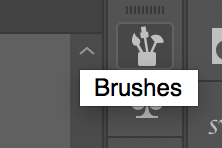
Better yet click here and should; expand so we know what this is

Do you have any extensions installed besides libraries?

Copy link to clipboard
Copied
MikeGondek,
1) When I hover over it, nothing pops up.
2) When I click on the double-right bracket, it collapses on itself as shown in this image:

3) I have no other extensions beside the Libraries
Additionally, I learned two new things.
a) if I have two files open and I have closed this mystery panel just switching tabs to the other file will re-open the mystery panel.
b) This mystery panel appears (and behaves the same way) on my MacBook Pro, and my Windows 10 desktop computer.
Copy link to clipboard
Copied
All panels can be minimised to show just their icon – not even a name...
But this specific panel/icon is not often visible, because I believe it's intended to show any installed extensions or plugins.
To be sure, you can enlarge it by dragging/stretching the right border of the mini panel, so it might reveal its name and give a clue.
Copy link to clipboard
Copied
I can only resize it horizontally, and only to the maximum size shown below:
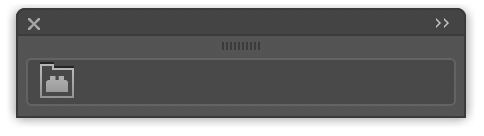
No name appears anywhere in it.
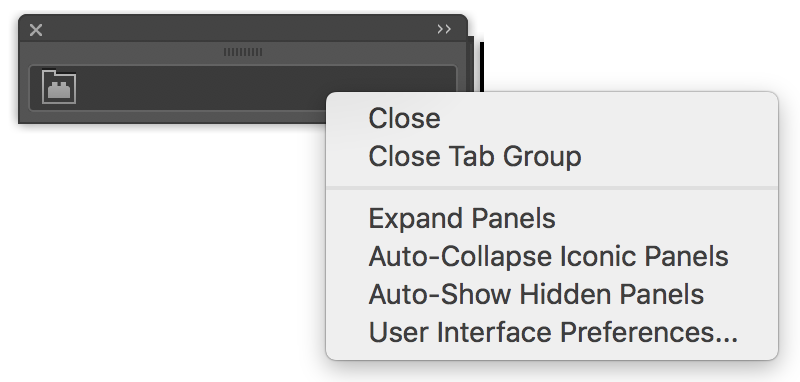
When I un-check the "Auto-Show Hidden Panels", the panel still shows up when files are opened.
When I dock the panel among the other panels, it still behaves empty. In the image below, I docked it just under the Layers panel. When I open the Layers panel, there is a very think blank tab next to the Layers tab. When I click on the mystery panel icon, it just collapses the panel.

Copy link to clipboard
Copied
Reset your prefs
Press and hold Alt+Control+Shift (Windows) or Option+Command+Shift (macOS) as you start Illustrator. The new preferences files are created the next time you start Illustrator.
Copy link to clipboard
Copied
Mike,
I did as you suggested, and I get the same result with the mystery panel.
Copy link to clipboard
Copied
The appearing panel and icon, the tenacious behaviour upon opening a file and after restoring the preferences, it all indicates that there's a third-party plugin or extension at work here. I've forgotten the technical difference between them, and the location of the installed plugin or extension can also vary. There's a Plugins folder in the application's folder on the Mac and Windows, but it's also used for many official and crucial Adobe plugins. And there are also Extensions folders in various other locations.
One way to track extensions, is to let the Adobe CC Desktop panel sync with your system (as it does with files), so your extensions can be remotely summarised by Adobe through your Add-ons webpage: Adobe Help: Install add-ons and extensions for Adobe apps.
When did it start ? Has it been there for a longer time, or did it appear after an update of Illustrator ? Did you recently install something for Photoshop or Illustrator (some plugins/extensions are shared among Adobe applications) ? Plugins and extensions need to be updated as well, and maybe you're suffering from the misbehaviour of an outdated one. No reason to panic, though. It's a temporary nuisance, until you find the culprit and remove it (or update it).
Copy link to clipboard
Copied
Peter,
I was only chasing Extensions. But I have installed the full set of Astute Graphics plugins in Illustrator not too long ago, and I suspect that this might be the cause. I will reach out to them to see if this is known and if there is a solution. I'll report back here what I find.
Thanks for the suggestions!
Find more inspiration, events, and resources on the new Adobe Community
Explore Now

