- Home
- Illustrator
- Discussions
- Need Help: Pencil tool resets every time i switch...
- Need Help: Pencil tool resets every time i switch...
Copy link to clipboard
Copied
I'm working on my line work for a drawing, and I like to use the brush for drawing lines and the pencil for drawing shapes. e.g hair.
But everytime i switch to brush, my pencil will reset. I have it set to fill only, but when i switch to brush my pencil will change to stroke, and remove any fill. This means everytime i want to draw a shape, I have to change those settings and it got old real fast. So fast im now looking online for help., No google search revealed an answer so now I turn to you.
How do I make it so that pencil and brush behave independently from one another?.
Thanks!
 1 Correct answer
1 Correct answer
You cannot make them work independaendlty, filll new pencil strokes wont help.
So you want to have
paintbrush - black stroke no fill
pencil - black fill no stroke
After switching tool use Shift X to switch fill and stroke, or click the double arrow.
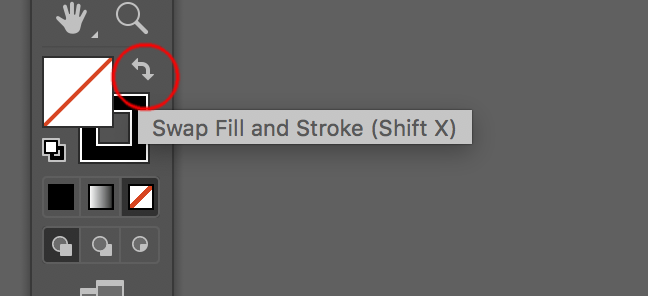
Explore related tutorials & articles
Copy link to clipboard
Copied
With nothing selected double click the pencil to open the settings for the pencil. Check that the pencil has Fill New Pencil Strokes.
The issue is that the Brush tool will use the Fill or Stroke to be just the Stroke colour. If you only have a fill so that you don't paint empty brush strokes it defaults to fill colour. So you will have stroke only as you say. I would suggest using hot keys to switch, it will not solve the issue but it will be less painful.
B is Brush (notice how the switch to stoke instead of fill comes as you paint the first stroke)
N then shift-X to go back to pencil (N for peNcil and shift-X to switch fill and stroke colour)
Hope that helps.
Copy link to clipboard
Copied
You cannot make them work independaendlty, filll new pencil strokes wont help.
So you want to have
paintbrush - black stroke no fill
pencil - black fill no stroke
After switching tool use Shift X to switch fill and stroke, or click the double arrow.
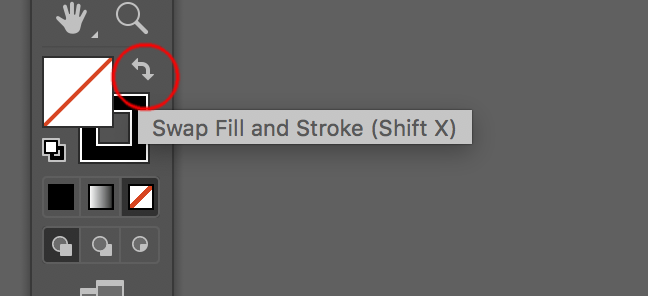
Copy link to clipboard
Copied
Thanks Guys, that shift x + shortcuts does the trick, kind of.
Find more inspiration, events, and resources on the new Adobe Community
Explore Now