- Home
- Illustrator
- Discussions
- Re: Need help when it comes to bending/warping sha...
- Re: Need help when it comes to bending/warping sha...
Copy link to clipboard
Copied
Easily one of my biggest bottlenecks when it comes to character design is hair. One of the more tougher things for me is when it comes to bangs since they tend to have curves that I have a tough time replicating. I know I can do this with the rotate and warp tools, It tends to distort the pathing and requires me to repair it, which only makes it worse.
As such, can you guys offer me techniques to stiff like this? Can you also let me know if there's any way of using the rotate tool that allows me to rotate anchor points without messing up the path?
 1 Correct answer
1 Correct answer
UPDATE:
Moving this discussion to the following post cause this I can't edit posts for some reason. ![]()
Explore related tutorials & articles
Copy link to clipboard
Copied
why not just freehand it with the pen tool?
can you show what you got going in your drawing?
Copy link to clipboard
Copied
Well, that is a couple of loaded questions for sure! There are so very many ways to accomplish what you are trying to do. One way I've done what you are looking for is to create some small, custom brushes, a good one is an elongated tear-drop shape. Make it into a custom art brush that stretches out alone the entire brush stroke. Make sure you have the brush stroke set to be nice and smooth and just paint it in with you desired amount of curve.
Not sure what you are asking about the rotate tool allowing you to rotate anchor points without messing up the path. What way are you wanting to change the path? do you want to rotate the entire thing, or just change the curve at a single point?
Copy link to clipboard
Copied
what I was talking about it the first part with the brush stroke, here is the process...
1. To create the brush: I just used the ellipse tool, drew a tiny circle, then with the white arrow tool (direct selection tool), i grabbed the right point and dragged it out a bit, making it into a point.
2. Open the brushes panel and click on new brush.
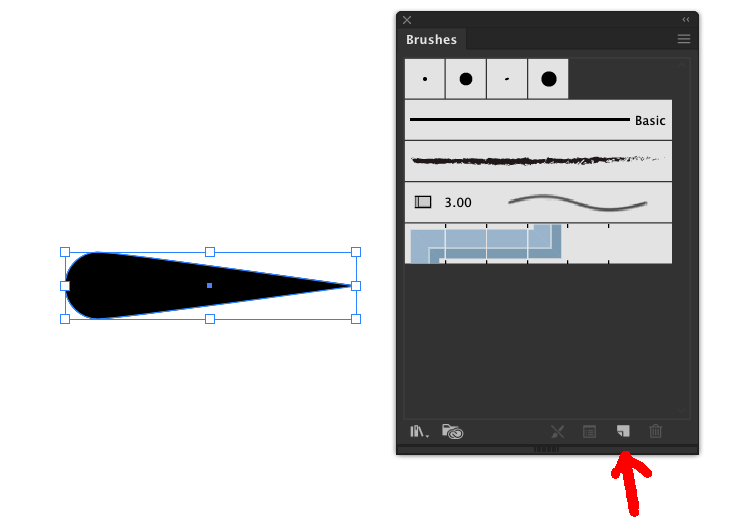
3. In the window that opens, tell it to be an Art Brush.
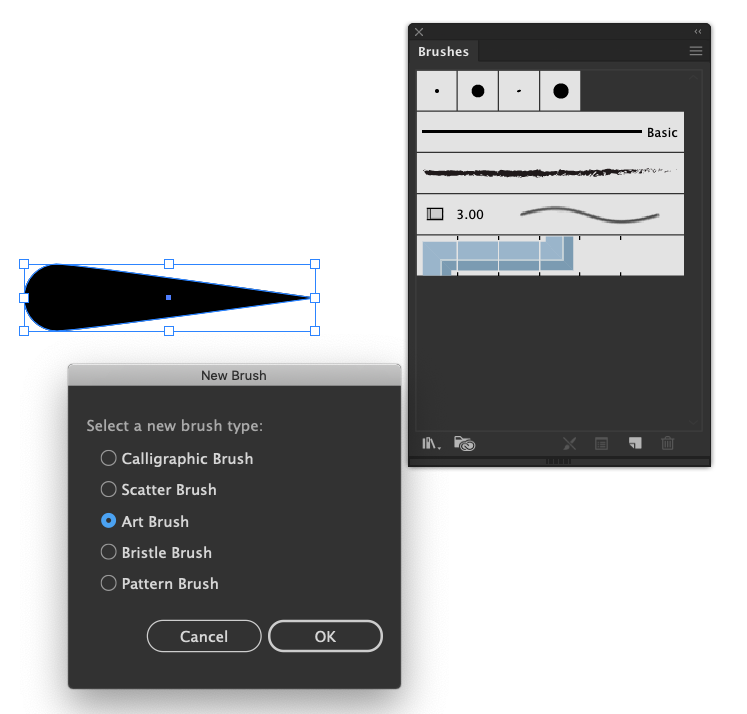
4. In the next window, select "Stretch to Fit Stroke Length" under Brush Scale Options.
5. Set the Colorization Method to "Tints". and hit OK
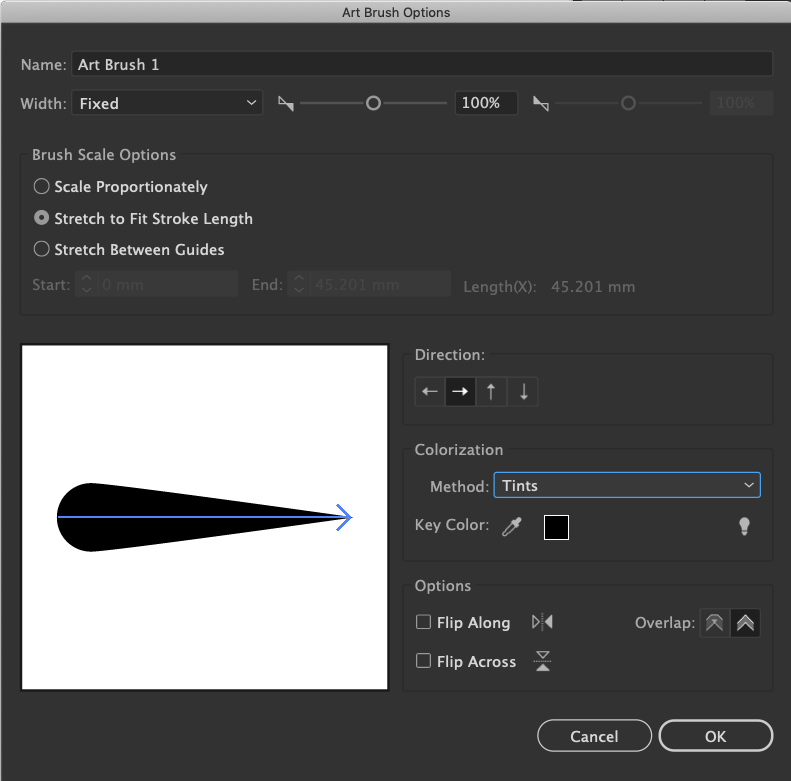
6. Now you need to make sure to adjust the smoothness of your brush stroke to make it nice and flowing like hair. Select the Brush tool and double click on it in the tools panel to get the window to pop up. In the window, set the Fidelity over to smooth if you want to totally flowing, or just less than that, depending on what you like.
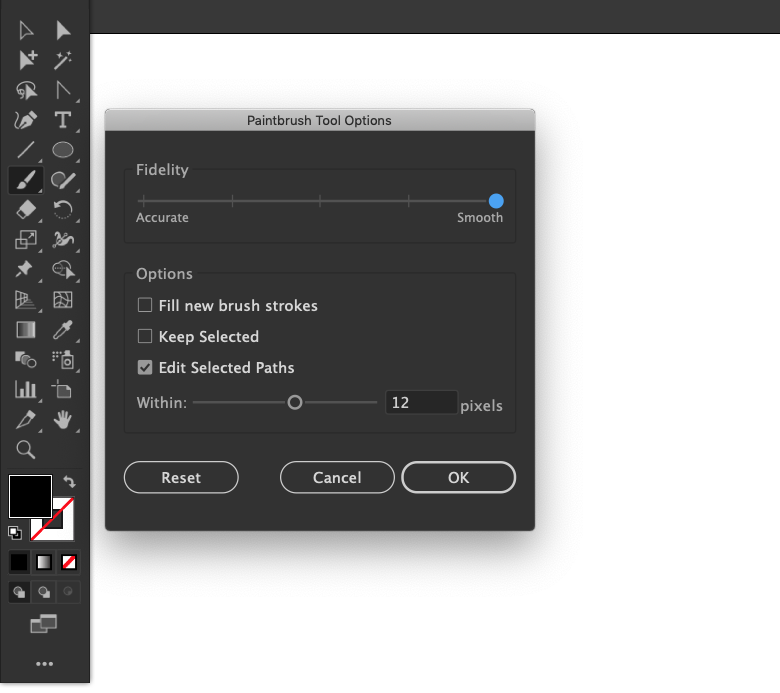
7. Now you can try your brush strokes out. You adjust them by adjusting the size of the stroke.
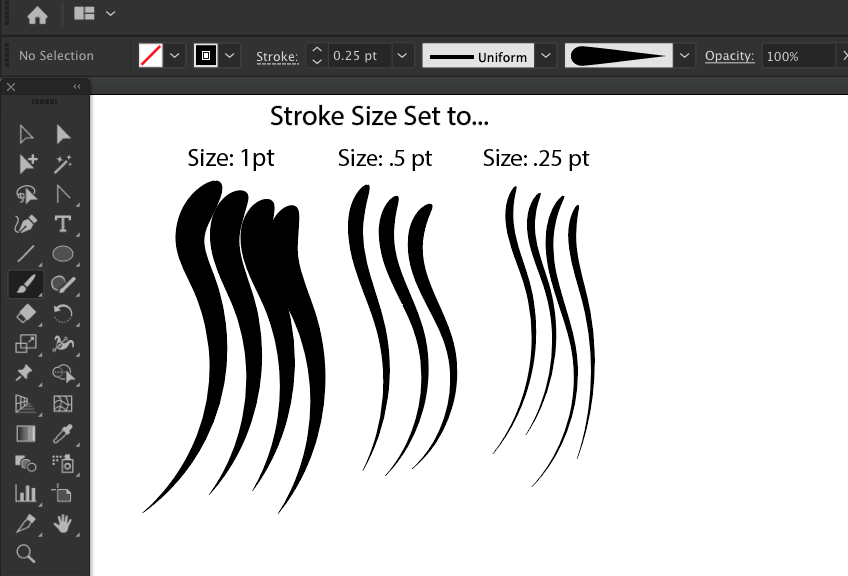
With those, you can paint out very flowing, curving bangs no problem.
Copy link to clipboard
Copied
UPDATE:
Moving this discussion to the following post cause this I can't edit posts for some reason. ![]()
