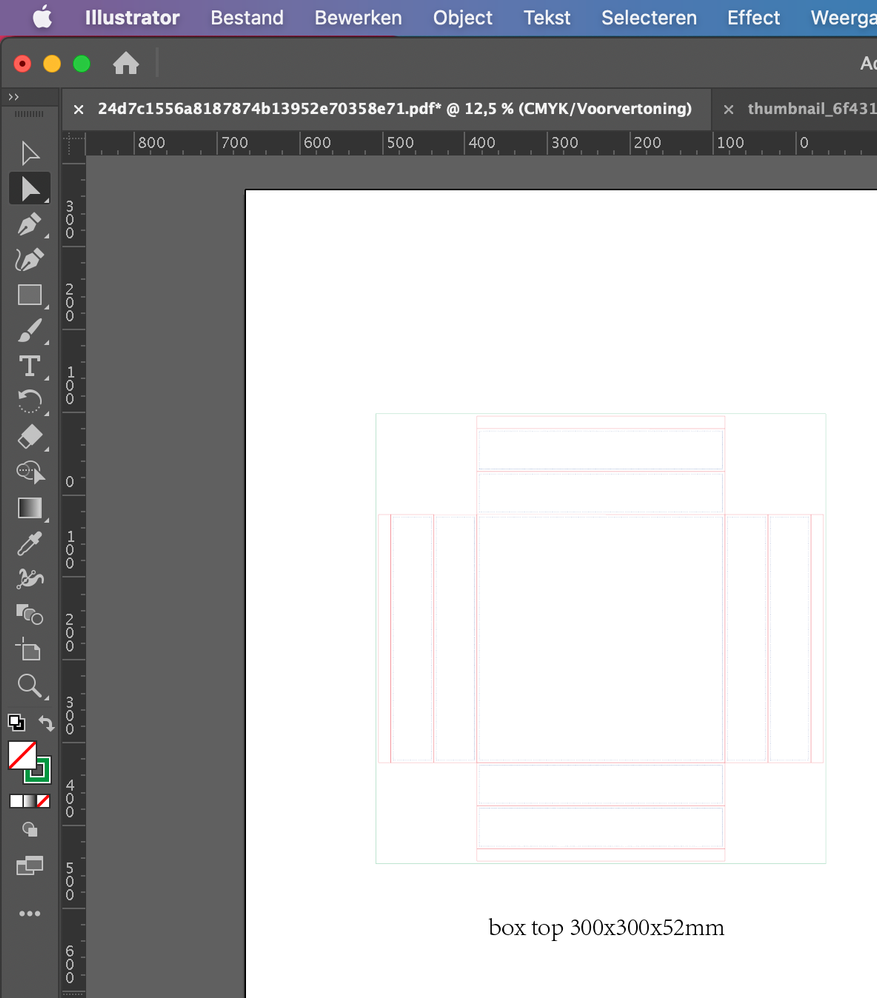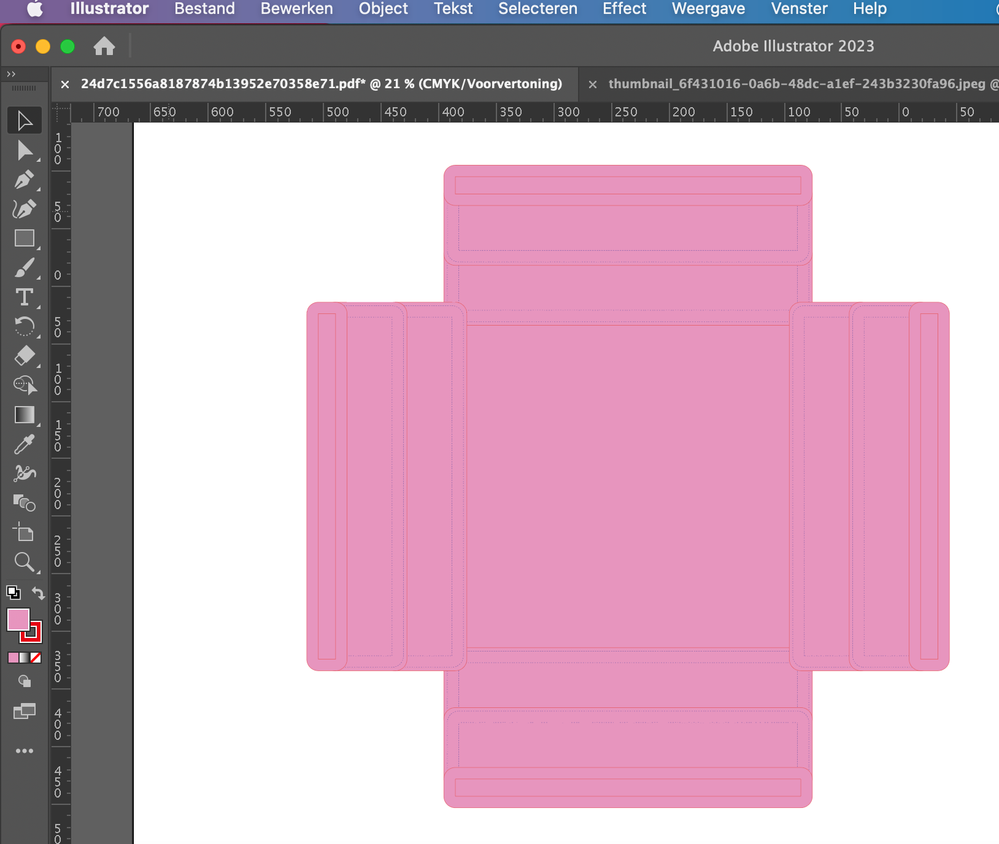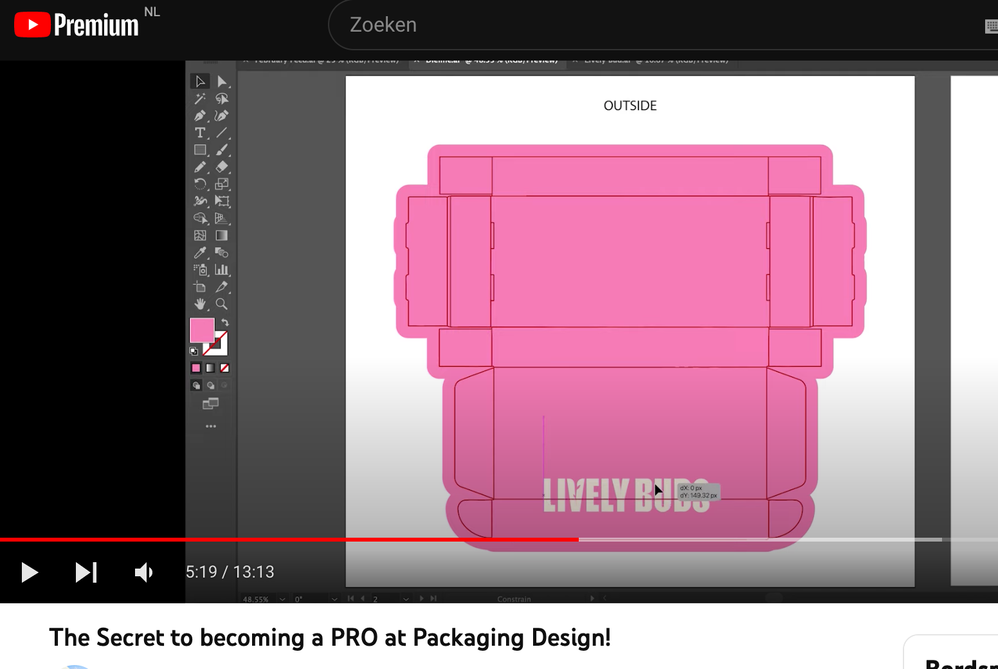- Home
- Illustrator
- Discussions
- Re: Need help with packaging / cover of board game...
- Re: Need help with packaging / cover of board game...
Need help with packaging / cover of board game template - Outer bleed and Shape Builder Tool
Copy link to clipboard
Copied
Hello everyone,
I'm currently working for the first time on designing a cover / package box for a board game using a template in Illustrator. I've been following a YouTube tutorial, but I'm encountering difficulties. In the tutorial, they mention creating an outer bleed/offset path and using the Shape Builder Tool. However, I'm not getting the same results as shown in the tutorial.
I suspect that the issue might be related to using a different template than what was used in the tutorial. Unfortunately, I need to use this specific template. Can anyone provide guidance on how to best utilize this template for designing the board game?
I've attached an image of how my design is currently looking. As you can see, it doesn't match the intended result. Any insights, tips, or step-by-step instructions would be greatly appreciated.
This is my template that I have to work with:
And this is my outcome (is this good?)
And this is the design of the YouTube tutorial that I'm following:
Explore related tutorials & articles
Copy link to clipboard
Copied
I'm really not sure what they are doing in that tutorial.
When you unite all your pink shapes (using the Pathfinder panel), then you should end up with the same result they have.
You made a copy of the original dieline, no? That is important.
Copy link to clipboard
Copied
I agree with Monika. Although templates can get you started, you really cannot rely on them for much more than that. Step by step instructions require much more space than what is found here in the forums. Have you prepared a design comp?
Find more inspiration, events, and resources on the new Adobe Community
Explore Now