Need illustrator help! Joining paths
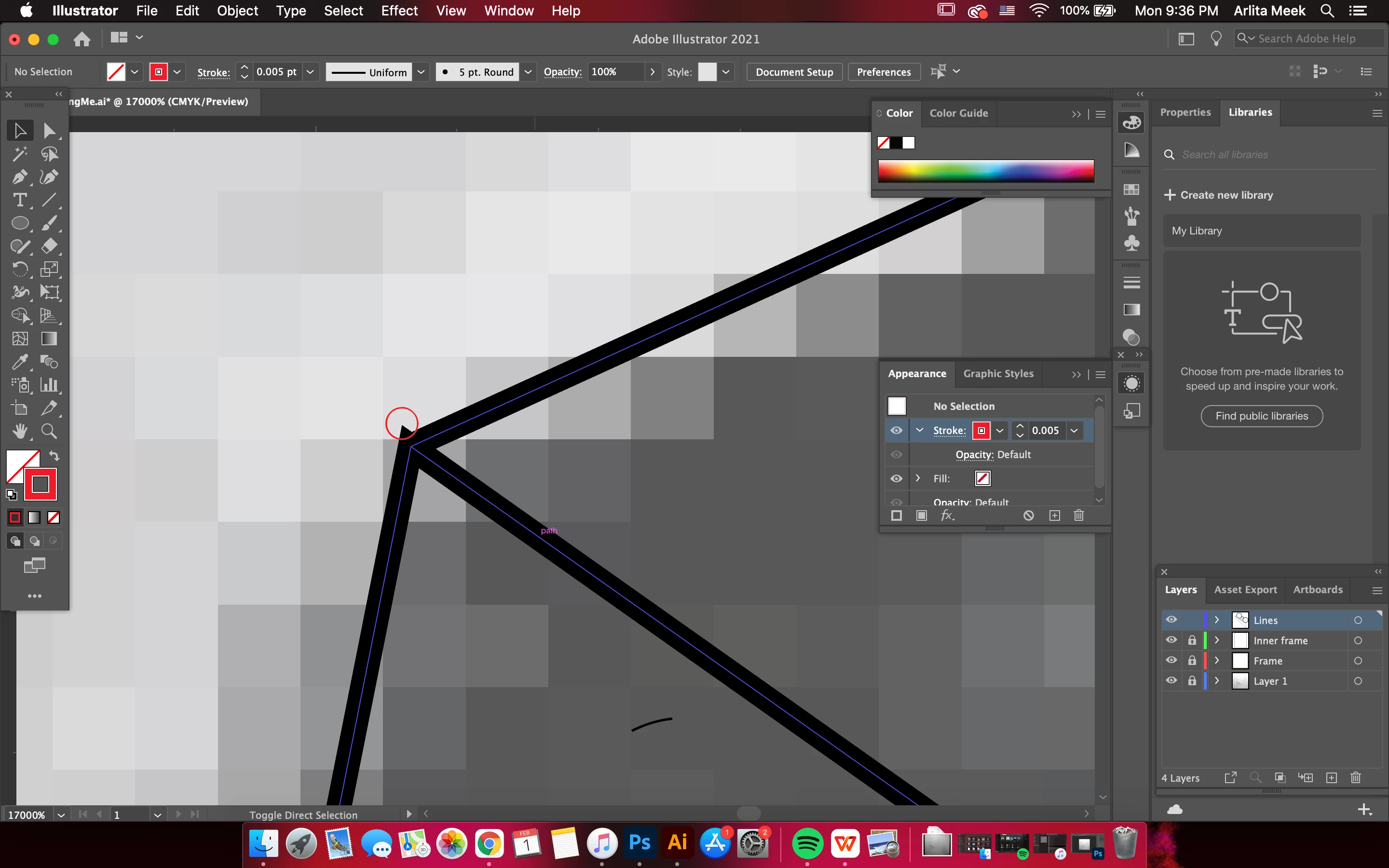
Hi!
I'm, im new to illustrator. I'm doing a complex illustration using the pen tool and am having trouble creating seamless smooth strokes when combining multiple paths. For example, I'm trying to join anchor points to create a "corner" by using the "create compound path" function. It aligns my anchor points, but I have this odd stroke sticking out. Any advice would be greatly appreciated!
