Need script for batch Open/Flatten/Outline/Print Preset/Close/Repeat
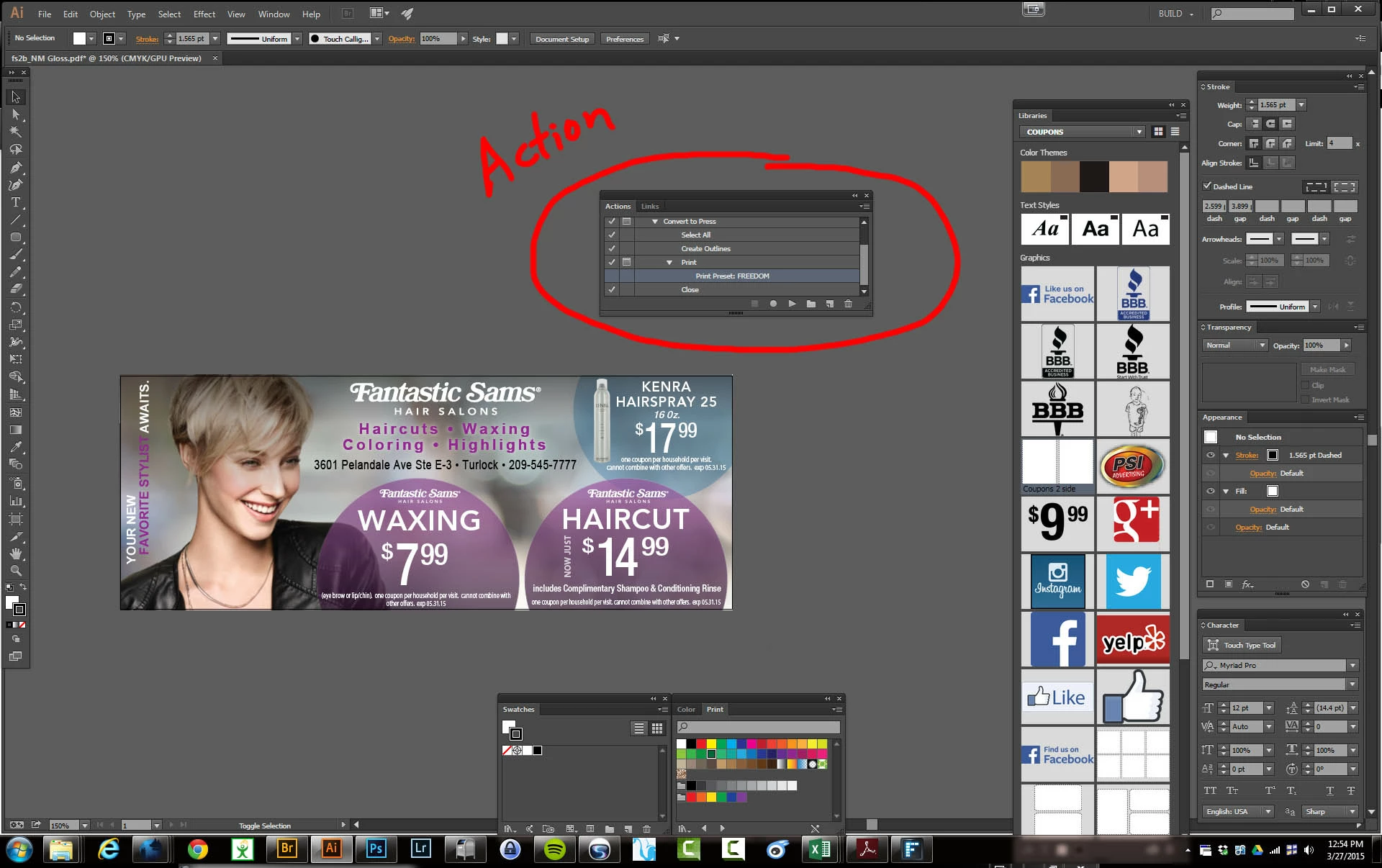
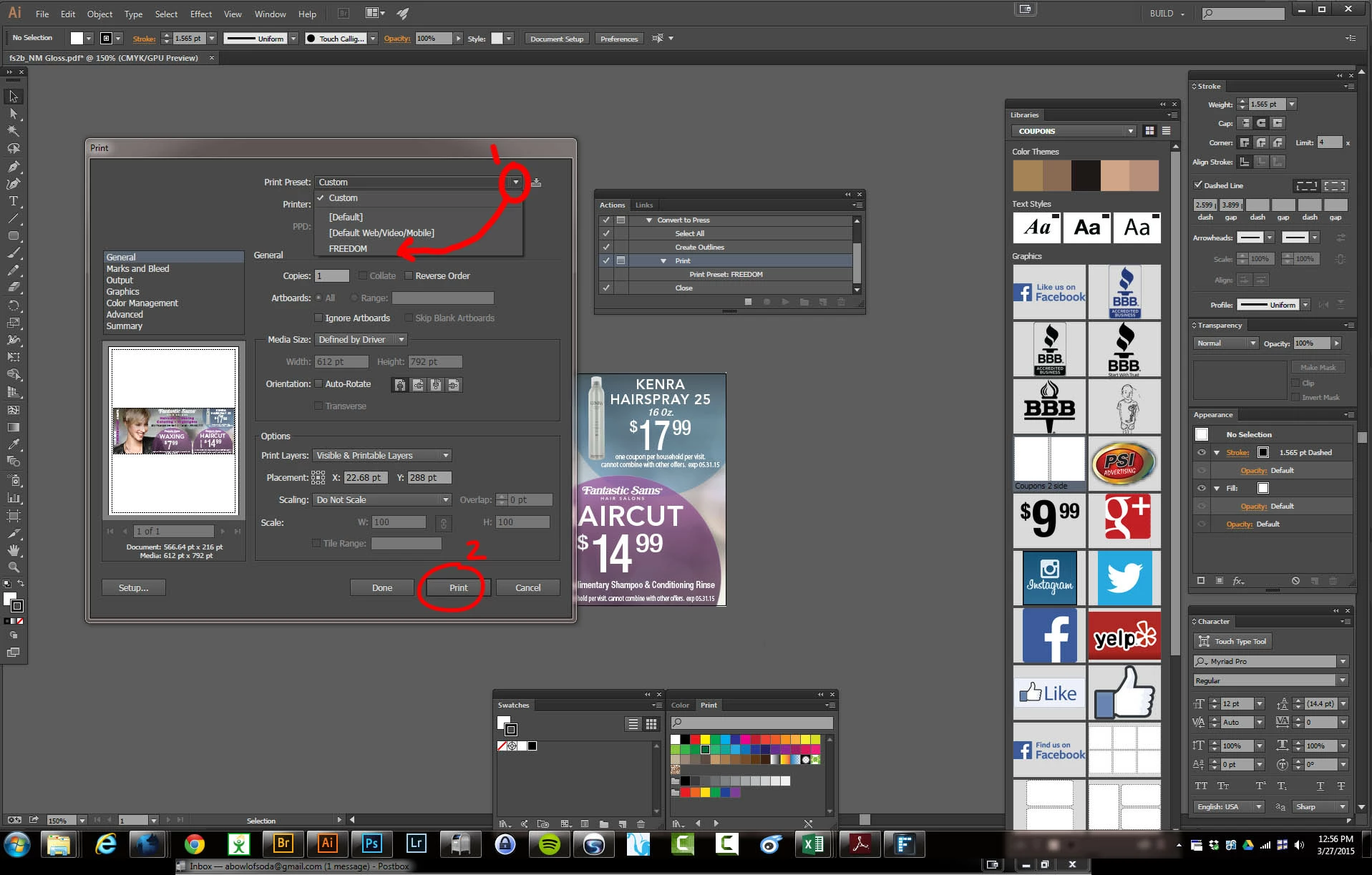 I have an Action created that I use in batch mode on deadline day to flatten my artwork, convert text to outlines, print to our press' desired settings (output to postscript file then distilled from there), then close without saving.
I have an Action created that I use in batch mode on deadline day to flatten my artwork, convert text to outlines, print to our press' desired settings (output to postscript file then distilled from there), then close without saving.
The problem is even tho tho the Action has a step for the desired print preset, I still have to use the dropbox and select it, then click Print to get the action going again- if I take out the icon where it stops the script to wait for my input, then I get a "Can't print the illustration. The Color Mangement settings are inconsistent" error. So I use the dialog icon to use the drop down to select my desired printer.
From there the action has a 'Close' step where I get a question asking me to Yes or No to save the file. I want to always answer No to the question as I want to preserve the file from being flattened and outlined- I just want the copy to be. The action will not save the No answer to that question.
This forces me be at the computer and select the printer, click the print button, then answer 'No' for ever file in the batch. I have to do this for a few hundred files- its a process that takes over an hour.
I think I need a script or some help with the Action so I can get up from the chair and walk away while it does it for me. I've posted here before years ago but got no response. I've been dealing with what I have.
PC, Latest version of IllustratorCC2014
I'm willing to pay for someone to write a script.

