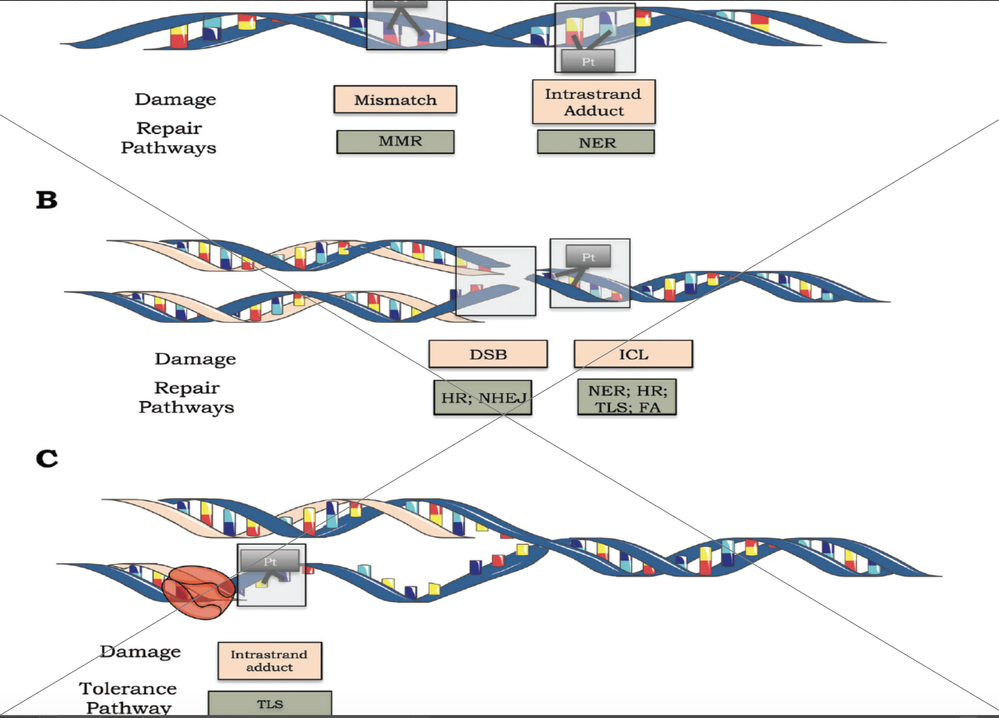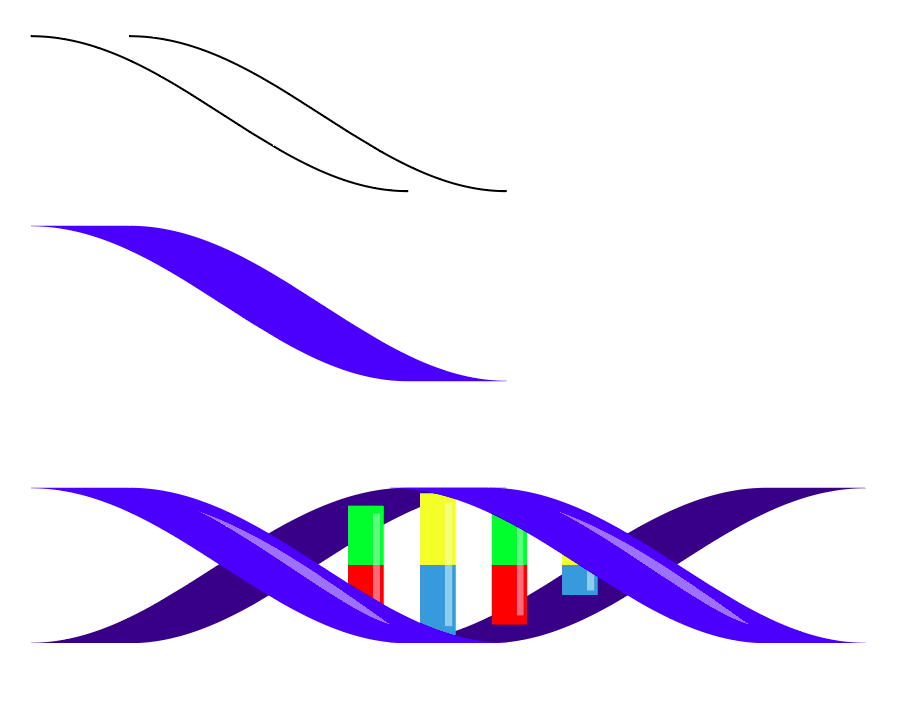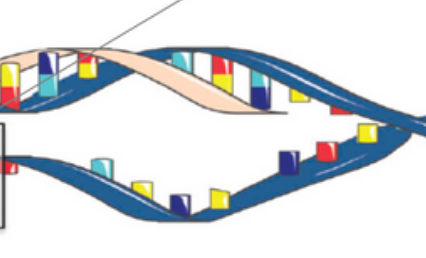Copy link to clipboard
Copied
Hello,
I have picked up working with Illustrator as part of my new responsibilities while working at home for my lab. I am tasked with trying to produce a figure for a publication that demonstrates what is happening in the below image. Any suggestions for techniques or tools, what is the best approach for producing an image that closely resembles the one below? Any help appreciated!
 1 Correct answer
1 Correct answer
As I see it, you need one twist shape (create a long shallow S-curve and duplicate it, then join the ends).
Then just duplicate and colour it depending on its position or type (front or back).
The other shapes are just coloured rectangles you adjust the height of as necessary.
Explore related tutorials & articles
Copy link to clipboard
Copied
As I see it, you need one twist shape (create a long shallow S-curve and duplicate it, then join the ends).
Then just duplicate and colour it depending on its position or type (front or back).
The other shapes are just coloured rectangles you adjust the height of as necessary.
Copy link to clipboard
Copied
Thank you so much! Simply brilliant!
for this part of the image in particular, how would you suggest approaching making it look like this but not having it look really distorted?
Thanks again!!
Copy link to clipboard
Copied
I don't think you'd need to do more than grab the anchor points and drag them to extend the shape.