
Copy link to clipboard
Copied
Every time I try to use a negative offset path number on a text to make it thinner, it doesn't work! what should I do to get a thinner text?
 1 Correct answer
1 Correct answer
What do you exactly mean by "It Doesn't work"?
- If greyed out, you need to apply this using effect >> path >> offset Path, to the type or fill (check the appearance panel).
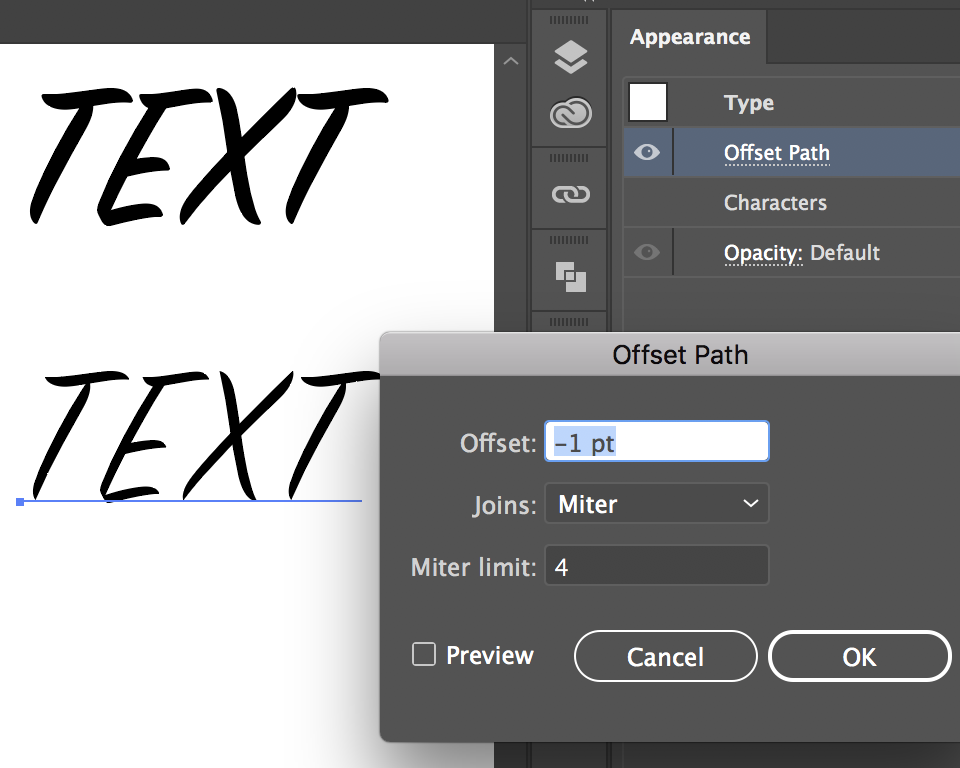
- If you are not seeing the effect happen you may be applying too small of an amount.
Explore related tutorials & articles
Copy link to clipboard
Copied
To get lighter text, it will be best to select an appropriate font.
If that is not possible, then use Illustrator.
You could try if entering a lower number works. When you offset by an amount that is too high then Illustrator won't offset.
Copy link to clipboard
Copied
Well, it will work if the type is converted to outlines and if (all parts of) the resulting forms have enough size to accommodate whatever negative offset you apply.
NEVERTHELESS.
The only correct way to get thinner type is to choose a thinner font or lighter font weight, if applicable. Even in cases where negative offset path has enough room to work, there will be undesirable distortions in the result. You won't have a thinner font, you'll have what used to be a font until its integrity was violated.
Copy link to clipboard
Copied
Live text could be made thinner with the Offset path effect.
Copy link to clipboard
Copied
Live text could be made thinner with the Offset path effect.
True, so strike what I said here:
if the type is converted to outlines
And I stand by the rest.
Copy link to clipboard
Copied
If you have a solid background behind the text, you could add a stroke of the same background color to the text.
Copy link to clipboard
Copied
What do you exactly mean by "It Doesn't work"?
- If greyed out, you need to apply this using effect >> path >> offset Path, to the type or fill (check the appearance panel).
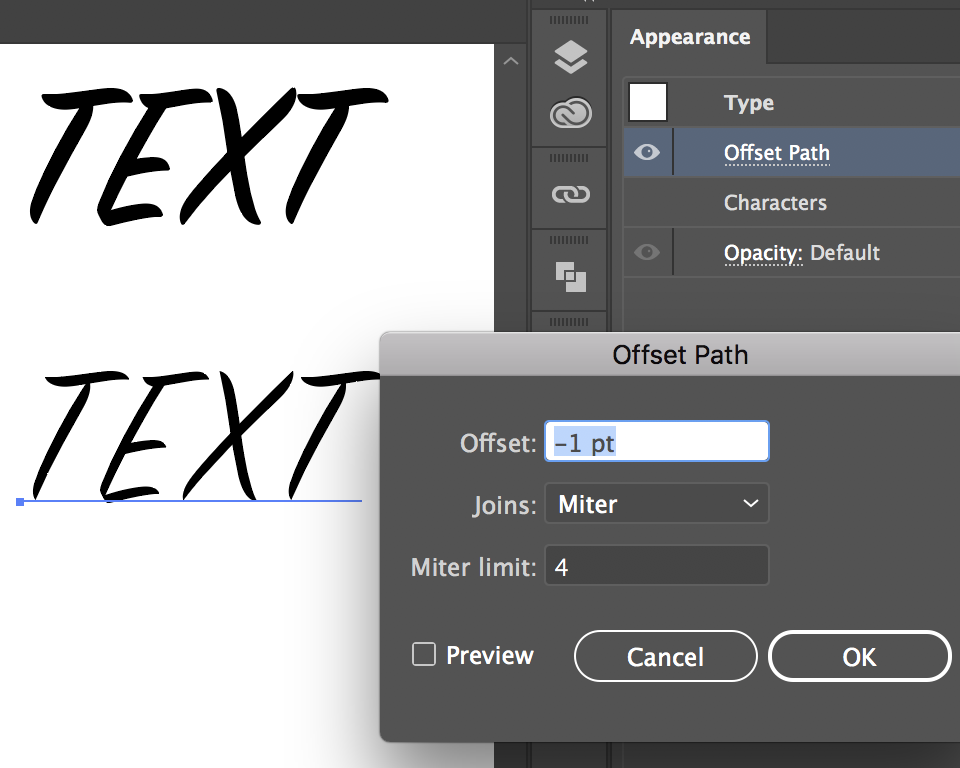
- If you are not seeing the effect happen you may be applying too small of an amount.
Find more inspiration, events, and resources on the new Adobe Community
Explore Now

