0
New Document dialog box is blank. Fix?
Explorer
,
/t5/illustrator-discussions/new-document-dialog-box-is-blank-fix/td-p/8805781
Feb 05, 2017
Feb 05, 2017
Copy link to clipboard
Copied
I just got a brand new laptop and immediately installed illustrator on it, but I don't get any options to set up my document when I click the "New..." button. It looks like this:
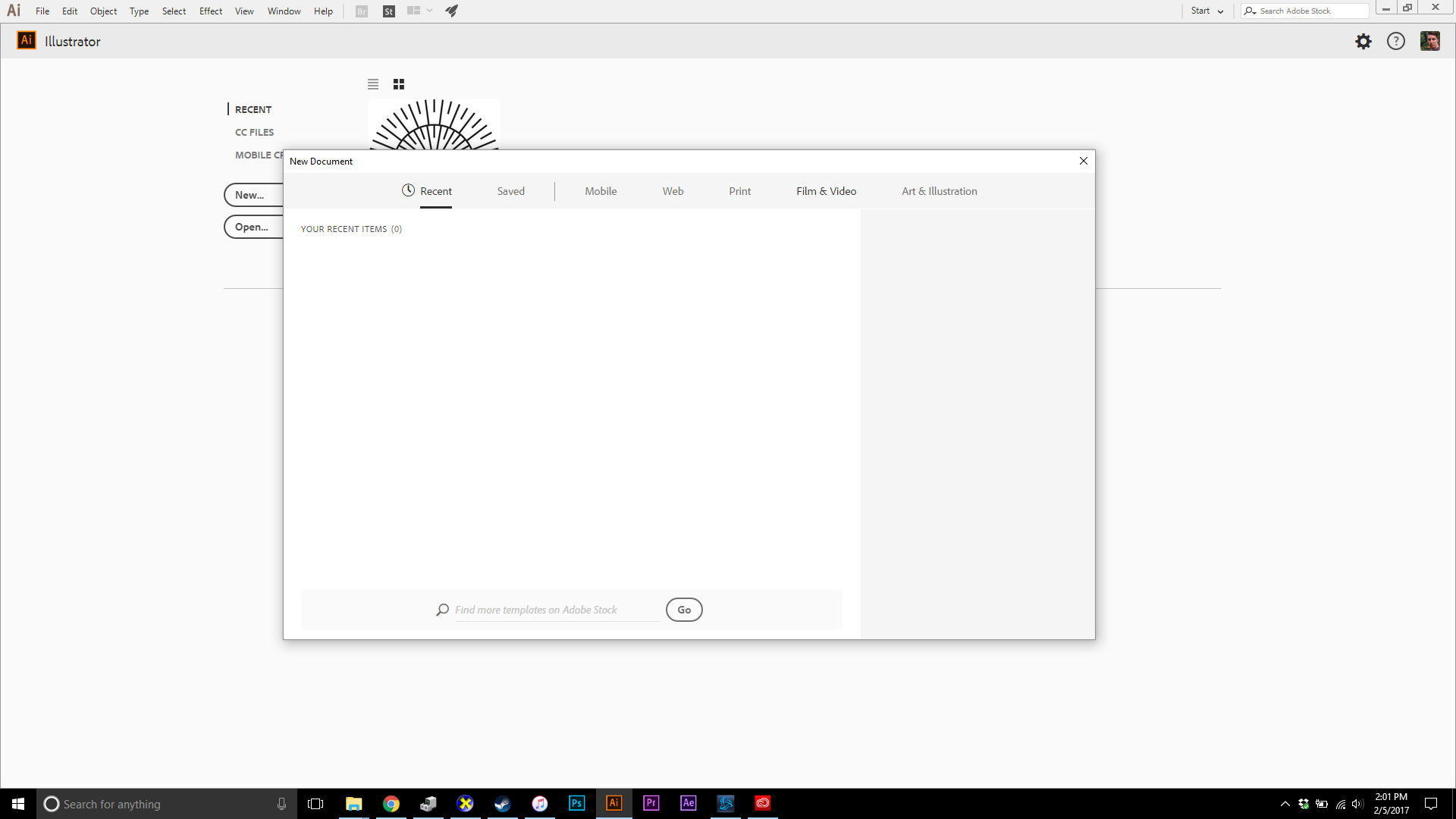
Any ideas? This was happening on my old laptop as well.
Community guidelines
Be kind and respectful, give credit to the original source of content, and search for duplicates before posting.
Learn more
Explore related tutorials & articles
Community Expert
,
/t5/illustrator-discussions/new-document-dialog-box-is-blank-fix/m-p/8805782#M36640
Feb 05, 2017
Feb 05, 2017
Copy link to clipboard
Copied
Two options. Try clicking on one of the other tabs (since it a new install you don't have any recent files to open). The other is to go to Preferences and check the box that says Use Legacy File New dialog.
Community guidelines
Be kind and respectful, give credit to the original source of content, and search for duplicates before posting.
Learn more
Community Expert
,
LATEST
/t5/illustrator-discussions/new-document-dialog-box-is-blank-fix/m-p/8805783#M36641
Feb 05, 2017
Feb 05, 2017
Copy link to clipboard
Copied
I've seen that several times as well. Sometimes it helps to close and retry.
It seems more reliable to go to the general preferences and turn on the option to enable the traditional File > New dialog.
Community guidelines
Be kind and respectful, give credit to the original source of content, and search for duplicates before posting.
Learn more
