 Adobe Community
Adobe Community
- Home
- Illustrator
- Discussions
- New Illustrator documents without colours / styles...
- New Illustrator documents without colours / styles...
Copy link to clipboard
Copied
Hi - every time I start a new .ai document in CC, it opens with a fixed set of colours, styles, brushes and symbols that I don't need.
I have to delete them every time, which is time consuming and annoying.
Is there any way to get rid of these default add ons to any new document I create?
Help very much appreciated! ![]()
 1 Correct answer
1 Correct answer
The document needs to be in the folder:
Mac : {user}:Library:Application Support:Adobe:Adobe Illustrator {version}:{lang}:New Document Profiles
Win : {drive}\Documents and Settings\{user}\Application Data\Adobe\Adobe Illustratorn {version} Settings\{lang}\New Document Profiles
Those folders are hidden by default. Please refer to your system's documentation on how to show them. So you might need to save the file somewhere else first and then move it to that folder.
Ah, Monika! That was exactly what
...Explore related tutorials & articles
Copy link to clipboard
Copied
Use New document profiles
Copy link to clipboard
Copied
Well, apart from the fact, that this tutorial is for CS6, this looks to me merely like a "workaround".
Creating a new profile... whenever I start a "new" document and choose one of the dafault options (A4, A3, whatever) they still have the whole bunch of presets applied to it.
It surley helps, Monika - still I'd prefer a more "profound" change of the defaults.
Copy link to clipboard
Copied
This doesn't "change the defaults," so you may or may not consider it a solution, but there is a script available that deletes all those things you don't want.
It can be found here: wundes.com
It looks like you have to download a whole batch of scripts in a Zip archive. Among them, you'll find one named 'delete_fluff'.
Copy link to clipboard
Copied
John Mensinger, too bad --->
| //deleteBrushes(); |
//
//____deleteBrushes() doesn't work.
//____ You can see them, but you cant remove them..._____
Would have been a nice, swift solution, since this script could have been linked to an action and therefore to a hotkey...
![]()
Copy link to clipboard
Copied
sebastianf15538645 schrieb
Well, apart from the fact, that this tutorial is for CS6, this looks to me merely like a "workaround".
Creating a new profile... whenever I start a "new" document and choose one of the dafault options (A4, A3, whatever) they still have the whole bunch of presets applied to it.It surley helps, Monika - still I'd prefer a more "profound" change of the defaults.
You create one new document profile that doesn't contain any defaults and then just use that new document profile for every new document you create.
Copy link to clipboard
Copied
I'm Sorry, Monika, but in CC it doesn't work this way (or at least I can't find out, how to create a new document profile).
When editing the contents of a document setup, I can choose any document I like as "model" (which means, it will not have the aforementioned presets) - but after that I can't "save" that profile as a new default.
Please provide a step by step guide.
Copy link to clipboard
Copied
It still works the same way as ever.
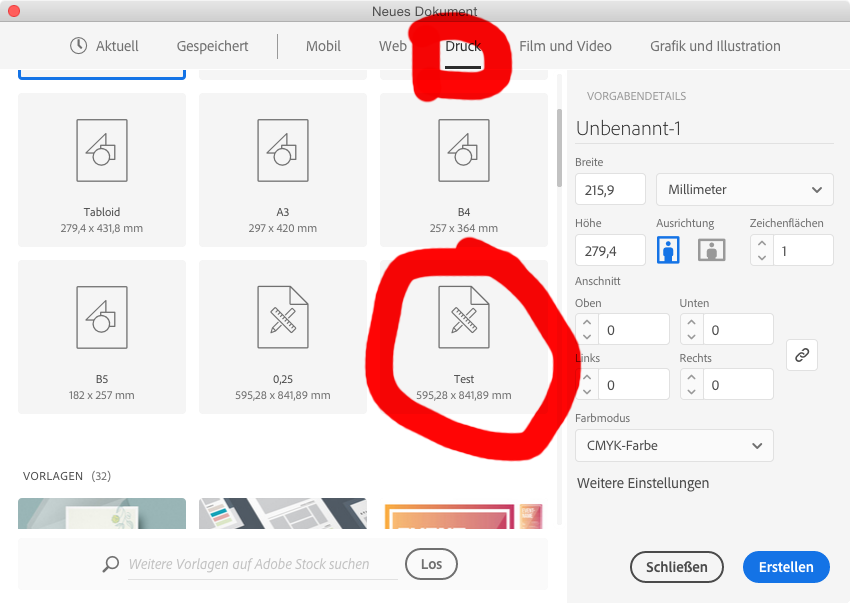
The document needs to be in the folder:
Mac : {user}:Library:Application Support:Adobe:Adobe Illustrator {version}:{lang}:New Document Profiles
Win : {drive}\Documents and Settings\{user}\Application Data\Adobe\Adobe Illustratorn {version} Settings\{lang}\New Document Profiles
Those folders are hidden by default. Please refer to your system's documentation on how to show them. So you might need to save the file somewhere else first and then move it to that folder.
Copy link to clipboard
Copied
The document needs to be in the folder:
Mac : {user}:Library:Application Support:Adobe:Adobe Illustrator {version}:{lang}:New Document Profiles
Win : {drive}\Documents and Settings\{user}\Application Data\Adobe\Adobe Illustratorn {version} Settings\{lang}\New Document Profiles
Those folders are hidden by default. Please refer to your system's documentation on how to show them. So you might need to save the file somewhere else first and then move it to that folder.
Ah, Monika! That was exactly what I was looking for:
The folder mentioned by you (which is btw. not invisible on my Mac system) is containing the whole shebang of "defined default documents" used as basic for any new document to be opened (e.g. print.ai, web.ai, mobile.ai) - and they can be edited.
So, instead of clumsily creating a "new document style" I can simple open those default documents, kill all unneeded colours, brushes etc. and now every time I create a new document (e.g. "print"), they're no longer there.
I have tested and can approve this procedure.
So thanks a lot for your kind response - although not exactly the road you wanted me to take, your hint helped me to solve my problem!
Copy link to clipboard
Copied
Why not save a template file and open that? To make a template, create a new document, delete the swatches, brushes, etc. that you don't want, then go to File > Save as Template... and when you want to create a new file based on that go to File > New from Template... and navigate to that template file.

