 Adobe Community
Adobe Community
- Home
- Illustrator
- Discussions
- Re: New record!! Ai crashes 6 times in a night of ...
- Re: New record!! Ai crashes 6 times in a night of ...
Copy link to clipboard
Copied
I'm really moved to annunce that the wonderful Illustrator version 2017 crashes 6 times in a night of work.
I have no words to express my love for this software.
I think I loose 3 hours of work totally....
 1 Correct answer
1 Correct answer

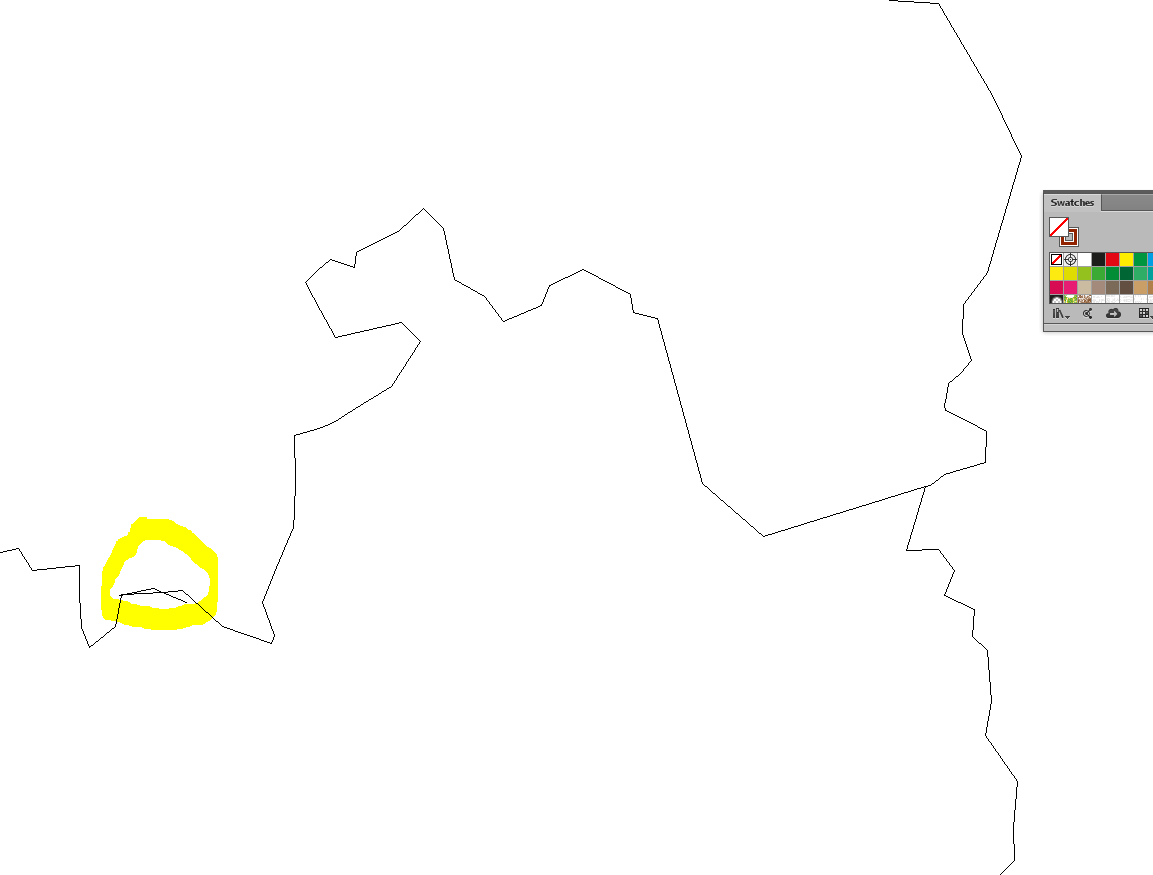
I tried to add one of your word pattern swatches, to the bottom area, which i could, but I also could not complete the Save.
I think, maybe, a construction error? highlighted in yellow is affecting it .
So i removed the pattern fill.
and selected the little area with the Direct Selection Tool
Object >Path> Average > Both > Ok
Added the word pattern and it saved properly.
Explore related tutorials & articles
Copy link to clipboard
Copied
Hi robbybor,
We are sorry about the inconvenience caused.
In order to assist you further on this We may require some details like
Operating System(exact version of Windows or MAC)
Exact version of Illustrator.
Where the files are saved?
Is it crashing on same file or multiple files?
Regards
Srishti
Copy link to clipboard
Copied
hI, the problem is caused when I try to use pattern that contains words. If I save the file the progress never ends and I have to arrest the software. Now I'm very tired, I'm going to sleep, it's impossible to work in this situation and I'm very nervous.
I use win 8.1, ai 2017.1.0, the file is saved on the laptop hd. I work every day with this sw, I teach it in a school and I know tons of triks to solve the tons of Ai problems but sometimes this sw shoks me with new surprises...
Anyway thank for the support, I'm alone to work this night and I just wanted to share my frustration.
Copy link to clipboard
Copied
Share away, there are many times wish I could do the same.
Can you simplify the file and send us a copy of the pattern using dropbox or similar.
Is the best way so we don't ask you many many questions, and we will know right away if the problem indeed is the pattern, or maybe your system in combination with the pattern.
Nested symbols are a nightmare, you could just have some stray points on top of each other or maybe even an old type 1 fonts is used in your pattern.
Copy link to clipboard
Copied
Hi Mike, thank for your time.
This morning I start again with my work and the problem is the same: it's impossible to save.
Now I'm making some tests, I have to finish the work in few days and I have to solve.
Anyway the font I use in the pattern is Helvetica, with symbols I pay specific attention cause I know they are very dangerous (I wrote a post just about the problem of nested symbol). I use the pattern-words with live paint, I don't know if it's forbidden in the ethics of illustrator but I think, cause now I make a file just with the areas of live paints in my original graphic and it's impossible to save.
Copy link to clipboard
Copied
Actually I solved with this way: 1) I make a copy of the layer with live paint areas (that are only with different colors). 2) I expanded the layer (only objects and fill, not stroke) 3) I used the word-pattern not in live-paint mode but just a fill pattern in the colored areas. For now it's working but I think this is an issue, a big issue.
Copy link to clipboard
Copied
Can you please post a copy of the file. Would be good data for research to help improve Illustrator.
Copy link to clipboard
Copied
Ok, this evening I'll share the part of the file that gave problems.
Anyway, the solution that I found is not really perfect, I'm making some tests and the problem still exist. It seems there is a number of pattern with words that I can use in the file, if I add one more pattern, in a new are,a the file is impossible to save. The save-progress-bar stops at half.
Copy link to clipboard
Copied
Hi Mike, I don't know if the link will work, it's the first time that I try to share a file on this forum.
About the file: I didn't test the file on any other computer. On my one, if I fill the brown area at the bottom of the artboard with a word-pattern it's impossible to save the file. I can put in the file any type of shapes, symbols or paths but the problem about saving is only about if I fill the bottom area with a word-pattern. Excuse my english, wiill be better in future...
Copy link to clipboard
Copied
Hi Robby,
Link did not work in Safari, but did in google chrome.
I could not crash editing your file, bit did not see any live paint objects, did you possibly send the file that does not crash?
You can reduce the amount of vector paths in your file by using the appearance palette to stack multiple fills and strokes to one shape. Makes edits easier as you only need edit one shape and avoid having to cycle through layers of shapes.

Copy link to clipboard
Copied
Hi Mike, your solution is nice. I did another one, I just filled the pattern with a background color: I have to use exactly swatches for the graphic. Thank for your time and support
Copy link to clipboard
Copied
There are many reasons an app can crash, but without more information best I can do is list some major reasons
- FONTS - You may have old type 1 fonts loaded in your file
- OS - Windows crashes more here because the WDEF is easily thwarted and there are exponentially more data mining and trojan horses on the windows platform
- HARDWARE - Windows has always crashed more that the mac, there are so many hardware variables
- SERVER - If you have one person on a network log into with SMB to a mac server this is know to create spinning beachballs. Havjng the correct server software on the back end to match the front end systems is critical. For example we wont update anyone to the latest Mac OS, because or testing shows 10.10.5 works great and 10.12.4 not so great with our server.
- MAINTAINANCE - Your hard drive may have less the 20% free space, or you may have not run a disk utility to repair bad blocks
- FILE CONSTRUCTION - Your files may be importing CMYK Jpeg or you have stray paths or excessive mask/compound paths.
- PLUG INS - You may have an old plug that was not optimized for CC2017
- PREFS - Your Illustraror prefs or OOBE may have become corrupted.
Maybe all you wanted was some empathy so I can help with that too ![]()
Copy link to clipboard
Copied

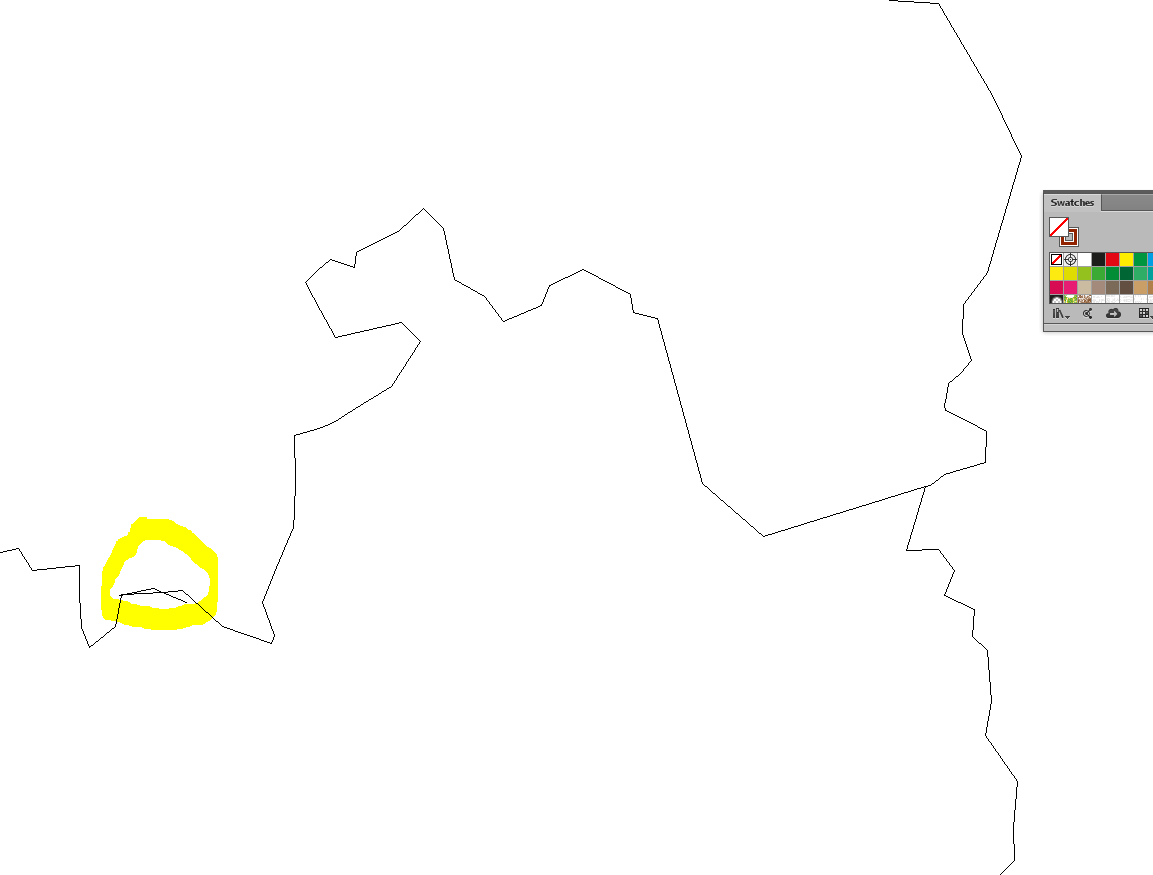
I tried to add one of your word pattern swatches, to the bottom area, which i could, but I also could not complete the Save.
I think, maybe, a construction error? highlighted in yellow is affecting it .
So i removed the pattern fill.
and selected the little area with the Direct Selection Tool
Object >Path> Average > Both > Ok
Added the word pattern and it saved properly.
Copy link to clipboard
Copied
I was able to fill the bottom shape with the pattern and save.
Don't doubt you both encountered issues with this file, I am unable to replicate though.
Copy link to clipboard
Copied
Hi Ray, thank for your test, adjusting the path was necessary. The file takes a lot of time to finish the saving operation but now it's possible arrive to the end!
Copy link to clipboard
Copied

This is a strange thing: the first shape in the first group, I notice, has 4 paths overlapping, but in the apparence panel I see only 1 stroke. Also, in the layer panel I see only one shape in the first group, I have the same shape in the second group but I locked it. For now, I don't know why it happens...
