Copy link to clipboard
Copied
I am making a new scatter brush and following the directions in a tutorial I am doing. But when I use it, there are extra lines on the art board. It is a plain round brush that will represent snow when it is scattered. I have different shaped unwanted lines appearing, too, which don't resemble snow! I used the settings that the tutorial gave. Can you help?
Thanks.
 1 Correct answer
1 Correct answer
The line in the middle might be the result of a fill that is applied to yur stroke.
Check in the appearance panel and if there is a fill, set it to "None"
Explore related tutorials & articles
Copy link to clipboard
Copied
You need to show us what you are doing for us to help.
Copy link to clipboard
Copied
Not sure which part you want to see so I'll post a couple of screenshots and the URL of the tut. See the blob in the middle of the snow.
https://design.tutsplus.com/tutorials/how-to-create-an-enchanted-holiday-ornament-design--vector-946
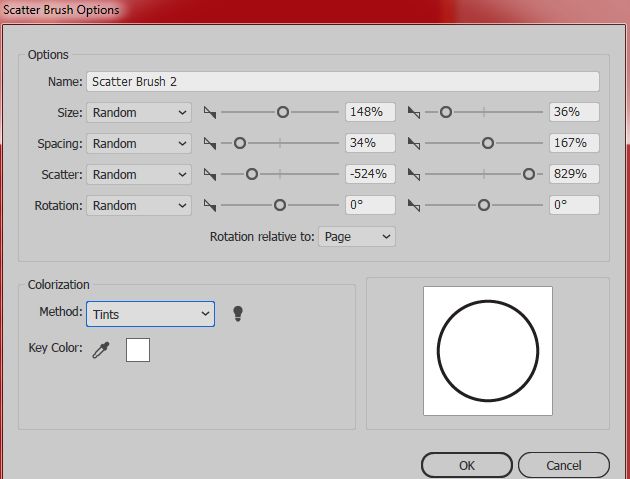
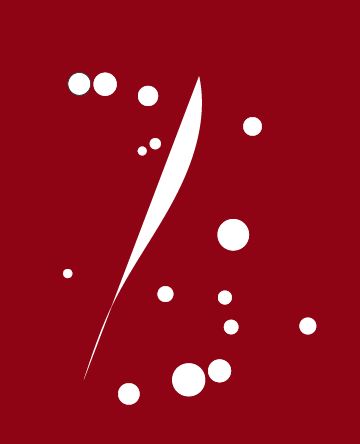
Copy link to clipboard
Copied
The line in the middle might be the result of a fill that is applied to yur stroke.
Check in the appearance panel and if there is a fill, set it to "None"
Copy link to clipboard
Copied
I did that and I also discovered that my fill was setting to white every time I left and went back. So after clearing the appearance and watching my fill box more closely, I've got it right now. Thanks!

