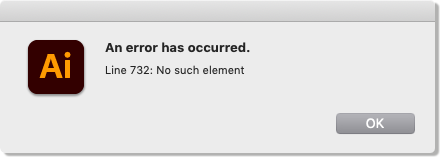- Home
- Illustrator
- Discussions
- New script Grommet Marks free download
- New script Grommet Marks free download
New script Grommet Marks free download
Copy link to clipboard
Copied
A user requested a script to create grommet/eyelet marks in Illustrator for banner work. I've added the result to my website scripts collection. Free to download. All feedback is welcome. Thanks.
https://www.marspremedia.com/software/illustrator/grommet-marks
Explore related tutorials & articles
Copy link to clipboard
Copied
awesome! thanks for sharing.
Copy link to clipboard
Copied
Thank you, William.
I can imagine that the script may have to be modified a bit if one is going to use it with an international non-English version of Illustrator.
I tried it with the latest (German) Illustrator version on Mac OS 10.14.6 and just got the following message:
This often happens when there are some swatch name conflicts, but there may be other reasons as well. I cannot quickly check it due to the binary form.
Just a hint.
Copy link to clipboard
Copied
Thanks for the feedback. Yep difficult to test international, so great that you respond. Problem was pretty easy. Getting 'None' swatch by name, which of course can vary by language. None swatch is zero index so changed to get it by index instead. I think that will solve the error. Let me know. Again, thank you for the feedback. An updated script is posted.
https://www.marspremedia.com/software/illustrator/grommet-marks
Copy link to clipboard
Copied
Hereby confirmed that it now works properly and as expected. Thank you for the quick fix.
Just saw that you've got a collection of other scripts for InDesign and Photoshop.
If you don't mind, I can soon test them with the German application versions and report possible (language) conflicts.
Copy link to clipboard
Copied
Copy link to clipboard
Copied
This is amazing! Thank you for sharing!
Copy link to clipboard
Copied
Love this! Thanks so much. Would really love the ability to add a string of text that is repeated and possibly a QR code that repeats with the text as well, so I can more easily brand the back of my banners. Is this something you could incorporate?
Copy link to clipboard
Copied
Not likely features to see in a free product. A custom solution perhaps, at additional cost, and not for some time in the future given my current backlog of paid script requests.
I do have another free download for simple slug lines: https://www.marspremedia.com/software/illustrator/page-information