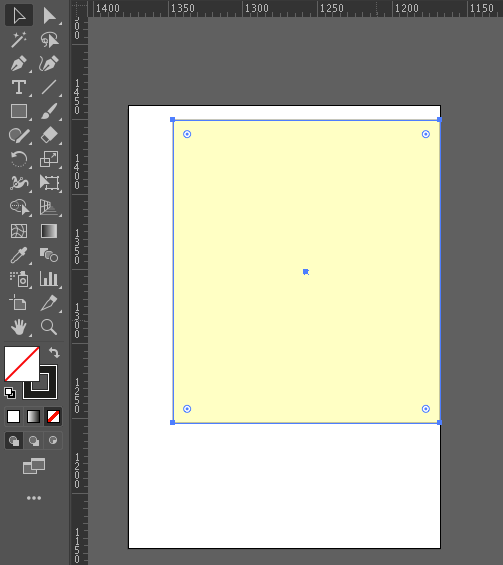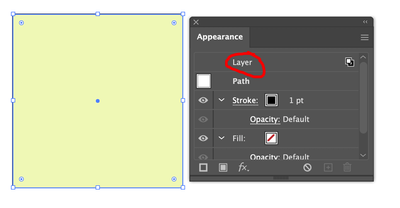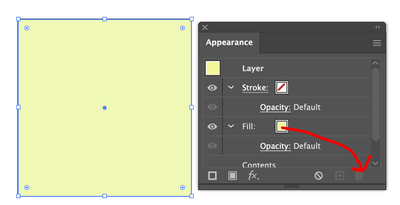- Home
- Illustrator
- Discussions
- Re: No fill comes out as yellow fill on Adobe Illu...
- Re: No fill comes out as yellow fill on Adobe Illu...
No fill comes out as yellow fill on Adobe Illustrator
Copy link to clipboard
Copied
No fill comes out as yellow fill on Adobe Illustrator, I don't know what to do.
Explore related tutorials & articles
Copy link to clipboard
Copied
How many Layers in your file? It could be you are looking at your Layer that is currently slected and shows no fill and your non-selected Layer has the Yellow. Just a hunch.
Copy link to clipboard
Copied
Which version of Illustrator are you using?
Please elaborate and describe the issue as detailed as possible.
Otherwise it is nearly impossible to provide some reasonable advice.
Copy link to clipboard
Copied
If you look closely there are two anchors shown. An active one which is related to the selected no fill/black stroke object and an unselected one which is probably associated with the yellow filled object. As suggested can you show the Layer panel (expanded) so we can make sure?
Copy link to clipboard
Copied
Can you show your Appearance panel?
It is possible to have multiple fills for an object (one of them may be none and selected).
Copy link to clipboard
Copied
You may have inadvertently assigned a fill at the layer level, can happen very easily. Select the item, then In appearance click on the work layer
Find more inspiration, events, and resources on the new Adobe Community
Explore Now