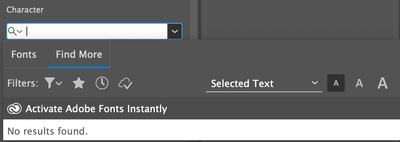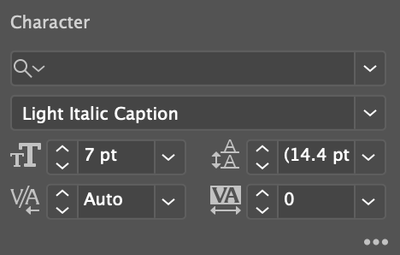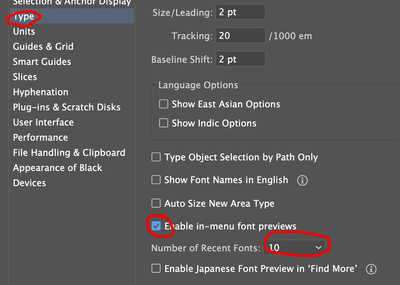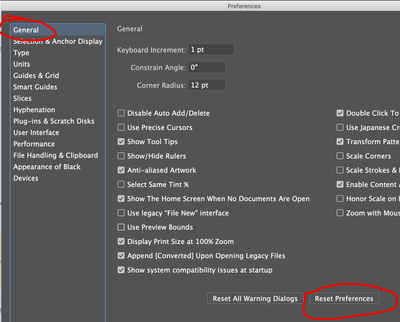- Home
- Illustrator
- Discussions
- No Fonts appearing in font drop-down menu, "No Res...
- No Fonts appearing in font drop-down menu, "No Res...
Copy link to clipboard
Copied
A few days ago all of my fonts—both installed and activated—stopped appearing in the font-drop down menu in adobe illustrator and only adobe illustrator. They appear in both photoshop and in design, just not illustrator.
Attempting to preview installed/activated fonts
Attempting to preview Adobe Typekit fonts (yes creative cloud is on and active)
Can't see the font name of text I've selected, but I CAN see the secondary selection "Light Italic Caption". I can not however change from "light italic caption" to something else, even though this font has a variety of weights/styles
Fonts that are installed/activated appear as they're supposed to when working on an .ai file (image below is of activated/installed fonts rendering correctly on screen in an .ai file), I just can't select fonts at all from the drop down menu.
What I can do:
- See activated/installed fonts rendered correctly in adobe illustrator
- Write new copy/interact with the live text in illustrator
What I can't do:
- See the name of the font I'm currently selecting
- View, change, nor search for fonts in the font drop down menu
- View, search, nor activate Adobe Typekit fonts from in the font drop down menu
What I'm Using:
- Most recent version of adobe illustrator (25.2.1)
- Mac OS Big Sur version 11.2.3
What I've Tried:
- Restarting my computer
- Reinstalling Adobe Illustrator
- "Restoring standard fonts" in Font Book, meaning I removed all of my installed fonts and tried to run adobe illustrator with only the system fonts. And yes, I restarted my machine after this.
- Opening different files, starting new files—it happens on every file I use, even new ones
 1 Correct answer
1 Correct answer
To reply to some of your questions:
- This didn't happen after updating to Big Sur; I've been on it for a while
- Correct, it's only Adobe Illustrator (mentioned that above)
I didn't get to try any of your suggestions because I managed to resolve the issue. I tried reinstalling illustrato one more time, and this time I deleted EVERYTHING from previous versions—a "complete" uninstall and reinstall with no downloaded brushes, no downloaded fonts, no preferences, no nuthin'. That worked. Idk which part s
...Explore related tutorials & articles
Copy link to clipboard
Copied
Adding to include i've also attempt to clear the adobe font caches (all fnt.lst files) to no avail.
Copy link to clipboard
Copied
Did this happen immediately after updating to Big Sur? Does this happen in Photoshop or any other apps? Guessing the is local to AI?
Try changing these settings
Resetting your prefs?
Reset Your Prefs (Mac - more thorough)
- Quit Illustrator (100% you must do this)
- Finder >> Go (hold down option to show hidden) >> library
- Preferences>> Adobe Illustrator 24 Settings (rename to Illustrator 24 Settings folder.old)
- Preferences >> Adobe >>Adobe Illustrator (rename to Adobe Illustrator.old)
- Library- >> Caches >> com.adobe.illustrator (rename to com.adobe.illustrator.old)
- Library >> Application Support >> Adobe >> Adobe Illustrator 2X (rename to Adobe Illustrator 2X.old)
- Rename CEP folder from /Library/Application Support/Adobe to CEP.old
Copy link to clipboard
Copied
To reply to some of your questions:
- This didn't happen after updating to Big Sur; I've been on it for a while
- Correct, it's only Adobe Illustrator (mentioned that above)
I didn't get to try any of your suggestions because I managed to resolve the issue. I tried reinstalling illustrato one more time, and this time I deleted EVERYTHING from previous versions—a "complete" uninstall and reinstall with no downloaded brushes, no downloaded fonts, no preferences, no nuthin'. That worked. Idk which part specifically was causing the problem, but damn if that wasn't a massive headache to try to solve for. I don't think it was a preferences issue because I tried loading adobe illustrator while holding cmd + opt + shift to clear my preferences on start up, but I can't say for sure.