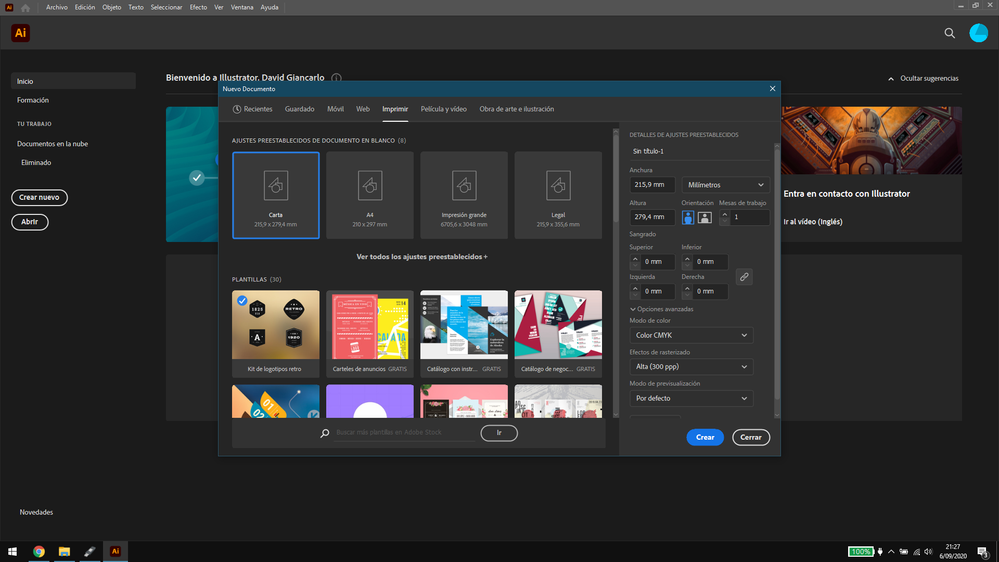- Home
- Illustrator
- Discussions
- Re: No puedo crear documento nuevo en Illustrator ...
- Re: No puedo crear documento nuevo en Illustrator ...
Copy link to clipboard
Copied
He actualizado Illustrator a la última versión pero tengo el problema que no puedo crear nuevos documentos. La ventana de nuevo documento solo me muestra plantillas y no me da las opciones de crear un documento en blanco y personalizar su tamaño, mesas de trabajo, etc. Antes sí me aparecían y habían preestablecidos varios tamaños de documento.
Adjunto captura de como me aparece la pantalla Nuevo Documento. Ojalá alguien pueda ayudarme.
 2 Correct answers
2 Correct answers
I would uninstall and re-install
A mí me pasó que un día me dejó de funcionar la ventana de archivo/nuevo... Clicaba y no respondía. Me di cuenta de que tampoco me mostraba ninguna opción al iniciar el programa (lo típico de "explorar tutoriales", "crear nuevo archivo", etc.). Lo único que me funcionó a mí es cambiar el nombre de la carpeta UXP a ~UXP
La encontraréis en esta ruta:
(Windows) Vaya a C:\Archivos de programa\Archivos comunes\Adobe\UXP
(macOS) Vaya a Macintosh HD/Librería/Application Support/Adobe/UXP
Explore related tutorials & articles
Copy link to clipboard
Copied
What if you go to File>New? Can you define a new document there?
Copy link to clipboard
Copied
Es lo mismo, aparece la misma ventana. No le encuentro solución a este problema.
Copy link to clipboard
Copied
I would uninstall and re-install
Copy link to clipboard
Copied
Sí. Desinstalé el programa, borré temporales y archivos basura, reinicié y volví a instalar el programa y funcionó. Ya tengo la ventana de Nuevo Documento con todas sus funciones.
Gracias por su apoyo.
Copy link to clipboard
Copied
A mi no me funciono 😞 ya lo desintalé y lo volvi a intalar varias veces y nada, que puedo hacer?
Copy link to clipboard
Copied
Hola. Después de desinstalar, reinicia. Borra todos los temporales de tu equipo. Reinicia e instala nuevamente.
Para borrar los temporales vas a Inicio > Ejecutar o presiona Tecla Windows + R
Escribe temp y aceptar. En la carpeta que se te abre borra todo lo que haya. Habrá archivos que no se puedan borrar. Luego vuelve a Ejecutar y escribe %temp%, borra todo lo que haya allí también. Por último en Ejecutar escribe prefetch y lo mismo. Borra todo.
Espero te ayude. Nos comentas.
Copy link to clipboard
Copied
#DavidGiancarlo.SC Saludos, a mi no me funcionó pero quiero saber un detalle, la desinstalación que realizaste incluyó programas adicionales como Photoshop, Creative Cloud Desktop, etc. Gracias.
Copy link to clipboard
Copied
Hola David.
Te recomiendo botar la carpeta completa de preferencias.
Si has salvado algún "espacio de trabajo" haz un respaldo antes de eliminar la carpeta.
La carpeta Adobe Illustrator 24 Settings se localiza en C:\Users\"TU USUARIO"\AppData\Roaming\Adobe\Adobe Illustrator 24 Settings
Entonces cierra Illustrator, elimina la carpeta Adobe Illustrator 24 Settings, reinicia la computadora y prueba.
Saludos Cordiales
Copy link to clipboard
Copied
Lo hice y no funcionó. Tuve que reinstalar el programa y se solucionó. Gracias por el apoyo. Saludos.
Copy link to clipboard
Copied
Gracias, a mi si me funcionó!!!
Copy link to clipboard
Copied
Esta ultima versión de Illustrator no deja crear un documento en blanco, ni con el comando Ctrl+N ni desde el menú desplegable del programa.
Copy link to clipboard
Copied
En este video muestran la solucion sin tener que reinstalar
https://www.youtube.com/watch?v=d7kytEeej5A
Copy link to clipboard
Copied
A mí me pasó que un día me dejó de funcionar la ventana de archivo/nuevo... Clicaba y no respondía. Me di cuenta de que tampoco me mostraba ninguna opción al iniciar el programa (lo típico de "explorar tutoriales", "crear nuevo archivo", etc.). Lo único que me funcionó a mí es cambiar el nombre de la carpeta UXP a ~UXP
La encontraréis en esta ruta:
(Windows) Vaya a C:\Archivos de programa\Archivos comunes\Adobe\UXP
(macOS) Vaya a Macintosh HD/Librería/Application Support/Adobe/UXP
Copy link to clipboard
Copied
lo hice y no me funcionó =(