- Home
- Illustrator
- Discussions
- Nonbreaking space in Illustrator ... at last! but ...
- Nonbreaking space in Illustrator ... at last! but ...
Copy link to clipboard
Copied
This page – helpx.adobe.com/illustrator/using/special-characters.html – indicates that Illustrator (finally!?) allows nonbreaking spaces. Can someone please tell me how to insert a non-breaking space. I've been using the "no-break" character attribute from the Type panel dropdown but it's a poor substitute for a proper nonbreaking space such as InDesign has.
 1 Correct answer
1 Correct answer
Adobe has instructions for how to add a nonbreaking space in Illustrator CC here:
Here are the instructions for Adobe CC (in case the link above ever goes dead):
...
Prevent words from breaking
You can prevent words from breaking at the end of lines—for example, proper names or words that could be misread when hyphenated. You can also keep multiple words or groups of words together—for example, clusters of initials and a last name.
- Select the characters you want
Explore related tutorials & articles
Copy link to clipboard
Copied
Where do you see anything about nonbreaking spaces on that page? I only see a forced break character mentioned (which we've always been able to produce with Shift-Enter).
Copy link to clipboard
Copied
"Nonprinting characters include hard returns (line breaks), soft returns (line breaks), tabs, spaces, nonbreaking spaces, double-byte characters (including spaces), discretionary hyphens, and the end-of-text character."
... I suspect they just copied that text from some other app, like InDesign. 😕
Copy link to clipboard
Copied
I tried entering a Unicode nonbreaking space, via keyboard entry or the glyph panel (00A0), but Illustrator does not seem to honor it.
Copy link to clipboard
Copied
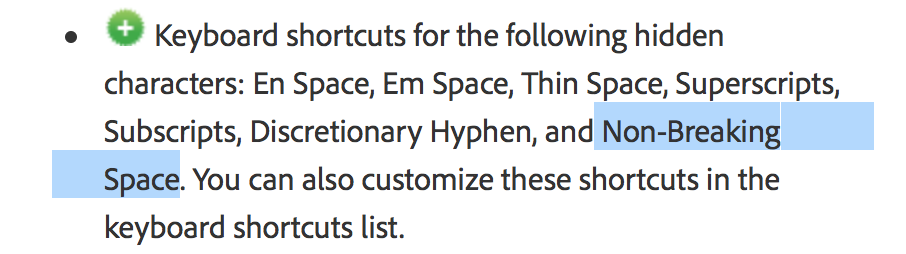
Adobe announced this feature, but no one can find it ![]()
Copy link to clipboard
Copied
Adobe has instructions for how to add a nonbreaking space in Illustrator CC here:
Here are the instructions for Adobe CC (in case the link above ever goes dead):
Prevent words from breaking
You can prevent words from breaking at the end of lines—for example, proper names or words that could be misread when hyphenated. You can also keep multiple words or groups of words together—for example, clusters of initials and a last name.
- Select the characters you want to prevent from breaking.
- Choose No Break from the Character panel menu.
Note:
If you apply the No Break option to too many adjacent characters, the text may wrap in the middle of a word. However, if you apply the No Break option to more than a single line of text, none of the text will appear.
I tested it by selecting two words that broke and choosing No Break from the Character panel menu. The words would not break between them anymore, so it works.
Copy link to clipboard
Copied
the no-break character attribute and a non-breaking space are not the same thing. did you read the topic before posting?
Copy link to clipboard
Copied
Any update on this? Is this feature coming anytime soon?
(Possibility to insert a non-breaking space character with automation such as AppleScript, or use OPTION+SPACE as a shortcut)
Copy link to clipboard
Copied
Unlike InDesign, you must select the two words (instead of the character position) you want to keep together and then select No Break on the Character panel dropdown.
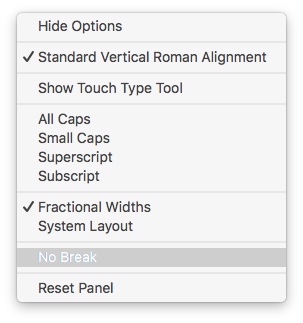
Copy link to clipboard
Copied
Yup, covered in the OP.
Keen to see how this can be KB shortcutted.
Copy link to clipboard
Copied
click control - alt - x in the space between the words you don't want to break.
Copy link to clipboard
Copied
шт working in Indesign not in Illustrator

