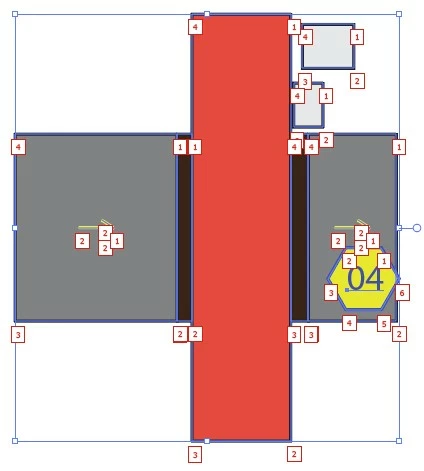Question
Numbered nodes in Illustrator
My boss somehow pushed a wrong keyboard command or something, and now all of his Illustrator files are showing up with small numbers inside of a sqare next to every single node in every shape. I'm trying to help him get rid of those without having to re-install.
Has anyone ever seen this phenomenon and know how to turn it off?