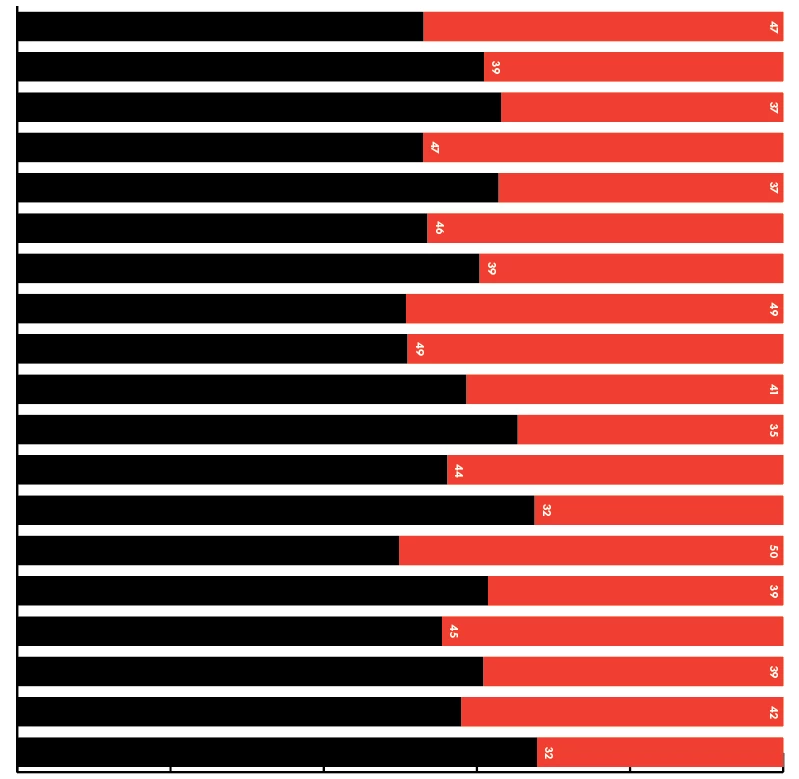Numerical Data for Bar Chart
Hi all, I'm using bar chart tool to create something like this:

But unlike column chart, I can't seem to figure out how to make the number appear on bar chart without getting stretched. Also how can I make the numerical labeling comes with fraction? As you can see, the numbers get rounded.
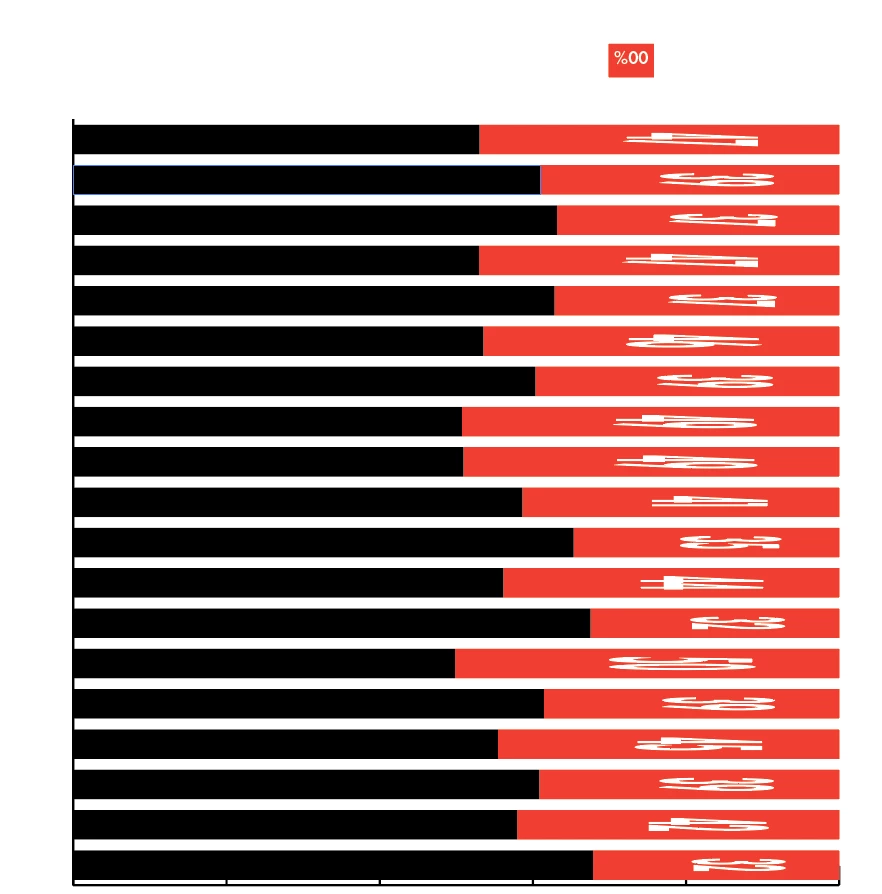
I'm using the object -> graph -> design & column
I can somewhat replicate by using the "Sliding" column type but the text doesn't automatically rotate, and also not centered.