- Home
- Illustrator
- Discussions
- Object coloring outside of shape lines
- Object coloring outside of shape lines
Copy link to clipboard
Copied
 1 Correct answer
1 Correct answer
I guess that you are a victim of the attempt to speed up the display of your document using your graphics card.
Try if switching between GPU and CPU helps (Cmd E or Ctrl E).
Explore related tutorials & articles
Copy link to clipboard
Copied
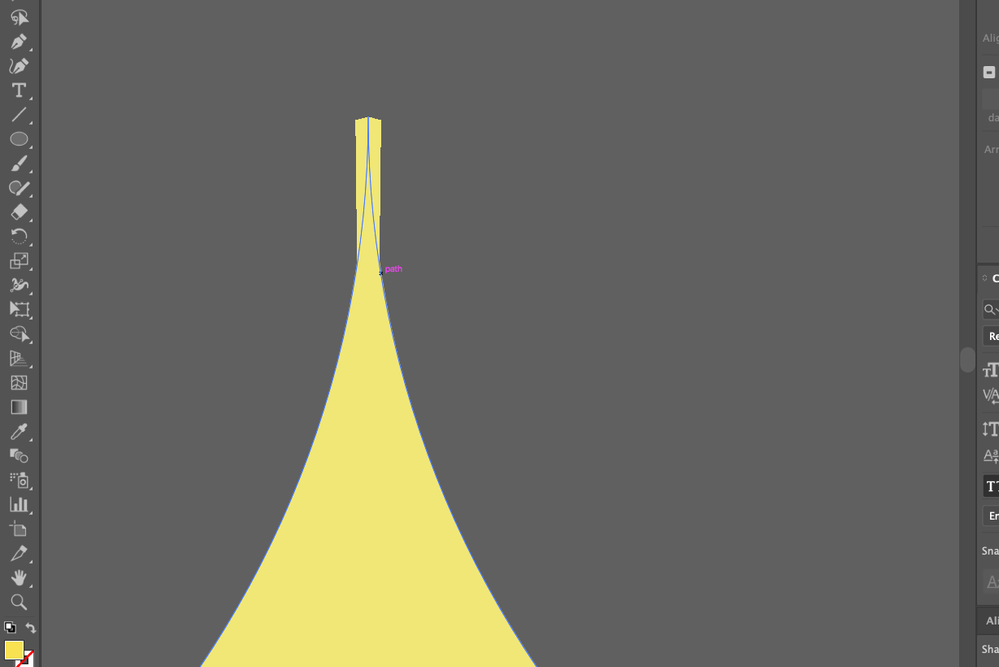
Copy link to clipboard
Copied
I guess that you are a victim of the attempt to speed up the display of your document using your graphics card.
Try if switching between GPU and CPU helps (Cmd E or Ctrl E).
Copy link to clipboard
Copied
Oh wow, that fixed it! Thank you!
Copy link to clipboard
Copied
Good to hear that helped.
It is just a preview error, it does not print or export. I like the fast GPU display and only switch when I see something strange.
Find more inspiration, events, and resources on the new Adobe Community
Explore Now
