- Home
- Illustrator
- Discussions
- Object coordinates relative to selected artboard.
- Object coordinates relative to selected artboard.
Copy link to clipboard
Copied
What controls origon (x,y = 0,0) of a objects coordinates? I'm not refering to which the "Reference Point".
I use a bunch of artboards and sometimes origon originates from the newest artboard i have created, which is great for my workflow. I place a lot of objects using the top coordination tool.
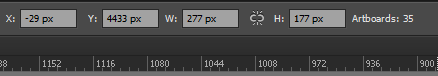
But often the origon fixes it's position to the first artboard. Is there a way to control the origon?
Specs: Win7, 64bit, Illustrator CS6 16.0.3.
Best regards
Kristian Bendsen
Game artist
 1 Correct answer
1 Correct answer
View>Rulers>Change To Global/Artboard Rulers.
JET
Explore related tutorials & articles
Copy link to clipboard
Copied
View>Rulers>Change To Global/Artboard Rulers.
JET
Copy link to clipboard
Copied
Thanks a bunch!
Is there also a way to reset the rulers again to the original origon / ruler position?
Copy link to clipboard
Copied
Click in the top left square of the rulers to reset

If you are having trouble with items pasting on the wrong artboard, keep your artboards palette visible, and highlight the artboard you want to paste into.
Copy link to clipboard
Copied
Thank you for the revealing the resetting function!
The artboard handling is totally under control ![]()
Copy link to clipboard
Copied
Kristian,
When resetting, you may find it necessary to adjust the position of artwork (when you place objects by coordinates). If so, the sooner you find out the better.
Copy link to clipboard
Copied
Worked like a charm. You're a life saver. Thanks!
Copy link to clipboard
Copied
Right click the ruler and choose Convert to Artboard Rulers.
Copy link to clipboard
Copied
Wow!!! In all the years of using Adobe Illustrator, I did not know about the Global ruler setting!!!! So Amazing, Thanks


