 Adobe Community
Adobe Community
- Home
- Illustrator
- Discussions
- Re: Object dimensions are wrong/changing
- Re: Object dimensions are wrong/changing
Object dimensions are wrong/changing
Copy link to clipboard
Copied
Anybody else having 'issues' with the dimensions of objects being inaccurate in illustrator?
I've set up a document (CMKY and 50mm x 50mm artboard). Snap to pixel is off.
When I draw a rectangle of 50mm x 50mm everything seems good, but when I select the object again the dimensions actually read as 50.003mm. I can change the dimensions either in the control bar at the top, or the transform panel and everything seems accurate, but again if you deselect and re-select the object, the dimensions have again altered to this slightly off measurement.
I've heard some people say that Illustrator uses points and mm / inches etc get converted to points and some 'rounding up or down' occurs, causing this inaccuracy. Granted that kind of minuscule change is barely going to be noticeable, but when accuracy is important it seems illogical to round anything up or down. If units are set to mm, then Illustrator use mm to measure and set and calculate dimensions no?
I've reset preferences, restarted Illustrator (and my workstation) but still happening. Its another example of me constantly finding Illustrators accuracy absolutely awful. Kind of defies the purpose of entering exact values if they are going to be altered?
Rian
Explore related tutorials & articles
Copy link to clipboard
Copied
Which dimensions are off?
Rectangle or Bounding box?
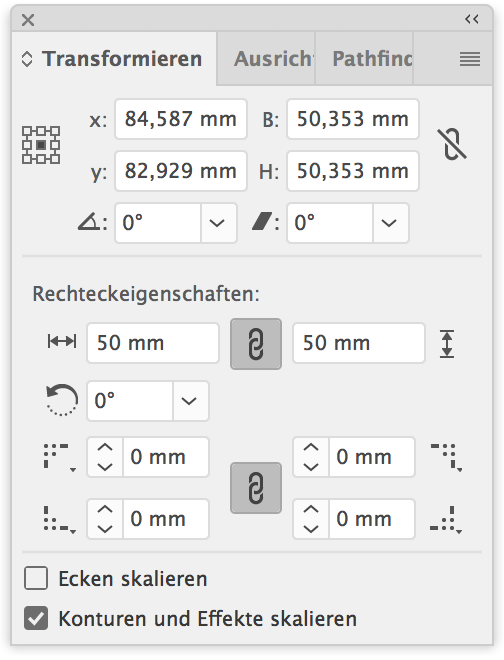
Copy link to clipboard
Copied
You can use the "Use Preview Boundaries" option in the Preferences panel.
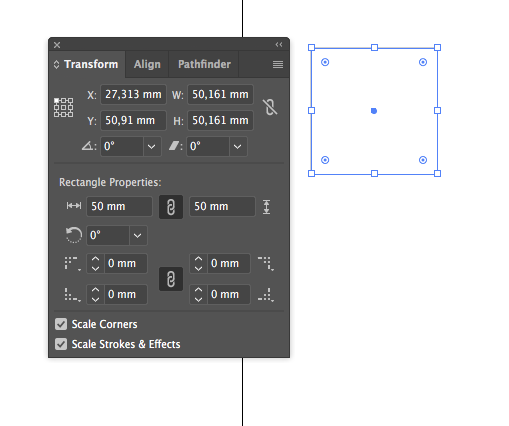
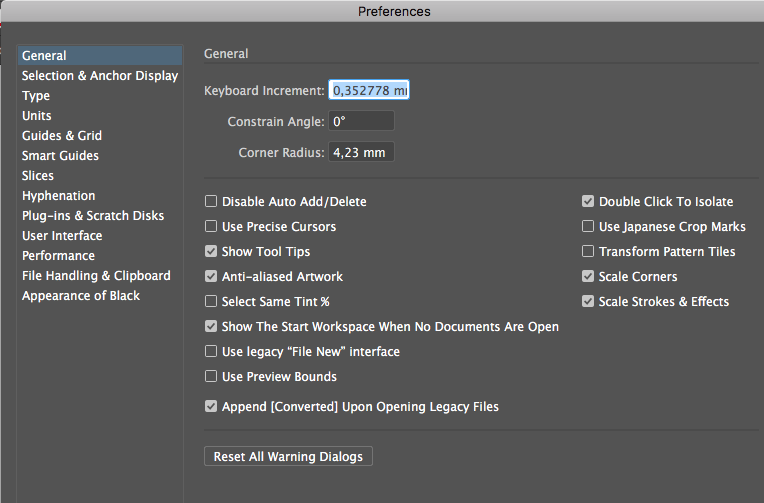
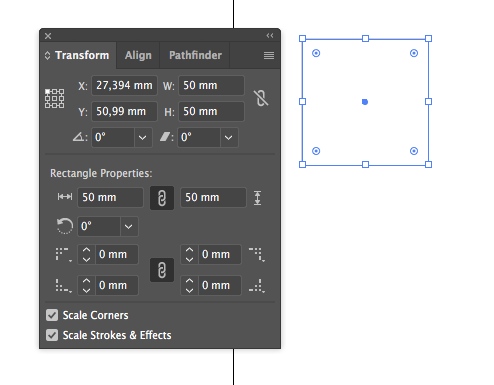
Copy link to clipboard
Copied
Sorry if this sound silly, but are you saying that turning 'use preview boundaries' off is providing you with more accurate dimension read outs?
Copy link to clipboard
Copied
Can be used without marking Use Preview Bounds. If marked, it calculates the line thicknesses together with the width value.
Copy link to clipboard
Copied
Suddenly my .ai document has just started doing this. It started by changing its workspace without my prompring it. Then I saw it is including a bouding box. I removed the bounding box, but the measurements wont stay stable. The strock contonue to be measured by thickness. And the work I do wont allow margin for error, because every 1000th run, 1mm becomes a 1cm gap. I cannot risk it. Adobe needs to come with a fix
Copy link to clipboard
Copied
Please ignore my above reply. Got it fixed. Thanks
Copy link to clipboard
Copied
Rian,
Is it also happening if the Artboard and rectangle have the corners at whole X and Y values (especially 0,0)?
0.003 mm ~ 0.001 pt, so a rather small deviation, more visually than practically disturbing, less than the bulging of a 10 pt circle.
Copy link to clipboard
Copied
Yea the artboard x and y are 0 whole values. Its definitely such a small deviation that I doubt it would ever be noticed...just a pet peeve I guess, if as it seems, its just an internal calculation made by Illustrator
Copy link to clipboard
Copied
Do you have a (tiny) stroke around the rectangle?
Copy link to clipboard
Copied
Nope, no stroke, just a solid fill of 0 0 0 100 ![]()
Copy link to clipboard
Copied
Illustrator is not going to change its calculations to use the selected unit. That is for display purposes. So the units you type will be converted to whatever Illustrator uses internally. This is not a matter of deliberate rounding, but a consequence of that choice. The alternative would be worse.
We don't know what Illustrator uses to calculate, but let's imagine it is the same as older versions of Acrobat, which was a type called "ASFixed". In this we store numbers as 1/65536 points. Whole numbers of points and inches would be stored exactly. This is just an exercise.
In this, 50mm is stored as 50 * 25.4 / 72 * 65536. This is approximately 1,155,982.222222222 so it would have to be stored as 1,155,982 or 1,155,983.
1,155,982 converted back to mm is approx 49.99999038816437 mm.
1,155,983 converted back to mm is approx 50.0000336414247 mm.
So rounding will happen. People agonize over seeing small changes far after the decimal point without considering how small the difference actually is. Sometimes they demand the mathematically impossible too.
Copy link to clipboard
Copied
I know the alteration is minuscule, and I have no idea why or how the calculation is needed...nor do I need to I suppose. It just seems necessary to me to do additional calculations, units of measurements should be the unit of measurement...but hey, I'm not a programmer ![]()
Copy link to clipboard
Copied
It's happening to me as well.
In fact, just now I have an artboard open in inches.
I drew a square, locked its proportions and told itto make it 100 cm (because it always converted it for you).
Low and behold, Illustrator thought it equaled 37".
So I changed the rulers to CM, drew a 100 x100 cm square and then it knew it was 39.97".
The other day I fought with the program because it would NOT allow me to keep boxes the size I wanted.
If I typed 5" x 6" it would convert the box to 4.897" x 5.696" etc.
• I tried unchecking scaling corners, strokes ... etc.
• I tried resetting preferences etc.
Truth is, I'm going to have to start sending Adobe bills for labels we buy if they playing these stupid games because labels at the size I work with, those micro measurements are a LOT!
See video.
Copy link to clipboard
Copied
Hi @GabrielHAZE,
Sorry to hear about the issue you are facing. I checked your video, and it seems the "scale width & height proportionally" is checked.
Disable it and enter the dimensions & check if you are getting perfect values as you intended or not.
I will be looking forward to your response.
Thanks & Regards,
Anshul Saini
Copy link to clipboard
Copied
Did this work as I am having the same problem. I simply want a square. This should not be complicated -either 4X4, 5x5. Please advise, I do not have time for such errors
Copy link to clipboard
Copied
Hi @SIMS SOLUTIONS,
We are sorry for the trouble & delayed response. I hope the issue is resolved by now. If not, would you mind checking if changing the reference point helps or not?
Kindly update the discussion if you still need assistance with it. We'd be happy to help.
Thanks & Regards,
Anshul Saini
Copy link to clipboard
Copied
Your screenshot shows a 4x4 square. So I'm not sure what your issue is. Can you please describe it in more detail?
Also: this thread is about a hundred years old and describes at least 2 different problems which are not the same as yours. Probably you want to create your own thread?
Copy link to clipboard
Copied
Hello, My dimensions are fine so please excuse that nonsense I posted belore (I was exhausted in trying to come to a conclusion) but I am still having a problem with resolutions. I am not sure if it is the way it is being saved or what but the printed materials look fine but when I try to post to google, the images look terrible and quite honestly embarrasing. Please see the link below for what I think is the issue but I am look for an answer so please just help. Something about the GPU Rastorization related to the browser?? I have used multiple browsers and loaded this fie from a PC and a Mac. Still looks like trash, so I guess it is Adobe Illustrator? I need help
https://support.apple.com/en-us/HT208544
look at this link and see how awful the image is https://posts.gle/Ad26pt
but if I screen print it then it looks fine.
Copy link to clipboard
Copied
Your screendump is 144 ppi, what resolution do you export? To get the same quality use 2X in export for screens.
Copy link to clipboard
Copied
I usually use 300 but want do you mean on 2 times..."To get the same quality use 2X in export for screens."
I thought maybe it was a MAC thing but I tried on a PC too and it looks the same. I also read it is a Chrome thing but I have tried on Safari and Bing. If it is a user error I am just dumbfounded. As I mentioned before the print quality of these graphics is fine and the same images are used on a website and they are fine too.
Look at how bad this is when you click on the link.
https://www.alignable.com/fort-worth-tx/forum/8402906-1668470697
[https://pictures.alignable.com/eyJidWNrZXQiOiJhbGlnbmFibGV3ZWItcHJvZHVjdGlvbiIsImtleSI6ImRpc2N1c3Npb...]<>
Avoid Repairs, Back Taxes, Realestate..., Fort Worth TX - Alignable<>
Avoid Repairs, Back Taxes, Realestate commission or worse foreclosure. Get a fair value. Look at our reviews to see what are clients are saying about Kathy...
www.alignable.com
this one is bad too
https://posts.gle/Nz21hUDgbH2FruVQA
The website looks fine
https://www.kathybuyshouses.net/
[https://kathybuyshouses.net/buyhouses/cash-house.jpg]<>
Buy my house, Sell my house Arlington, Haltom City, White Settlement<>
Kathy Buys Houses will Buy any home, pay all the closing cost and no repairs are necessary. We Buy Houses in Tarrant County, specifically Fort Worth, Arlington, Haltom City, White Settlement, Hurst and Bedford.
www.kathybuyshouses.net
Researching on Google many people are mentioning the same so I am just trying to figure it out.
https://support.google.com/news/publisher-center/thread/160814939/featured-images-are-showing-blurry...
Featured Images are showing blurry in google news feed - Google Publisher Center Community<>
name=
support.google.com
there is much on this topic if you look. Please advice
Melissa Sims,
personal details removed by moderator
Copy link to clipboard
Copied
300 ppi for web does not make sense. Your example is 72 compared to 144 from your screendump.
Please stop using links and just post image examples.
Copy link to clipboard
Copied
Hello and yes sorry, you are right. I have tried 971KB, 208KB and 688KB when trying to make this work. I understand you do not want the links but I want you to see that I have been struggling with this for some time and I have researched and found other recent post with the same or very similar problem. I am also trying to show in the links the websites that use these very same images. I designed and loaded the same images to the websites. I use Illustrator to create the images and sometimes I compress then in photoshop for the website graphics. I have an image I have used on my website that I also added to Google as an update that the Google image is awful but it is fine on the website. If you want the links I will send them.
Thank you for your time
Melissa Sims,
personal details removed
Copy link to clipboard
Copied
I understand you do not want the links but I want you to see that I have been struggling with this for some time a
We have different monitors that you have. I don't see anything wrong in any of the links you posted. At least not about the images.
Your problem is that you put your text into images. That is very old school web design. In the Nineties everyone did that, but nowadays because of accessibility and better SEO performance you put actual text on your website.
Copy link to clipboard
Copied
I don't see why that looks like trash?
Rasterization turns your image into rasters. And afterwards you shouldn't zoom in anymore, because then it will look like trash. Also: when you have a very high resolution monitor, images might look bad, because the resolution of your image might be too low. Saving at higher resolution will help with the visuals, but also makes a large file.
You can't have all. Maybe talk to your web developer.









