- Home
- Illustrator
- Discussions
- Re: Objects jump when being selected
- Re: Objects jump when being selected
Objects jump when being selected
Copy link to clipboard
Copied
Can anyone explain how to fix the problem that is shown in the video below? Objects jump down and to the left when being selected. Thanks!
Explore related tutorials & articles
Copy link to clipboard
Copied
Hi Elin,
It's hard to tell from your video, because it looks like your mouse is moving and dragging the image, which is not what you said is happening.
Is this in all files or just this one?
Can you make the selection in the Layers panel with the Selection Indicator?
Does the Layers panel and / or Appearance panel show something else going on?
~ Jane
Copy link to clipboard
Copied
Check your View menu, the Snapping list
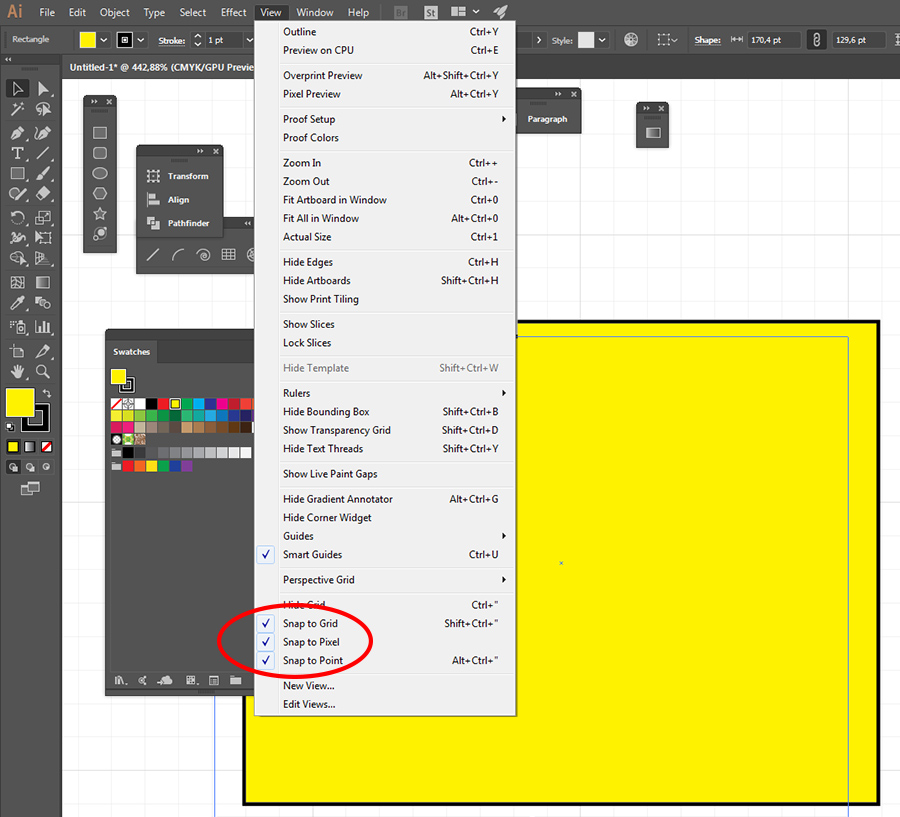
if you have some of these points turned on, it may cause such object's behaviour.
Selected object (or point) snaps to the nearest pixel or gridline.
Find more inspiration, events, and resources on the new Adobe Community
Explore Now
