Copy link to clipboard
Copied
Hi! Im trying to draw a rainbow in illustrator. I'm following the steps exactly as is shown in this tutorial: How To Draw A Simple Rainbow In Adobe Illustrator - YouTube
However, whenever I create a new offset path, a new Path is created. However, it is invisible. Screenshot attached.
I've tried increasing the stroke, etc but the new path is nowhere to be found. Please help!
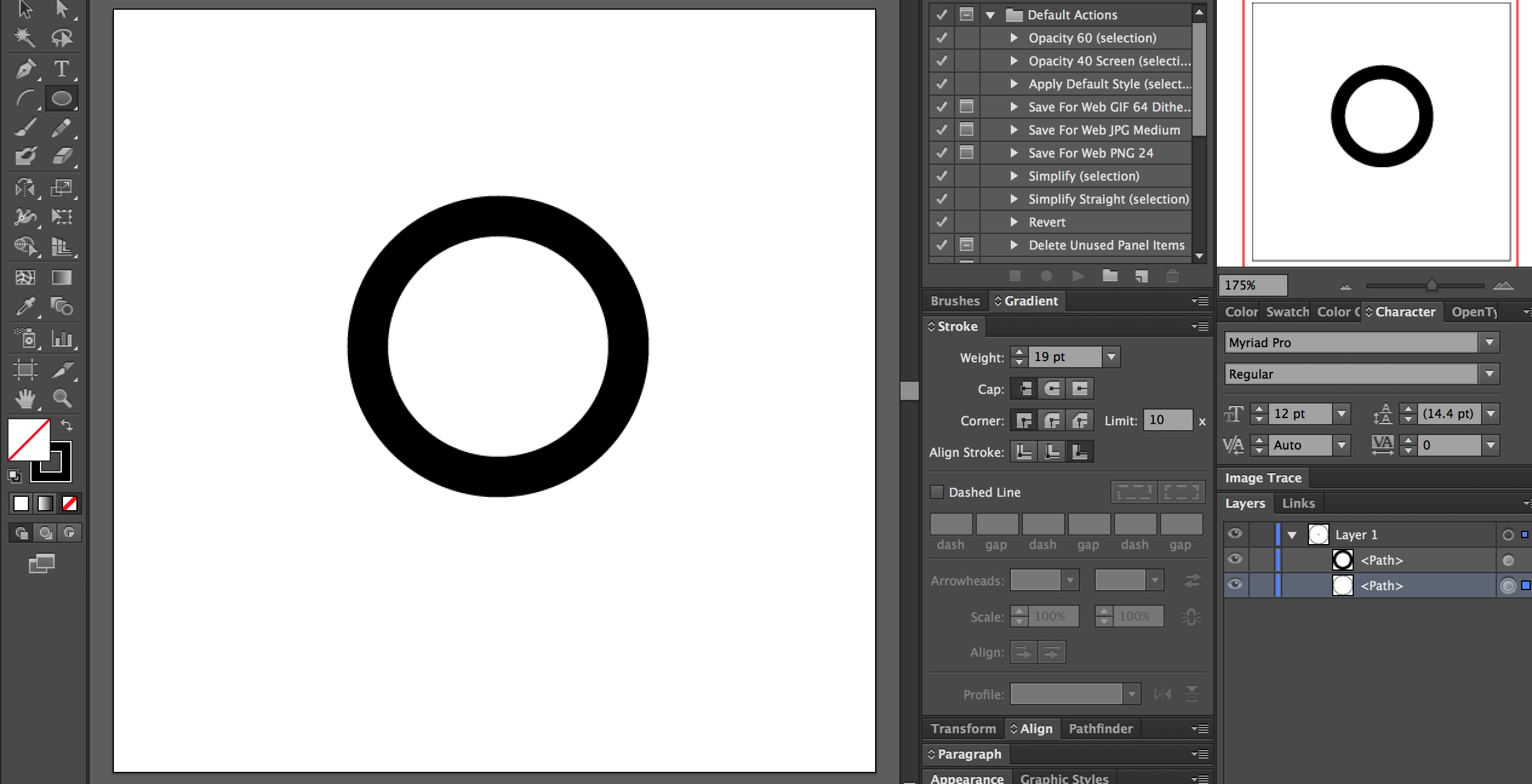

 1 Correct answer
1 Correct answer
Alex,
As I said you have a (far too) large Offset value, which gives you the giant circle as the offset path, and as Carlos said you have probably used inches instead of pixels, and as Monika said pixels are used as the unit in the video, implying that you should too.
Most likely, you have set the document unit to inches instead of pixels (pixels being identical to points as units go, by the way), and here is the strange thing: you must have followed the instructions for the original circle and us
...Explore related tutorials & articles
Copy link to clipboard
Copied
Alex,
Judging by the screenshot, it looks like an Offset Path with a large (positive) value so the new path is simply outside the part of the Artboard/Workspace shown (with only the original shown). What happens if you Zoom out?
Copy link to clipboard
Copied
Aha! Looks like a giant circle was made outside the artboard. How in the world do I fix this, and why did this happen?
Thank you so much Jacob!
Copy link to clipboard
Copied
Maybe you use inches instead of pixels! ![]()
Copy link to clipboard
Copied
So sorry Carlos - I'm a complete newbie to AI. Could you clarify what you mean and how to fix it? Not sure what to do 😮
Thanks!
Copy link to clipboard
Copied
The presenter in that video works in pixels.
Is your document set up in pixels as well?
Copy link to clipboard
Copied
I think the problem is:
When you selecting first circle and creating first offset - do not select initial circle for second offset. Repeat "Offset Path" periodically; If you select initial circle you will have second offset at the same place. See picture
Copy link to clipboard
Copied
Alex,
As I said you have a (far too) large Offset value, which gives you the giant circle as the offset path, and as Carlos said you have probably used inches instead of pixels, and as Monika said pixels are used as the unit in the video, implying that you should too.
Most likely, you have set the document unit to inches instead of pixels (pixels being identical to points as units go, by the way), and here is the strange thing: you must have followed the instructions for the original circle and used pixels instead of the document unit (by specifying pixels instead of the default inches), and then you have overlooked the fact that the default Offset value is also in inches and therefore also should be changed to pixels.
So either you should keep changing the unit to pixels consistently, or as the safer/easier solution change the unit to pixels/points.
Copy link to clipboard
Copied
Thank you, I corrected the problem by going to File>document setup, and changing the units to pixels.
Copy link to clipboard
Copied
You are welcome, Richard.
The Offset Not Working thread lives.
Copy link to clipboard
Copied
Not any more.
😉
Sorry Jacob.
There is no need to keep repeating what has already been said.
Locked.
Get ready! An upgraded Adobe Community experience is coming in January.
Learn more



