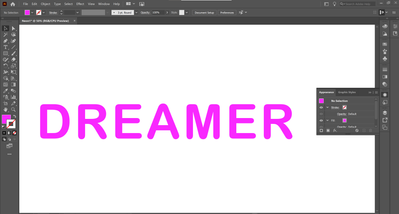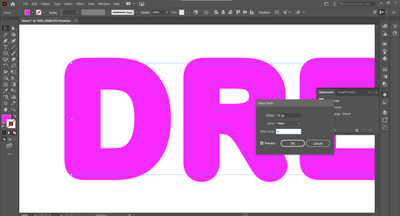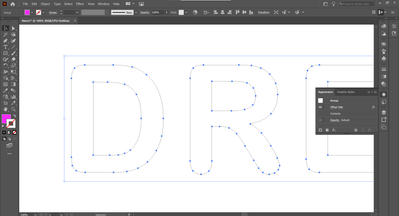- Home
- Illustrator
- Discussions
- Re: Offset path not creating a second path
- Re: Offset path not creating a second path
Offset path not creating a second path
Copy link to clipboard
Copied
Hi, i'm trying to create an offset path for some text, but it doesn't create a second object.
I've done:
- Create text
- Convert to outlines
- Effect -> Path -> Offset path
When viewing outlines, it does not have a second offset path.
The object either expands with a positive offset, or gets a white border with a negative offset; however, i cannot split the objects by ungrouping them. Using ungroup leads to the shape losing the offset.
This is what it should look like:
Is it something I'm doing wrong, or is it a bug in the 2021 version of illustrator?
Explore related tutorials & articles
Copy link to clipboard
Copied
You will have to expand the Effect to generate the additional paths.
Copy link to clipboard
Copied
It is an effect, you only get the real outlines when you expand the appearance.
Object > Expand Apperance
Copy link to clipboard
Copied
Thank you both, i've got it to work through expand.
This was the tutorial i was following https://www.youtube.com/watch?v=HoD0P0mojm0 . Do you know why it did not work for me as he did not use expand? At 5:03 you can see where the effect directly created the two paths.
Copy link to clipboard
Copied
You used Effect > Path > Offset Path
He used Object > Path > Offset Path.
Copy link to clipboard
Copied
You will first need to apply an additonal fill to the object and then apply the effect to that.
Copy link to clipboard
Copied
@Tyreese0101 wrote:
… Do you know why it did not work for me as he did not use expand? …
You used the effect. Try the menu command instead:
Object --> Path --> Offset Path…
Get ready! An upgraded Adobe Community experience is coming in January.
Learn more