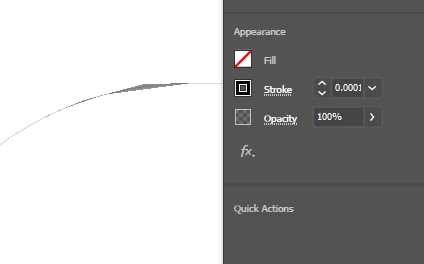on Windows 10 my drawings from Windows 7 display poorly
I switched to a PC running Windows 10 with Illustrator 24.1.1. When I open a file created on my Windows 7 PC using Illustrator 24, the lines are invisible or look extremely faint, and rounded corners show artifacts that look like added vector points that weren't in the original file.I set all stroke sizes to zero, because these are designs for CNC machining. When I open the file on my Win 10 PC, the strokes are .0001 mm in Properties.
On my Windows 7 PC, I could see the strokes, even though the were zero stroke size. If I draw a new object with a stroke size of 0, I cannot see the lines at all when I deselect the Object.
Any ideas?
Image attached of the artifacts on rounded corner.